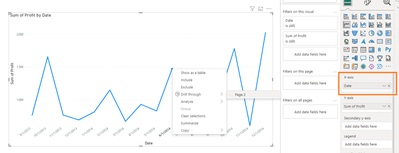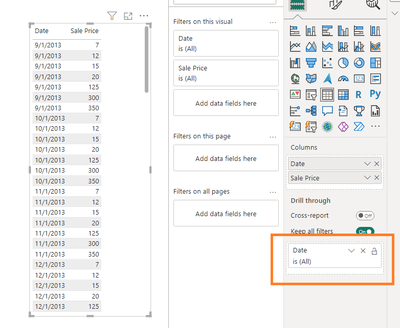- Power BI forums
- Updates
- News & Announcements
- Get Help with Power BI
- Desktop
- Service
- Report Server
- Power Query
- Mobile Apps
- Developer
- DAX Commands and Tips
- Custom Visuals Development Discussion
- Health and Life Sciences
- Power BI Spanish forums
- Translated Spanish Desktop
- Power Platform Integration - Better Together!
- Power Platform Integrations (Read-only)
- Power Platform and Dynamics 365 Integrations (Read-only)
- Training and Consulting
- Instructor Led Training
- Dashboard in a Day for Women, by Women
- Galleries
- Community Connections & How-To Videos
- COVID-19 Data Stories Gallery
- Themes Gallery
- Data Stories Gallery
- R Script Showcase
- Webinars and Video Gallery
- Quick Measures Gallery
- 2021 MSBizAppsSummit Gallery
- 2020 MSBizAppsSummit Gallery
- 2019 MSBizAppsSummit Gallery
- Events
- Ideas
- Custom Visuals Ideas
- Issues
- Issues
- Events
- Upcoming Events
- Community Blog
- Power BI Community Blog
- Custom Visuals Community Blog
- Community Support
- Community Accounts & Registration
- Using the Community
- Community Feedback
Earn a 50% discount on the DP-600 certification exam by completing the Fabric 30 Days to Learn It challenge.
- Power BI forums
- Forums
- Get Help with Power BI
- Service
- Re: For each point in the Power BI line graph, is ...
- Subscribe to RSS Feed
- Mark Topic as New
- Mark Topic as Read
- Float this Topic for Current User
- Bookmark
- Subscribe
- Printer Friendly Page
- Mark as New
- Bookmark
- Subscribe
- Mute
- Subscribe to RSS Feed
- Permalink
- Report Inappropriate Content
For each point in the Power BI line graph, is there any drill-through option available?
For each point in the Power BI line graph, is there any drill-through option available?
In each point of the line chart, there is an 'Analyze' option. Is it editable?
Solved! Go to Solution.
- Mark as New
- Bookmark
- Subscribe
- Mute
- Subscribe to RSS Feed
- Permalink
- Report Inappropriate Content
Hi @I42006
After my testing, each point of the line chart can be implemented as a drilldown, the x-axis field needs to be the same as the drilldown field in order to implement the filtering function.
Drilldown reasons need to be actual data to be displayed, drilldown will not enable automatic analysis.
Analyze feature is automatically generated by PowerBi running machine learning algorithms and cannot be edited. For more details, you can read related document link: Use the Analyze feature to explain fluctuations in report visuals - Power BI | Microsoft Learn
Best Regards,
Yulia Xu
If this post helps, then please consider Accept it as the solution to help the other members find it more quickly.
- Mark as New
- Bookmark
- Subscribe
- Mute
- Subscribe to RSS Feed
- Permalink
- Report Inappropriate Content
Hi @I42006
After my testing, each point of the line chart can be implemented as a drilldown, the x-axis field needs to be the same as the drilldown field in order to implement the filtering function.
Drilldown reasons need to be actual data to be displayed, drilldown will not enable automatic analysis.
Analyze feature is automatically generated by PowerBi running machine learning algorithms and cannot be edited. For more details, you can read related document link: Use the Analyze feature to explain fluctuations in report visuals - Power BI | Microsoft Learn
Best Regards,
Yulia Xu
If this post helps, then please consider Accept it as the solution to help the other members find it more quickly.
- Mark as New
- Bookmark
- Subscribe
- Mute
- Subscribe to RSS Feed
- Permalink
- Report Inappropriate Content
Please provide a more detailed explanation of what you are aiming to achieve. What have you tried and where are you stuck?
- Mark as New
- Bookmark
- Subscribe
- Mute
- Subscribe to RSS Feed
- Permalink
- Report Inappropriate Content
In a line graph, for instance, there is an increase in amount. So I need to list out the reasons for the increase. Sometimes it may decrease. So the requirement is that at each point, drill through through action, it will show the reasons.