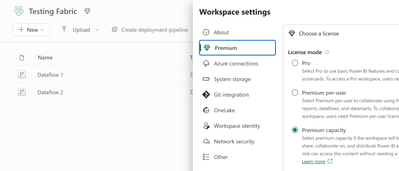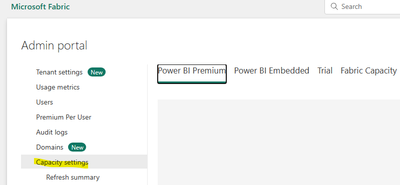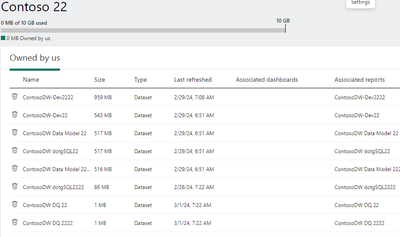- Power BI forums
- Updates
- News & Announcements
- Get Help with Power BI
- Desktop
- Service
- Report Server
- Power Query
- Mobile Apps
- Developer
- DAX Commands and Tips
- Custom Visuals Development Discussion
- Health and Life Sciences
- Power BI Spanish forums
- Translated Spanish Desktop
- Power Platform Integration - Better Together!
- Power Platform Integrations (Read-only)
- Power Platform and Dynamics 365 Integrations (Read-only)
- Training and Consulting
- Instructor Led Training
- Dashboard in a Day for Women, by Women
- Galleries
- Community Connections & How-To Videos
- COVID-19 Data Stories Gallery
- Themes Gallery
- Data Stories Gallery
- R Script Showcase
- Webinars and Video Gallery
- Quick Measures Gallery
- 2021 MSBizAppsSummit Gallery
- 2020 MSBizAppsSummit Gallery
- 2019 MSBizAppsSummit Gallery
- Events
- Ideas
- Custom Visuals Ideas
- Issues
- Issues
- Events
- Upcoming Events
- Community Blog
- Power BI Community Blog
- Custom Visuals Community Blog
- Community Support
- Community Accounts & Registration
- Using the Community
- Community Feedback
Register now to learn Fabric in free live sessions led by the best Microsoft experts. From Apr 16 to May 9, in English and Spanish.
- Power BI forums
- Forums
- Get Help with Power BI
- Service
- Premium Capacity Workspace Storage
- Subscribe to RSS Feed
- Mark Topic as New
- Mark Topic as Read
- Float this Topic for Current User
- Bookmark
- Subscribe
- Printer Friendly Page
- Mark as New
- Bookmark
- Subscribe
- Mute
- Subscribe to RSS Feed
- Permalink
- Report Inappropriate Content
Premium Capacity Workspace Storage
Hi
I have a Workspace in Premium Capacity as hown below
Any idea why the storage is shown as 10GB? Is there any way to increase it for the workspace?
I guess we have 100TB storage for the Premium Capacity?
Any helps is much appreciated.
Thanks
Deepak
- Mark as New
- Bookmark
- Subscribe
- Mute
- Subscribe to RSS Feed
- Permalink
- Report Inappropriate Content
Hi @DeepakGopan ,
Thanks to @3CloudThomas for the reply!
I'd like to add that: It may be that the workspace is not correctly assigned to the Premium capacity from the default workspace limit of 10GB that is displayed.
If you purchased the capacity node correctly, you can set the capacity in the Power BI Management Portal. You manage Power BI Premium capacity in the Capacity Settings section of the portal.
You can refer to below document:
Configure and manage capacities in Power BI Premium - Power BI | Microsoft Learn
Best Regards,
Adamk Kong
If this post helps, then please consider Accept it as the solution to help the other members find it more quickly.
- Mark as New
- Bookmark
- Subscribe
- Mute
- Subscribe to RSS Feed
- Permalink
- Report Inappropriate Content
Thanks for your reply Adamk,
Its not an issue of "assignment of workspaces to Premiunm capacity" as all workpspaces in Premium capacity show this 10gb Limit.
Yes, I am aware that the capacity can be managed from admin settings, but my question was regarding the management of storage for an individual workspace not the entire capacity.
Let me know if you can help
Thanks
Deepak
- Mark as New
- Bookmark
- Subscribe
- Mute
- Subscribe to RSS Feed
- Permalink
- Report Inappropriate Content
The limits on a workspace are dictated by the capacity (Pro vs PPU vs Premium vs Fabric)
- Mark as New
- Bookmark
- Subscribe
- Mute
- Subscribe to RSS Feed
- Permalink
- Report Inappropriate Content
Yes thought so, Thanks very much 😊
- Mark as New
- Bookmark
- Subscribe
- Mute
- Subscribe to RSS Feed
- Permalink
- Report Inappropriate Content
It is also a warning that you cannot upload a model larger than 10GB. That does not mean you are limited to 10GB models. Use parameters to limit the data in Power BI Desktop, then change the parameters in the Settings of the model and run a refresh.
- Mark as New
- Bookmark
- Subscribe
- Mute
- Subscribe to RSS Feed
- Permalink
- Report Inappropriate Content
That is a label I see on many workspaces. It does not dictate the amount you can store. It was originally used for limits of Pro users, but it seems to show for all users. You at the image below and you can see I am using 3-4GBs of space, but it does not show up in the bar up top. This is a P1 capacity. Use Microsoft offical documentation for limits of your Premium capacity
- Mark as New
- Bookmark
- Subscribe
- Mute
- Subscribe to RSS Feed
- Permalink
- Report Inappropriate Content
Thanks very much for this....I did go through the Microsoft documentataion but couldnt find anything related to Storage for a particular workspace ...except that a capacity has 100TB limit. So may be there are no limits on an individual workspace?
Helpful resources

Microsoft Fabric Learn Together
Covering the world! 9:00-10:30 AM Sydney, 4:00-5:30 PM CET (Paris/Berlin), 7:00-8:30 PM Mexico City

Power BI Monthly Update - April 2024
Check out the April 2024 Power BI update to learn about new features.