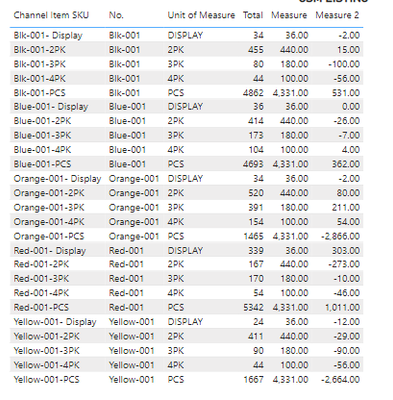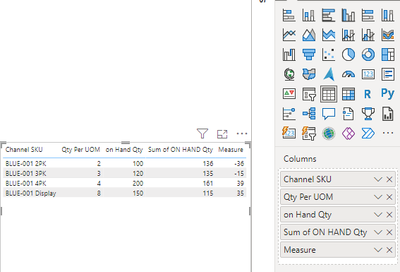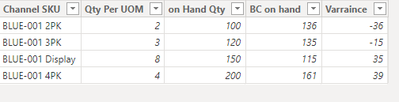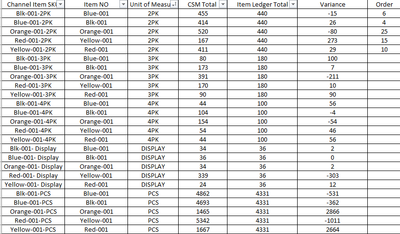- Power BI forums
- Updates
- News & Announcements
- Get Help with Power BI
- Desktop
- Service
- Report Server
- Power Query
- Mobile Apps
- Developer
- DAX Commands and Tips
- Custom Visuals Development Discussion
- Health and Life Sciences
- Power BI Spanish forums
- Translated Spanish Desktop
- Power Platform Integration - Better Together!
- Power Platform Integrations (Read-only)
- Power Platform and Dynamics 365 Integrations (Read-only)
- Training and Consulting
- Instructor Led Training
- Dashboard in a Day for Women, by Women
- Galleries
- Community Connections & How-To Videos
- COVID-19 Data Stories Gallery
- Themes Gallery
- Data Stories Gallery
- R Script Showcase
- Webinars and Video Gallery
- Quick Measures Gallery
- 2021 MSBizAppsSummit Gallery
- 2020 MSBizAppsSummit Gallery
- 2019 MSBizAppsSummit Gallery
- Events
- Ideas
- Custom Visuals Ideas
- Issues
- Issues
- Events
- Upcoming Events
- Community Blog
- Power BI Community Blog
- Custom Visuals Community Blog
- Community Support
- Community Accounts & Registration
- Using the Community
- Community Feedback
Register now to learn Fabric in free live sessions led by the best Microsoft experts. From Apr 16 to May 9, in English and Spanish.
- Power BI forums
- Forums
- Get Help with Power BI
- Service
- Find On hand qty by a Unit of measure from two dif...
- Subscribe to RSS Feed
- Mark Topic as New
- Mark Topic as Read
- Float this Topic for Current User
- Bookmark
- Subscribe
- Printer Friendly Page
- Mark as New
- Bookmark
- Subscribe
- Mute
- Subscribe to RSS Feed
- Permalink
- Report Inappropriate Content
Find On hand qty by a Unit of measure from two different table.
Hello,
I am trying o build a report or table where i can find what is my on hand qty by Unit of measure from these 2 tables.
Table 1 pulls data from the BC item ledger.
Table 2 pulls data from the shopify.
Table 1: is my Remaning qty from BC by Unit of measure.
| Item No | Unit of measure | Qty Per UOM | ON HAND Qty |
| Blue-001 | 2PK | 2 | 20 |
| Blue-001 | 2PK | 2 | 10 |
| Blue-001 | 2PK | 2 | 10 |
| Blue-001 | 2PK | 2 | 18 |
| Blue-001 | 2PK | 2 | 22 |
| Blue-001 | 2PK | 2 | 26 |
| Blue-001 | 2PK | 2 | 30 |
| Blue-001 | 3PK | 3 | 10 |
| Blue-001 | 3PK | 3 | 10 |
| Blue-001 | 3PK | 3 | 15 |
| Blue-001 | 3PK | 3 | 19 |
| Blue-001 | 3PK | 3 | 23 |
| Blue-001 | 3PK | 3 | 27 |
| Blue-001 | 3PK | 3 | 31 |
| Blue-001 | 4PK | 4 | 25 |
| Blue-001 | 4PK | 4 | 12 |
| Blue-001 | 4PK | 4 | 20 |
| Blue-001 | 4PK | 4 | 20 |
| Blue-001 | 4PK | 4 | 24 |
| Blue-001 | 4PK | 4 | 28 |
| Blue-001 | 4PK | 4 | 32 |
| Blue-001 | Display | 8 | 10 |
| Blue-001 | Display | 8 | 15 |
| Blue-001 | Display | 8 | 15 |
| Blue-001 | Display | 8 | 21 |
| Blue-001 | Display | 8 | 25 |
| Blue-001 | Display | 8 | 29 |
Table 2 - on hand qty by sales channel sku.
| Channel SKU | Sales Channel Code | Qty Per UOM | BC item number | on Hand Qty |
| BLUE-001 2PK | Shopify | 2 | Blue-001 | 100 |
| BLUE-001 3PK | Shopify | 3 | Blue-001 | 120 |
| BLUE-001 4PK | Shopify | 4 | Blue-001 | 200 |
| BLUE-001 Display | Shopify | 8 | Blue-001 | 150 |
Here is what i am trying to get
| Channel Sku | Qty Per UOM | Shopify On hand | BC on hand | Varraince ( Shopify - bc) |
| BLUE-001 2PK | 2 | 100 | 136 | -36 |
| BLUE-001 3PK | 3 | 120 | 135 | -15 |
| BLUE-001 4PK | 4 | 200 | 161 | 39 |
| BLUE-001 Display | 8 | 150 | 115 | 35 |
Solved! Go to Solution.
- Mark as New
- Bookmark
- Subscribe
- Mute
- Subscribe to RSS Feed
- Permalink
- Report Inappropriate Content
Hi @Atinder ,
1. Create a measure value and calculate the Item ledger total.
Measure =
CALCULATE(SUM('Item Ledger'[On Hand Qty]),FILTER('Item Ledger','Item Ledger'[Item No.] = MAX('CSM Listing'[No.]) && 'Item Ledger'[Unit of Measure Code] = MAX('CSM Listing'[Unit of Measure])))2. Create a measurement value and calculate the difference between the two.
Measure 2 = MAX('CSM Listing'[Total]) - 'CSM Listing'[Measure]3. The final result is shown in the figure below.
If your Current Period does not refer to this, please clarify in a follow-up reply.
Best Regards,
Clara Gong
If this post helps, then please consider Accept it as the solution to help the other members find it more quickly.
- Mark as New
- Bookmark
- Subscribe
- Mute
- Subscribe to RSS Feed
- Permalink
- Report Inappropriate Content
Hi @Atinder ,
1. Create a measure value and calculate the Item ledger total.
Measure =
CALCULATE(SUM('Item Ledger'[On Hand Qty]),FILTER('Item Ledger','Item Ledger'[Item No.] = MAX('CSM Listing'[No.]) && 'Item Ledger'[Unit of Measure Code] = MAX('CSM Listing'[Unit of Measure])))2. Create a measurement value and calculate the difference between the two.
Measure 2 = MAX('CSM Listing'[Total]) - 'CSM Listing'[Measure]3. The final result is shown in the figure below.
If your Current Period does not refer to this, please clarify in a follow-up reply.
Best Regards,
Clara Gong
If this post helps, then please consider Accept it as the solution to help the other members find it more quickly.
- Mark as New
- Bookmark
- Subscribe
- Mute
- Subscribe to RSS Feed
- Permalink
- Report Inappropriate Content
- Mark as New
- Bookmark
- Subscribe
- Mute
- Subscribe to RSS Feed
- Permalink
- Report Inappropriate Content
Hi @Atinder ,
Method 1: Create visual graphics objects.
1. Create the measure value and write the dax expression.
Measure =
MAX('Table 2'[on Hand Qty]) - SUM('Table'[ON HAND Qty])2. Create a table visual and place the following fields into columns.
Method 2: Create a calculation sheet.
1. Create a calculation table and write the dax expression.
Table 3 =
VAR _t1 = SUMMARIZE('Table 2','Table 2'[Channel SKU],'Table 2'[Qty Per UOM],'Table 2'[on Hand Qty])
RETURN
_t12. Create a calculated column.
BC on hand = CALCULATE(SUM('Table'[ON HAND Qty]),FILTER(ALL('Table'),'Table'[Qty Per UOM]=EARLIER('Table 3'[Qty Per UOM])))3. Create a calculated column.
Varraince = 'Table 3'[on Hand Qty] - 'Table 3'[BC on hand]
4. The final result is shown in the figure below.
If your Current Period does not refer to this, please clarify in a follow-up reply.
Best Regards,
Clara Gong
If this post helps, then please consider Accept it as the solution to help the other members find it more quickly.
- Mark as New
- Bookmark
- Subscribe
- Mute
- Subscribe to RSS Feed
- Permalink
- Report Inappropriate Content
Hi @v-kaiyue-msft,
This solution only works for 1 item But I have 100 Sku's with different Unit of measure. I attached the sample file. I am attaching sample data.
From this sample data I am trying to get this.
https://drive.google.com/file/d/1n8UbQsn6DLXxoi7TNCb5aRRFTB2EhvRk/view?usp=sharing
Helpful resources

Microsoft Fabric Learn Together
Covering the world! 9:00-10:30 AM Sydney, 4:00-5:30 PM CET (Paris/Berlin), 7:00-8:30 PM Mexico City

Power BI Monthly Update - April 2024
Check out the April 2024 Power BI update to learn about new features.