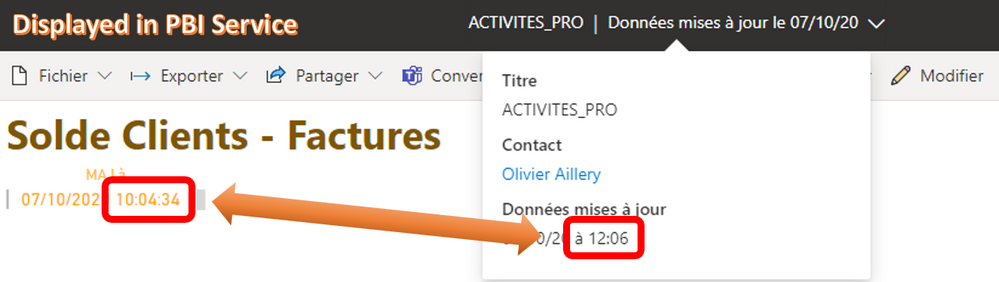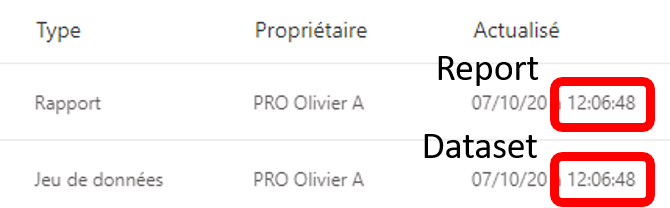- Power BI forums
- Updates
- News & Announcements
- Get Help with Power BI
- Desktop
- Service
- Report Server
- Power Query
- Mobile Apps
- Developer
- DAX Commands and Tips
- Custom Visuals Development Discussion
- Health and Life Sciences
- Power BI Spanish forums
- Translated Spanish Desktop
- Power Platform Integration - Better Together!
- Power Platform Integrations (Read-only)
- Power Platform and Dynamics 365 Integrations (Read-only)
- Training and Consulting
- Instructor Led Training
- Dashboard in a Day for Women, by Women
- Galleries
- Community Connections & How-To Videos
- COVID-19 Data Stories Gallery
- Themes Gallery
- Data Stories Gallery
- R Script Showcase
- Webinars and Video Gallery
- Quick Measures Gallery
- 2021 MSBizAppsSummit Gallery
- 2020 MSBizAppsSummit Gallery
- 2019 MSBizAppsSummit Gallery
- Events
- Ideas
- Custom Visuals Ideas
- Issues
- Issues
- Events
- Upcoming Events
- Community Blog
- Power BI Community Blog
- Custom Visuals Community Blog
- Community Support
- Community Accounts & Registration
- Using the Community
- Community Feedback
Register now to learn Fabric in free live sessions led by the best Microsoft experts. From Apr 16 to May 9, in English and Spanish.
- Power BI forums
- Forums
- Get Help with Power BI
- Service
- Date Problem LocalDate PBI Service Desktop
- Subscribe to RSS Feed
- Mark Topic as New
- Mark Topic as Read
- Float this Topic for Current User
- Bookmark
- Subscribe
- Printer Friendly Page
- Mark as New
- Bookmark
- Subscribe
- Mute
- Subscribe to RSS Feed
- Permalink
- Report Inappropriate Content
Date Problem LocalDate PBI Service Desktop
Hi,
I am facing a strange display in PBI Service regarding a date-time.
I'm using a table to get the last refresh date with 2 columns, one in LocalTime and the other in UTC date.
Very simple table like this :
let
Source = #table(type table[LocalDate=datetime, UtcDate=datetime], {{DateTime.LocalNow(),DateTimeZone.UtcNow()}}),
#"Type modifié" = Table.TransformColumnTypes(Source,{{"LocalDate", type datetimezone}, {"UtcDate", type datetimezone}}),
#"Année insérée" = Table.AddColumn(#"Type modifié", "Année", each Date.Year([LocalDate]), Int64.Type),
#"Colonnes permutées" = Table.ReorderColumns(#"Année insérée",{"LocalDate", "Année", "UtcDate"})
in
#"Colonnes permutées"
On PBI Desktop everyhting works fine and the time and date are correct (in table and in visuals)
On PBI Service, if I look in the drop down menu (from title bar) I have the correct date and time displayed (see image below).
But on the field on my page I have a time 2 hours behind.
(I'm in France and my data are stored in Netherlands).
If i look at the update date-time in the list view for my dataset and my report, update date-time are correct (see image below).
So it works fine everywhere except on my report, 😞 and as a consequence it is not correct neither on my dashboard.
Does anyone have a clue ?
Thanks
Olivier
Solved! Go to Solution.
- Mark as New
- Bookmark
- Subscribe
- Mute
- Subscribe to RSS Feed
- Permalink
- Report Inappropriate Content
- Mark as New
- Bookmark
- Subscribe
- Mute
- Subscribe to RSS Feed
- Permalink
- Report Inappropriate Content
Please read https://radacad.com/solving-dax-time-zone-issue-in-power-bi and see if it helps.
- Mark as New
- Bookmark
- Subscribe
- Mute
- Subscribe to RSS Feed
- Permalink
- Report Inappropriate Content
Hi,
Thanks for your reply and suggested link.
My problem being I don't know what correction I should make since there is no Time Zone between Netherlands and France ?
I can make a query as suggested in the link to retrieve desired time zone... Ok but I love to understand things...
Obvioulsy I could make a 2 hours correction but without knowing where it comes from ?
So I am wondering where is that time coming from ? Greenland ?
Does anyone else have experienced something like that ?
- Mark as New
- Bookmark
- Subscribe
- Mute
- Subscribe to RSS Feed
- Permalink
- Report Inappropriate Content
The Power BI service runs on UTC.
Helpful resources

Microsoft Fabric Learn Together
Covering the world! 9:00-10:30 AM Sydney, 4:00-5:30 PM CET (Paris/Berlin), 7:00-8:30 PM Mexico City

Power BI Monthly Update - April 2024
Check out the April 2024 Power BI update to learn about new features.

| User | Count |
|---|---|
| 56 | |
| 19 | |
| 18 | |
| 18 | |
| 9 |