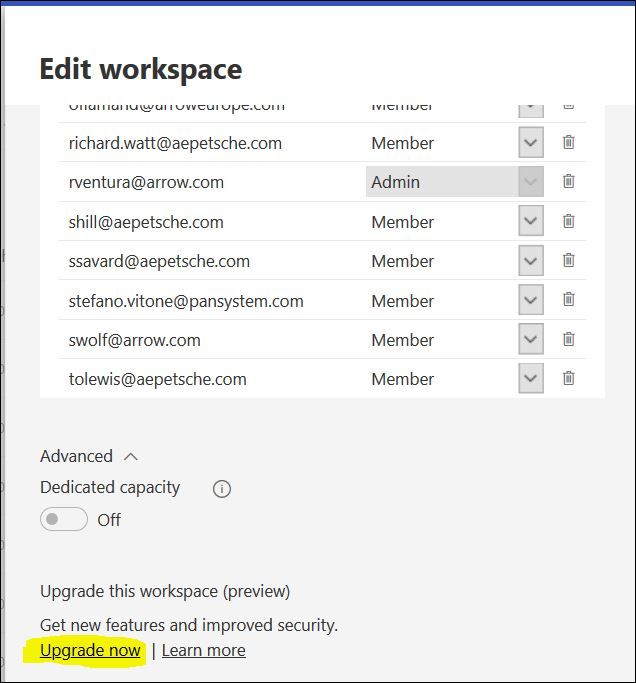- Power BI forums
- Updates
- News & Announcements
- Get Help with Power BI
- Desktop
- Service
- Report Server
- Power Query
- Mobile Apps
- Developer
- DAX Commands and Tips
- Custom Visuals Development Discussion
- Health and Life Sciences
- Power BI Spanish forums
- Translated Spanish Desktop
- Power Platform Integration - Better Together!
- Power Platform Integrations (Read-only)
- Power Platform and Dynamics 365 Integrations (Read-only)
- Training and Consulting
- Instructor Led Training
- Dashboard in a Day for Women, by Women
- Galleries
- Community Connections & How-To Videos
- COVID-19 Data Stories Gallery
- Themes Gallery
- Data Stories Gallery
- R Script Showcase
- Webinars and Video Gallery
- Quick Measures Gallery
- 2021 MSBizAppsSummit Gallery
- 2020 MSBizAppsSummit Gallery
- 2019 MSBizAppsSummit Gallery
- Events
- Ideas
- Custom Visuals Ideas
- Issues
- Issues
- Events
- Upcoming Events
- Community Blog
- Power BI Community Blog
- Custom Visuals Community Blog
- Community Support
- Community Accounts & Registration
- Using the Community
- Community Feedback
Earn a 50% discount on the DP-600 certification exam by completing the Fabric 30 Days to Learn It challenge.
- Power BI forums
- Forums
- Get Help with Power BI
- Service
- Datasets are not showing in some Workspaces
- Subscribe to RSS Feed
- Mark Topic as New
- Mark Topic as Read
- Float this Topic for Current User
- Bookmark
- Subscribe
- Printer Friendly Page
- Mark as New
- Bookmark
- Subscribe
- Mute
- Subscribe to RSS Feed
- Permalink
- Report Inappropriate Content
Datasets are not showing in some Workspaces
I have two Workspaces in the Power BI Service. I created both of these workspaces and manage all the reports, datasets, etc. for them including managing user access.
Recently, I noticed the interface changed and now I cannot see the datasets for one of my Workspaces. For the AEP Workspace, you'll notice when I select Filters from the menu, Datasets does not show up in this Workspace.
However, when I choose Filters for the NIC Workspace, it shows Dataset as a Type by which I can filter.
Why is that?
Rose
Solved! Go to Solution.
- Mark as New
- Bookmark
- Subscribe
- Mute
- Subscribe to RSS Feed
- Permalink
- Report Inappropriate Content
Nevermind. I figured this out. Apparently my AEP Workspace was not "upgraded". (I didn't even know that was a thing!).
I solved my problem by doing this:
1. I went to the Workspace in question.
2. Edit Workspace
3. Scroll down to get to Advanced
4. Select Upgrade Now.
This upgraded my workspace to give me more functionality including being able to view Datasets, plus other things.
- Mark as New
- Bookmark
- Subscribe
- Mute
- Subscribe to RSS Feed
- Permalink
- Report Inappropriate Content
Nevermind. I figured this out. Apparently my AEP Workspace was not "upgraded". (I didn't even know that was a thing!).
I solved my problem by doing this:
1. I went to the Workspace in question.
2. Edit Workspace
3. Scroll down to get to Advanced
4. Select Upgrade Now.
This upgraded my workspace to give me more functionality including being able to view Datasets, plus other things.