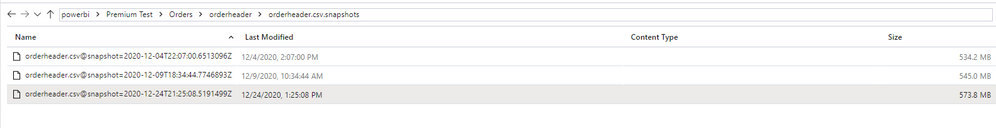- Power BI forums
- Updates
- News & Announcements
- Get Help with Power BI
- Desktop
- Service
- Report Server
- Power Query
- Mobile Apps
- Developer
- DAX Commands and Tips
- Custom Visuals Development Discussion
- Health and Life Sciences
- Power BI Spanish forums
- Translated Spanish Desktop
- Power Platform Integration - Better Together!
- Power Platform Integrations (Read-only)
- Power Platform and Dynamics 365 Integrations (Read-only)
- Training and Consulting
- Instructor Led Training
- Dashboard in a Day for Women, by Women
- Galleries
- Community Connections & How-To Videos
- COVID-19 Data Stories Gallery
- Themes Gallery
- Data Stories Gallery
- R Script Showcase
- Webinars and Video Gallery
- Quick Measures Gallery
- 2021 MSBizAppsSummit Gallery
- 2020 MSBizAppsSummit Gallery
- 2019 MSBizAppsSummit Gallery
- Events
- Ideas
- Custom Visuals Ideas
- Issues
- Issues
- Events
- Upcoming Events
- Community Blog
- Power BI Community Blog
- Custom Visuals Community Blog
- Community Support
- Community Accounts & Registration
- Using the Community
- Community Feedback
Register now to learn Fabric in free live sessions led by the best Microsoft experts. From Apr 16 to May 9, in English and Spanish.
- Power BI forums
- Forums
- Get Help with Power BI
- Service
- Re: Dataflow and Snapshot
- Subscribe to RSS Feed
- Mark Topic as New
- Mark Topic as Read
- Float this Topic for Current User
- Bookmark
- Subscribe
- Printer Friendly Page
- Mark as New
- Bookmark
- Subscribe
- Mute
- Subscribe to RSS Feed
- Permalink
- Report Inappropriate Content
Dataflow and Snapshot
Hello,
I have a Power BI workspace and I set the Storage to my Azure Data Lake.
I created a Datafow and as expeced the Data are saved in my ADLS in CDM format.
What is strange, at least for me, is that every time I refresh the dataflow a new CSV file is created and the previous file
is not overwritten. Essentially a snapshot is created and added to the folder. Is there a way i can limit the number of snapshots created or my ADLS will grow to infinite size.
Thank you so much
- Mark as New
- Bookmark
- Subscribe
- Mute
- Subscribe to RSS Feed
- Permalink
- Report Inappropriate Content
Azure Data Lake has lifecycle management options:
https://learn.microsoft.com/en-us/azure/storage/blobs/lifecycle-management-overview
1. How to get your question answered quickly - good questions get good answers!
2. Learning how to fish > being spoon-fed without active thinking.
3. Please accept as a solution posts that resolve your questions.
------------------------------------------------
BI Blog: Datamarts | RLS/OLS | Dev Tools | Languages | Aggregations | XMLA/APIs | Field Parameters | Custom Visuals
- Mark as New
- Bookmark
- Subscribe
- Mute
- Subscribe to RSS Feed
- Permalink
- Report Inappropriate Content
This is by design so Microsoft can sell more storage space. There is no way to limit the space usage.
- Mark as New
- Bookmark
- Subscribe
- Mute
- Subscribe to RSS Feed
- Permalink
- Report Inappropriate Content
Hello,
thank you so much for your reply.
My source are CSV files in Azure Data Lake.
And as you Know when Data flow Runs it will generate a CDM Folder,
those are the file in one of the CDM Snapshot Folders after three refreshes:
orderheader.csv@snapshot=2020-12-04T22:07:00.6513096Z
orderheader.csv@snapshot=2020-12-09T18:34:44.7746893Z
orderheader.csv@snapshot=2020-12-24T21:25:08.5191499Z
and this is the Image
Dataflow Name : Orders
Query: orderheader
It is the normal behavior didn't set anything in particular.
Any ideas, if this is by design?
Thank you so much
- Mark as New
- Bookmark
- Subscribe
- Mute
- Subscribe to RSS Feed
- Permalink
- Report Inappropriate Content
Hi @silcambro
Could you tell me what kind of datasource did you use to build your dataflow?
I think your issue may be that when you refresh your dataflow, your file in Azure Data Lake will create a new file instead of overwritting the previous file.
Does the new file have the same name as the previous one?
Please show me a screenshot of your issue.
You may try to delete the previous, and check whether the dataflow will work well.
The blogs as below may help you.
Blog: Dataflows in Power BI
Best Regards,
Rico Zhou
If this post helps, then please consider Accept it as the solution to help the other members find it more quickly.
Helpful resources

Microsoft Fabric Learn Together
Covering the world! 9:00-10:30 AM Sydney, 4:00-5:30 PM CET (Paris/Berlin), 7:00-8:30 PM Mexico City

Power BI Monthly Update - April 2024
Check out the April 2024 Power BI update to learn about new features.

| User | Count |
|---|---|
| 56 | |
| 19 | |
| 18 | |
| 18 | |
| 9 |