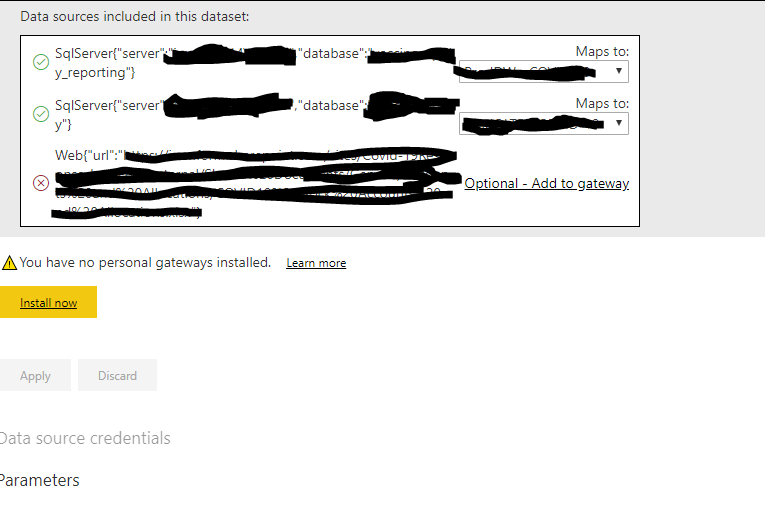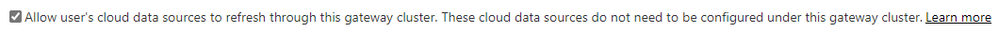- Power BI forums
- Updates
- News & Announcements
- Get Help with Power BI
- Desktop
- Service
- Report Server
- Power Query
- Mobile Apps
- Developer
- DAX Commands and Tips
- Custom Visuals Development Discussion
- Health and Life Sciences
- Power BI Spanish forums
- Translated Spanish Desktop
- Power Platform Integration - Better Together!
- Power Platform Integrations (Read-only)
- Power Platform and Dynamics 365 Integrations (Read-only)
- Training and Consulting
- Instructor Led Training
- Dashboard in a Day for Women, by Women
- Galleries
- Community Connections & How-To Videos
- COVID-19 Data Stories Gallery
- Themes Gallery
- Data Stories Gallery
- R Script Showcase
- Webinars and Video Gallery
- Quick Measures Gallery
- 2021 MSBizAppsSummit Gallery
- 2020 MSBizAppsSummit Gallery
- 2019 MSBizAppsSummit Gallery
- Events
- Ideas
- Custom Visuals Ideas
- Issues
- Issues
- Events
- Upcoming Events
- Community Blog
- Power BI Community Blog
- Custom Visuals Community Blog
- Community Support
- Community Accounts & Registration
- Using the Community
- Community Feedback
Earn a 50% discount on the DP-600 certification exam by completing the Fabric 30 Days to Learn It challenge.
- Power BI forums
- Forums
- Get Help with Power BI
- Service
- Re: Credentials greyed out - cloud and on premises
- Subscribe to RSS Feed
- Mark Topic as New
- Mark Topic as Read
- Float this Topic for Current User
- Bookmark
- Subscribe
- Printer Friendly Page
- Mark as New
- Bookmark
- Subscribe
- Mute
- Subscribe to RSS Feed
- Permalink
- Report Inappropriate Content
Credentials greyed out - cloud and on premises
Hi,
My report uses on premises SQL databases plus cloud sharepoint files.
I have a gateway which maps my two on premises data sources and it shows the cloud data source as optional.
I am unable to APPLY the mapping of my two on-premises dataousrces as it is greyed out. Why is this? (see screen shot below)
Interestingly, my colleague is able to apply this gateway mapping and then set credentials for the cloud datasource. The only difference I can see between my colleague and me is that I am using a personal computer with my personal windows login whereas he is using an organisation windows login. We both log into power BI service using our organisation logins.
Solved! Go to Solution.
- Mark as New
- Bookmark
- Subscribe
- Mute
- Subscribe to RSS Feed
- Permalink
- Report Inappropriate Content
Hi @GilbertQ , thank you for replying. Yes, I did have that setting ticked. I think I have solved the problem. I had access to two gateways. I noticed that, although I could complete the mapping of the data sources in my desired gateway, the radio button that selected the gateway was never set. I removed the gateway I wasn't using and hey-presto, I was then able to apply my settings.
regards, Tim.
- Mark as New
- Bookmark
- Subscribe
- Mute
- Subscribe to RSS Feed
- Permalink
- Report Inappropriate Content
Hi @timhopson
Can you make sure that you have got the following option below enabled on your Gateway options in the Power BI Service. This will allow you to refresh both On-Premise and cloud sources.
- Mark as New
- Bookmark
- Subscribe
- Mute
- Subscribe to RSS Feed
- Permalink
- Report Inappropriate Content
Hi @GilbertQ , thank you for replying. Yes, I did have that setting ticked. I think I have solved the problem. I had access to two gateways. I noticed that, although I could complete the mapping of the data sources in my desired gateway, the radio button that selected the gateway was never set. I removed the gateway I wasn't using and hey-presto, I was then able to apply my settings.
regards, Tim.
- Mark as New
- Bookmark
- Subscribe
- Mute
- Subscribe to RSS Feed
- Permalink
- Report Inappropriate Content
Thanks for letting us know you found a solution.