- Power BI forums
- Updates
- News & Announcements
- Get Help with Power BI
- Desktop
- Service
- Report Server
- Power Query
- Mobile Apps
- Developer
- DAX Commands and Tips
- Custom Visuals Development Discussion
- Health and Life Sciences
- Power BI Spanish forums
- Translated Spanish Desktop
- Power Platform Integration - Better Together!
- Power Platform Integrations (Read-only)
- Power Platform and Dynamics 365 Integrations (Read-only)
- Training and Consulting
- Instructor Led Training
- Dashboard in a Day for Women, by Women
- Galleries
- Community Connections & How-To Videos
- COVID-19 Data Stories Gallery
- Themes Gallery
- Data Stories Gallery
- R Script Showcase
- Webinars and Video Gallery
- Quick Measures Gallery
- 2021 MSBizAppsSummit Gallery
- 2020 MSBizAppsSummit Gallery
- 2019 MSBizAppsSummit Gallery
- Events
- Ideas
- Custom Visuals Ideas
- Issues
- Issues
- Events
- Upcoming Events
- Community Blog
- Power BI Community Blog
- Custom Visuals Community Blog
- Community Support
- Community Accounts & Registration
- Using the Community
- Community Feedback
Register now to learn Fabric in free live sessions led by the best Microsoft experts. From Apr 16 to May 9, in English and Spanish.
- Power BI forums
- Forums
- Get Help with Power BI
- Service
- Usage Metrics report skipped 2 days
- Subscribe to RSS Feed
- Mark Topic as New
- Mark Topic as Read
- Float this Topic for Current User
- Bookmark
- Subscribe
- Printer Friendly Page
- Mark as New
- Bookmark
- Subscribe
- Mute
- Subscribe to RSS Feed
- Permalink
- Report Inappropriate Content
Usage Metrics report skipped 2 days
Dear Community,
Could anyone please shed some light on what to do if the UsageMetrics report "skipped"/missed 2 days?
I know for a fact that users (and developers) logged in to the report as we had training sessions.
Thanks in advance!
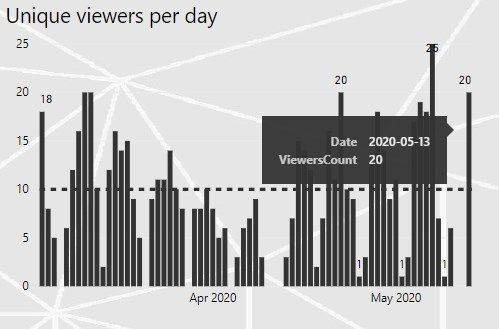
- Mark as New
- Bookmark
- Subscribe
- Mute
- Subscribe to RSS Feed
- Permalink
- Report Inappropriate Content
Hi @Anonymous ,
The usage metrics shows how those dashboards and reports are being used throughout your organization, who's using them, and for what purpose. There are several reasons for the missing data in usage metrics:
1.Your Power BI admin has to have enabled usage metrics for content creators. You Power BI admin may have also enabled collecting per-user data in usage metrics. Read about how to enable these options in the admin portal. If admins don’t want to expose this information for some or all users, they may disable the feature for specified security groups or for an entire organization.
2.Usage metrics may sometimes undercount activities due to inconsistent network connections, ad blockers, or other issues that can disrupt sending the events from the client.
3.You need to view the content in your workspace, from within that workspace, at least once. If there are no views of the content from the workspace itself at least once, data isn't correlated from the application views in the Usage Metrics Report. To unblock the processing of data for this report, just view the content from your workspace at least once.
4.Usage metrics currently don't support capturing usage for embedded dashboards, reports, and the publish to web flow. In those cases, we recommend using existing web analytics platforms to track usage for the hosting app or portal.
5.The usage metrics report only includes reports (or dashboards) that have been accessed in the past 90 days. If a report (or dashboard) doesn't show up, likely it hasn't been used in more than 90 days.
Reference:
Monitor usage metrics for Power BI dashboards and reports
Best Regards,
Amy
Community Support Team _ Amy
If this post helps, then please consider Accept it as the solution to help the other members find it more quickly.
- Mark as New
- Bookmark
- Subscribe
- Mute
- Subscribe to RSS Feed
- Permalink
- Report Inappropriate Content
Hi Amy @v-xicai ,
Thanks for your detailed response.
Unfortuntly, none of those apply to my issue. As you can see on the original screenshot usage metrics worked fine for 2 months, then it skipped 2 days (Monday and Tuesday) and it seems to be working again.
I know for sure that we had users in the report as we had training sessions on these days.
Thanks
Regards,
Helpful resources

Microsoft Fabric Learn Together
Covering the world! 9:00-10:30 AM Sydney, 4:00-5:30 PM CET (Paris/Berlin), 7:00-8:30 PM Mexico City

Power BI Monthly Update - April 2024
Check out the April 2024 Power BI update to learn about new features.

