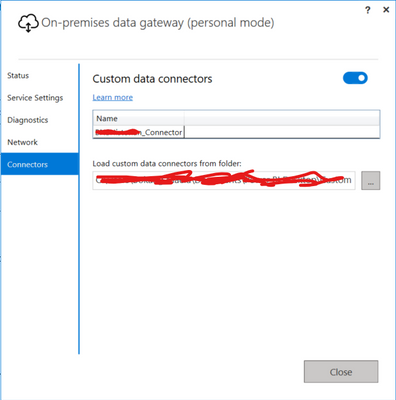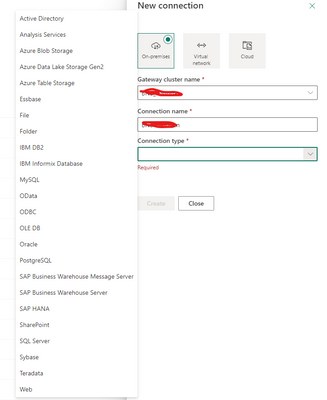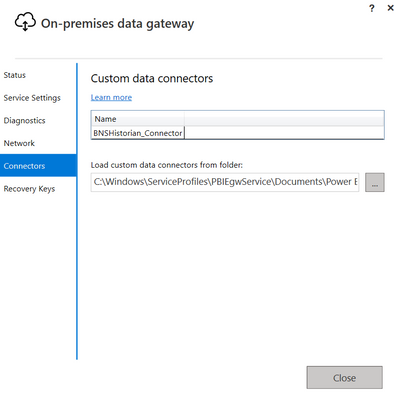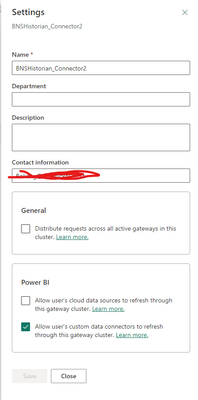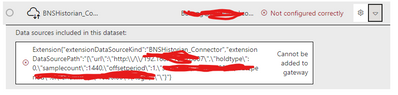- Power BI forums
- Updates
- News & Announcements
- Get Help with Power BI
- Desktop
- Service
- Report Server
- Power Query
- Mobile Apps
- Developer
- DAX Commands and Tips
- Custom Visuals Development Discussion
- Health and Life Sciences
- Power BI Spanish forums
- Translated Spanish Desktop
- Power Platform Integration - Better Together!
- Power Platform Integrations (Read-only)
- Power Platform and Dynamics 365 Integrations (Read-only)
- Training and Consulting
- Instructor Led Training
- Dashboard in a Day for Women, by Women
- Galleries
- Community Connections & How-To Videos
- COVID-19 Data Stories Gallery
- Themes Gallery
- Data Stories Gallery
- R Script Showcase
- Webinars and Video Gallery
- Quick Measures Gallery
- 2021 MSBizAppsSummit Gallery
- 2020 MSBizAppsSummit Gallery
- 2019 MSBizAppsSummit Gallery
- Events
- Ideas
- Custom Visuals Ideas
- Issues
- Issues
- Events
- Upcoming Events
- Community Blog
- Power BI Community Blog
- Custom Visuals Community Blog
- Community Support
- Community Accounts & Registration
- Using the Community
- Community Feedback
Register now to learn Fabric in free live sessions led by the best Microsoft experts. From Apr 16 to May 9, in English and Spanish.
- Power BI forums
- Forums
- Get Help with Power BI
- Service
- Re: Configuring on premises data gateway for custo...
- Subscribe to RSS Feed
- Mark Topic as New
- Mark Topic as Read
- Float this Topic for Current User
- Bookmark
- Subscribe
- Printer Friendly Page
- Mark as New
- Bookmark
- Subscribe
- Mute
- Subscribe to RSS Feed
- Permalink
- Report Inappropriate Content
Configuring on premises data gateway for custom connector
Good day,
I am trying to configure the connection to my custom connector. I have set up my on premises data gateway(personal mode) as shown below.
I am trying to configure my connection to the data source but I am not sure which connection type to select as I am not using any of the provided data source connection type as shown.
I am not sure what to do as I am using a Historian as my data source and I am using the custom connector to connect to the datasource. The connector works in power bi desktop but I am unable to refresh it's data due to the connection not being correctly configured.
Please provide advice on what I should do.
Best Regards
Solved! Go to Solution.
- Mark as New
- Bookmark
- Subscribe
- Mute
- Subscribe to RSS Feed
- Permalink
- Report Inappropriate Content
I managed to figure out why my connector was working. Basically there are datatypes that are allowed as parameters in power bi desktop that aren't allowed in Power BI service. In my case I was using time and list data types which works fine in Power BI Desktop but not in Power BI Service. My suggestion is if you are using types that aren't support in Power BI Service you just have to make them optional and the connector will work just fine.
Kind Regards,
- Mark as New
- Bookmark
- Subscribe
- Mute
- Subscribe to RSS Feed
- Permalink
- Report Inappropriate Content
I managed to figure out why my connector was working. Basically there are datatypes that are allowed as parameters in power bi desktop that aren't allowed in Power BI service. In my case I was using time and list data types which works fine in Power BI Desktop but not in Power BI Service. My suggestion is if you are using types that aren't support in Power BI Service you just have to make them optional and the connector will work just fine.
Kind Regards,
- Mark as New
- Bookmark
- Subscribe
- Mute
- Subscribe to RSS Feed
- Permalink
- Report Inappropriate Content
Hi, if you already have a gateway and you are building this just for connectors, then you can add it as cluster to that one. If not, then it might not be necessary. You can read the following instructions to check every step:
https://learn.microsoft.com/en-us/power-bi/connect-data/service-gateway-custom-connectors
I hope that helps,
Happy to help!
- Mark as New
- Bookmark
- Subscribe
- Mute
- Subscribe to RSS Feed
- Permalink
- Report Inappropriate Content
Hi, Thanks for the response.
I have followed the steps outlined in the link. Here is my on premises gateway
Here is the gateway configuration on Power BI service
For this gateway I added username and password option in my custom connector. I cleared all persmissions in power bi desktop and added my username and password. I publised the report to power bi service but now I recieve the follow error.
I am not sure why I am recieving this error. When I try and add a new connection in Power BI service my datasource type still doesn't appear as explained in the link you have sent. Please help where possible maybe I missed something.
Helpful resources

Microsoft Fabric Learn Together
Covering the world! 9:00-10:30 AM Sydney, 4:00-5:30 PM CET (Paris/Berlin), 7:00-8:30 PM Mexico City

Power BI Monthly Update - April 2024
Check out the April 2024 Power BI update to learn about new features.

| User | Count |
|---|---|
| 56 | |
| 20 | |
| 18 | |
| 17 | |
| 9 |