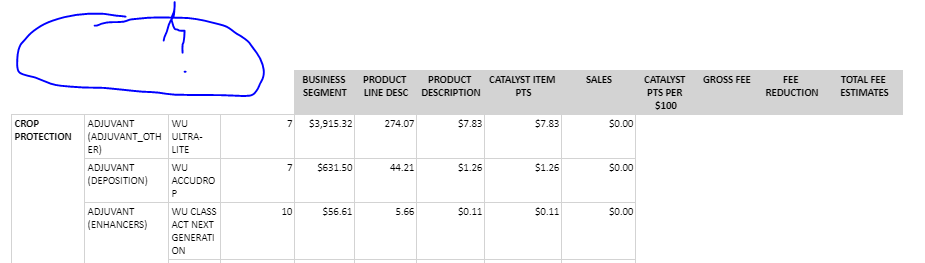- Power BI forums
- Updates
- News & Announcements
- Get Help with Power BI
- Desktop
- Service
- Report Server
- Power Query
- Mobile Apps
- Developer
- DAX Commands and Tips
- Custom Visuals Development Discussion
- Health and Life Sciences
- Power BI Spanish forums
- Translated Spanish Desktop
- Power Platform Integration - Better Together!
- Power Platform Integrations (Read-only)
- Power Platform and Dynamics 365 Integrations (Read-only)
- Training and Consulting
- Instructor Led Training
- Dashboard in a Day for Women, by Women
- Galleries
- Community Connections & How-To Videos
- COVID-19 Data Stories Gallery
- Themes Gallery
- Data Stories Gallery
- R Script Showcase
- Webinars and Video Gallery
- Quick Measures Gallery
- 2021 MSBizAppsSummit Gallery
- 2020 MSBizAppsSummit Gallery
- 2019 MSBizAppsSummit Gallery
- Events
- Ideas
- Custom Visuals Ideas
- Issues
- Issues
- Events
- Upcoming Events
- Community Blog
- Power BI Community Blog
- Custom Visuals Community Blog
- Community Support
- Community Accounts & Registration
- Using the Community
- Community Feedback
Register now to learn Fabric in free live sessions led by the best Microsoft experts. From Apr 16 to May 9, in English and Spanish.
- Power BI forums
- Forums
- Get Help with Power BI
- Service
- Re: Column Header misplaced - Paginated report
- Subscribe to RSS Feed
- Mark Topic as New
- Mark Topic as Read
- Float this Topic for Current User
- Bookmark
- Subscribe
- Printer Friendly Page
- Mark as New
- Bookmark
- Subscribe
- Mute
- Subscribe to RSS Feed
- Permalink
- Report Inappropriate Content
Column Header misplaced - Paginated report
Hello,
From last week, I am seeing strange - column headers in one of my report. It shifts to right in the "Defaul View" in service. Works fine in "Page View" in service and on the client tool on desktop with power bi report builder.
Issue: Column header shifted to right.
In Page view, it looks fine.
This table is grouped on first 3 columns.
What could I be doing wrong?
Solved! Go to Solution.
- Mark as New
- Bookmark
- Subscribe
- Mute
- Subscribe to RSS Feed
- Permalink
- Report Inappropriate Content
No, it was some issue with Microsoft. They fixed it. I didn't even need to do anything.
- Mark as New
- Bookmark
- Subscribe
- Mute
- Subscribe to RSS Feed
- Permalink
- Report Inappropriate Content
Hi, @Ritesh_Air
You may need to recheck properties for the selected tablix member displayed in the properties pane.
Please refer to this documnets about Control Row & Column Headings (Report Builder & SSRS)
Best Regards,
Community Support Team _ Eason
- Mark as New
- Bookmark
- Subscribe
- Mute
- Subscribe to RSS Feed
- Permalink
- Report Inappropriate Content
No, it was some issue with Microsoft. They fixed it. I didn't even need to do anything.
- Mark as New
- Bookmark
- Subscribe
- Mute
- Subscribe to RSS Feed
- Permalink
- Report Inappropriate Content
Hi, @Ritesh_Air
Thanks for your sharing.
It's glad to hear that this issue has been solved.
Please accept your reply as solution to close this thread.
Best Regards,
Community Support Team _ Eason
- Mark as New
- Bookmark
- Subscribe
- Mute
- Subscribe to RSS Feed
- Permalink
- Report Inappropriate Content
Hi PowerBI Support,
I am also currently experiencing the same issue, column headings shifted to the right although downloading an excel copy does not display the issue.
Do you have any further relevant details on what Microsoft change has resulted in this behaviour?
Regards,
Mike
- Mark as New
- Bookmark
- Subscribe
- Mute
- Subscribe to RSS Feed
- Permalink
- Report Inappropriate Content
In my experience, that issue resolved on its own.
although we saw similar issue with another report which was not touched for a year. Microsoft support said product team is aware of the issue but didn't see any resolution.
Are you seeing issue with default view? That's what we were seeing. Things looked fine in Page view.
only if they can default to Page view then users won't see distorted columns.
just my 2 cents.
thanks,
RK
- Mark as New
- Bookmark
- Subscribe
- Mute
- Subscribe to RSS Feed
- Permalink
- Report Inappropriate Content
Thanks for the fast reply there RK!
Yes, I am having the problem with the Default View, the Page View does not display the issue. Our customer is adamant to have the problem fixed for the default view. Do you what Microsoft change resulted in the issue going away for you?
Regards, Mike
- Mark as New
- Bookmark
- Subscribe
- Mute
- Subscribe to RSS Feed
- Permalink
- Report Inappropriate Content
It's funny, we just got reply from
microsoft that that issue has been corrected. Our 2nd issue has been resolved as well. Hopefully yours too.
thanks,
RK
- Mark as New
- Bookmark
- Subscribe
- Mute
- Subscribe to RSS Feed
- Permalink
- Report Inappropriate Content
They absolutely did nothing and first issue got resolved on its own. We didn't get so lucky with the 2nd one. You may need to be on MSFT's tail and get some concrete answers.
Helpful resources

Microsoft Fabric Learn Together
Covering the world! 9:00-10:30 AM Sydney, 4:00-5:30 PM CET (Paris/Berlin), 7:00-8:30 PM Mexico City

Power BI Monthly Update - April 2024
Check out the April 2024 Power BI update to learn about new features.