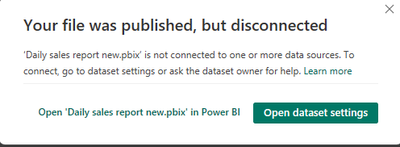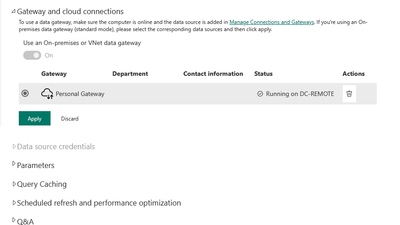- Power BI forums
- Updates
- News & Announcements
- Get Help with Power BI
- Desktop
- Service
- Report Server
- Power Query
- Mobile Apps
- Developer
- DAX Commands and Tips
- Custom Visuals Development Discussion
- Health and Life Sciences
- Power BI Spanish forums
- Translated Spanish Desktop
- Power Platform Integration - Better Together!
- Power Platform Integrations (Read-only)
- Power Platform and Dynamics 365 Integrations (Read-only)
- Training and Consulting
- Instructor Led Training
- Dashboard in a Day for Women, by Women
- Galleries
- Community Connections & How-To Videos
- COVID-19 Data Stories Gallery
- Themes Gallery
- Data Stories Gallery
- R Script Showcase
- Webinars and Video Gallery
- Quick Measures Gallery
- 2021 MSBizAppsSummit Gallery
- 2020 MSBizAppsSummit Gallery
- 2019 MSBizAppsSummit Gallery
- Events
- Ideas
- Custom Visuals Ideas
- Issues
- Issues
- Events
- Upcoming Events
- Community Blog
- Power BI Community Blog
- Custom Visuals Community Blog
- Community Support
- Community Accounts & Registration
- Using the Community
- Community Feedback
Earn a 50% discount on the DP-600 certification exam by completing the Fabric 30 Days to Learn It challenge.
- Power BI forums
- Forums
- Get Help with Power BI
- Service
- Cant Connect to a Gateway
- Subscribe to RSS Feed
- Mark Topic as New
- Mark Topic as Read
- Float this Topic for Current User
- Bookmark
- Subscribe
- Printer Friendly Page
- Mark as New
- Bookmark
- Subscribe
- Mute
- Subscribe to RSS Feed
- Permalink
- Report Inappropriate Content
Cant Connect to a Gateway
I had this report working for over a year, and then the gateway on the onprem server was unninstalled and a Power Automate gateway was installed in place.
Searching on Google, I found out that I need to publish my report again from PowerBI Desktop.
It is not working.
It says that it was published but theres no connection to the datasource:
Checking this at My Workplace, it shows the personal gateway I installed on a different server, but there's no way on earth to make that "Apply" button to work. I used Firefox, Chrome and Edge:
How can a solution like PowerBI be so hard and not work, no matter what tutorial you follow, and having buttons not working either.
What am I doing wrong here, or is this a bug?
Thank you.
- Mark as New
- Bookmark
- Subscribe
- Mute
- Subscribe to RSS Feed
- Permalink
- Report Inappropriate Content
Are you sure you want to use a personal gateway? Sounds like you prevously had an enterprise gateway. These gateways can be recovered if you remember the recovery key. They don't depend on a particular physical machine, you can recover the gateway to a different on-prem VM.
If the personal gateway is not online then the Apply button may not work.