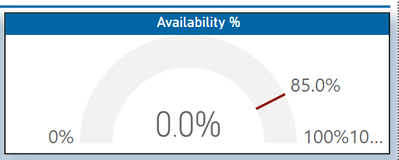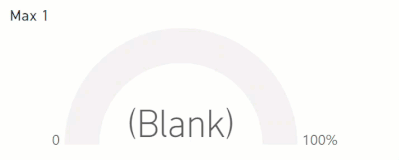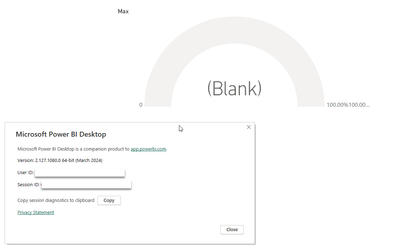- Power BI forums
- Updates
- News & Announcements
- Get Help with Power BI
- Desktop
- Service
- Report Server
- Power Query
- Mobile Apps
- Developer
- DAX Commands and Tips
- Custom Visuals Development Discussion
- Health and Life Sciences
- Power BI Spanish forums
- Translated Spanish Desktop
- Power Platform Integration - Better Together!
- Power Platform Integrations (Read-only)
- Power Platform and Dynamics 365 Integrations (Read-only)
- Training and Consulting
- Instructor Led Training
- Dashboard in a Day for Women, by Women
- Galleries
- Community Connections & How-To Videos
- COVID-19 Data Stories Gallery
- Themes Gallery
- Data Stories Gallery
- R Script Showcase
- Webinars and Video Gallery
- Quick Measures Gallery
- 2021 MSBizAppsSummit Gallery
- 2020 MSBizAppsSummit Gallery
- 2019 MSBizAppsSummit Gallery
- Events
- Ideas
- Custom Visuals Ideas
- Issues
- Issues
- Events
- Upcoming Events
- Community Blog
- Power BI Community Blog
- Custom Visuals Community Blog
- Community Support
- Community Accounts & Registration
- Using the Community
- Community Feedback
Earn a 50% discount on the DP-600 certification exam by completing the Fabric 30 Days to Learn It challenge.
- Power BI forums
- Forums
- Get Help with Power BI
- Service
- Re: BUG - Gauge Visual shows 100%100 when it shoul...
- Subscribe to RSS Feed
- Mark Topic as New
- Mark Topic as Read
- Float this Topic for Current User
- Bookmark
- Subscribe
- Printer Friendly Page
- Mark as New
- Bookmark
- Subscribe
- Mute
- Subscribe to RSS Feed
- Permalink
- Report Inappropriate Content
BUG - Gauge Visual shows 100%100 when it should show 100% - In Service + Desktop
Cant easily find a place to lodge bugs, went down the route of trying to contact support easily but nothing seems straightforward for bugs.
The max value here is set to 1 as a % (so 100%) and returns the following in the service + desktop:
Version: 2.127.1080.0 64-bit (March 2024)
To replicate:
Create a gauge visual with a measure with a value set as 1 - set as Percentage type placed within the 'Maximum Value' Area, then resize the right side of the gauge so the 100% starts getting cut off:
Can someone else verify for me? If so - Upvote to the top
Thanks.
- Mark as New
- Bookmark
- Subscribe
- Mute
- Subscribe to RSS Feed
- Permalink
- Report Inappropriate Content
I have had my collogue test this - he has Feb 2024 and has no issues.
When I create a graph with a measure of max = 1 (as a %) and resize my graph - I get the bug occuring.
- Mark as New
- Bookmark
- Subscribe
- Mute
- Subscribe to RSS Feed
- Permalink
- Report Inappropriate Content
Hi @macmy034 ,
Can you provide us with your version of Power BI Desktop, we released the latest version 2.127.1080.0 on 3/25, you can retry on it to see if the problem still exists, if so, please feel free to tell us, we will investigate further, thanks!
Best regards.
Community Support Team_Caitlyn
- Mark as New
- Bookmark
- Subscribe
- Mute
- Subscribe to RSS Feed
- Permalink
- Report Inappropriate Content
Hi @v-xiaoyan-msft , that is the same version of PowerBi that I am running.
ill do another test tomorrow.