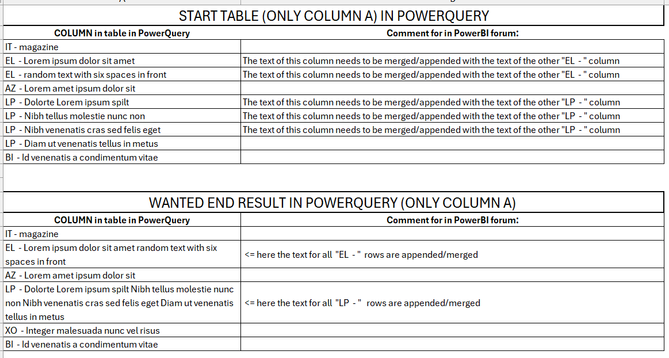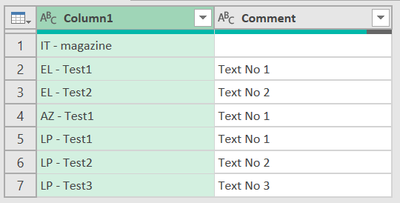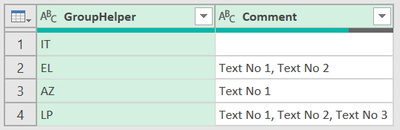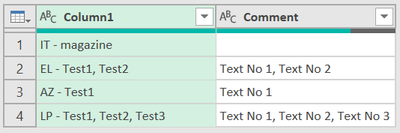- Power BI forums
- Updates
- News & Announcements
- Get Help with Power BI
- Desktop
- Service
- Report Server
- Power Query
- Mobile Apps
- Developer
- DAX Commands and Tips
- Custom Visuals Development Discussion
- Health and Life Sciences
- Power BI Spanish forums
- Translated Spanish Desktop
- Power Platform Integration - Better Together!
- Power Platform Integrations (Read-only)
- Power Platform and Dynamics 365 Integrations (Read-only)
- Training and Consulting
- Instructor Led Training
- Dashboard in a Day for Women, by Women
- Galleries
- Community Connections & How-To Videos
- COVID-19 Data Stories Gallery
- Themes Gallery
- Data Stories Gallery
- R Script Showcase
- Webinars and Video Gallery
- Quick Measures Gallery
- 2021 MSBizAppsSummit Gallery
- 2020 MSBizAppsSummit Gallery
- 2019 MSBizAppsSummit Gallery
- Events
- Ideas
- Custom Visuals Ideas
- Issues
- Issues
- Events
- Upcoming Events
- Community Blog
- Power BI Community Blog
- Custom Visuals Community Blog
- Community Support
- Community Accounts & Registration
- Using the Community
- Community Feedback
Register now to learn Fabric in free live sessions led by the best Microsoft experts. From Apr 16 to May 9, in English and Spanish.
- Power BI forums
- Forums
- Get Help with Power BI
- Power Query
- merge partial text rows on condition
- Subscribe to RSS Feed
- Mark Topic as New
- Mark Topic as Read
- Float this Topic for Current User
- Bookmark
- Subscribe
- Printer Friendly Page
- Mark as New
- Bookmark
- Subscribe
- Mute
- Subscribe to RSS Feed
- Permalink
- Report Inappropriate Content
merge partial text rows on condition
Hi,
In the example below, I want to append/merge a certain part of the text of a row when they have the same first two letters.
How can I best do this in powerquery?
Hereby an example below:
Any help/feedback is highly appreciated.
Solved! Go to Solution.
- Mark as New
- Bookmark
- Subscribe
- Mute
- Subscribe to RSS Feed
- Permalink
- Report Inappropriate Content
Hi @PowerBI_Consult,
for future requests provide sample data as table so we can copy/paste.
Before
After v1
let
Source = Table.FromRows(Json.Document(Binary.Decompress(Binary.FromText("i45W8gxR0FXITUxPrMrMS1XSUVKK1YlWcvUBCoakFpcYAkVCUitKFPzyFQxRpYyQpIzAUo5ROHX5BBCWwjQQLmWMJGWsFBsLAA==", BinaryEncoding.Base64), Compression.Deflate)), let _t = ((type nullable text) meta [Serialized.Text = true]) in type table [Column1 = _t, Comment = _t]),
Ad_GroupHelper = Table.AddColumn(Source, "GroupHelper", each Text.Start([Column1], 2), type text),
GroupedRows = Table.Group(Ad_GroupHelper, {"GroupHelper"}, {{"Count", each Text.Combine([Comment], ", "), type text}})
in
GroupedRows
After v2
let
Source = Table.FromRows(Json.Document(Binary.Decompress(Binary.FromText("i45W8gxR0FXITUxPrMrMS1XSUVKK1YlWcvUBCoakFpcYAkVCUitKFPzyFQxRpYyQpIzAUo5ROHX5BBCWwjQQLmWMJGWsFBsLAA==", BinaryEncoding.Base64), Compression.Deflate)), let _t = ((type nullable text) meta [Serialized.Text = true]) in type table [Column1 = _t, Comment = _t]),
Ad_GroupHelper = Table.AddColumn(Source, "GroupHelper", each Text.Start([Column1], 2), type text),
GroupedRows = Table.Group(Ad_GroupHelper, {"GroupHelper"}, {{"Column1", each Text.Combine({[Column1]{0}?} & List.Skip(List.Transform([Column1], (x)=> Text.Trim(Text.AfterDelimiter(x, "-")))), ", "), type text}, {"Comment", each Text.Combine([Comment], ", "), type text}}),
RemovedColumns = Table.RemoveColumns(GroupedRows,{"GroupHelper"})
in
RemovedColumns
- Mark as New
- Bookmark
- Subscribe
- Mute
- Subscribe to RSS Feed
- Permalink
- Report Inappropriate Content
Worked like a charm, thank you!
I will include sample data (thank you for the link explaining how to include this).
- Mark as New
- Bookmark
- Subscribe
- Mute
- Subscribe to RSS Feed
- Permalink
- Report Inappropriate Content
- Mark as New
- Bookmark
- Subscribe
- Mute
- Subscribe to RSS Feed
- Permalink
- Report Inappropriate Content
Hi @PowerBI_Consult,
for future requests provide sample data as table so we can copy/paste.
Before
After v1
let
Source = Table.FromRows(Json.Document(Binary.Decompress(Binary.FromText("i45W8gxR0FXITUxPrMrMS1XSUVKK1YlWcvUBCoakFpcYAkVCUitKFPzyFQxRpYyQpIzAUo5ROHX5BBCWwjQQLmWMJGWsFBsLAA==", BinaryEncoding.Base64), Compression.Deflate)), let _t = ((type nullable text) meta [Serialized.Text = true]) in type table [Column1 = _t, Comment = _t]),
Ad_GroupHelper = Table.AddColumn(Source, "GroupHelper", each Text.Start([Column1], 2), type text),
GroupedRows = Table.Group(Ad_GroupHelper, {"GroupHelper"}, {{"Count", each Text.Combine([Comment], ", "), type text}})
in
GroupedRows
After v2
let
Source = Table.FromRows(Json.Document(Binary.Decompress(Binary.FromText("i45W8gxR0FXITUxPrMrMS1XSUVKK1YlWcvUBCoakFpcYAkVCUitKFPzyFQxRpYyQpIzAUo5ROHX5BBCWwjQQLmWMJGWsFBsLAA==", BinaryEncoding.Base64), Compression.Deflate)), let _t = ((type nullable text) meta [Serialized.Text = true]) in type table [Column1 = _t, Comment = _t]),
Ad_GroupHelper = Table.AddColumn(Source, "GroupHelper", each Text.Start([Column1], 2), type text),
GroupedRows = Table.Group(Ad_GroupHelper, {"GroupHelper"}, {{"Column1", each Text.Combine({[Column1]{0}?} & List.Skip(List.Transform([Column1], (x)=> Text.Trim(Text.AfterDelimiter(x, "-")))), ", "), type text}, {"Comment", each Text.Combine([Comment], ", "), type text}}),
RemovedColumns = Table.RemoveColumns(GroupedRows,{"GroupHelper"})
in
RemovedColumns
- Mark as New
- Bookmark
- Subscribe
- Mute
- Subscribe to RSS Feed
- Permalink
- Report Inappropriate Content
@PowerBI_Consult Can you post sample data as text?
@ me in replies or I'll lose your thread!!!
Instead of a Kudo, please vote for this idea
Become an expert!: Enterprise DNA
External Tools: MSHGQM
YouTube Channel!: Microsoft Hates Greg
Latest book!: The Definitive Guide to Power Query (M)
DAX is easy, CALCULATE makes DAX hard...
Helpful resources

Microsoft Fabric Learn Together
Covering the world! 9:00-10:30 AM Sydney, 4:00-5:30 PM CET (Paris/Berlin), 7:00-8:30 PM Mexico City

Power BI Monthly Update - April 2024
Check out the April 2024 Power BI update to learn about new features.