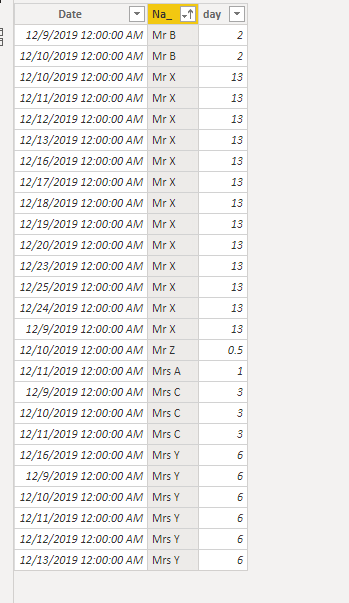- Power BI forums
- Updates
- News & Announcements
- Get Help with Power BI
- Desktop
- Service
- Report Server
- Power Query
- Mobile Apps
- Developer
- DAX Commands and Tips
- Custom Visuals Development Discussion
- Health and Life Sciences
- Power BI Spanish forums
- Translated Spanish Desktop
- Power Platform Integration - Better Together!
- Power Platform Integrations (Read-only)
- Power Platform and Dynamics 365 Integrations (Read-only)
- Training and Consulting
- Instructor Led Training
- Dashboard in a Day for Women, by Women
- Galleries
- Community Connections & How-To Videos
- COVID-19 Data Stories Gallery
- Themes Gallery
- Data Stories Gallery
- R Script Showcase
- Webinars and Video Gallery
- Quick Measures Gallery
- 2021 MSBizAppsSummit Gallery
- 2020 MSBizAppsSummit Gallery
- 2019 MSBizAppsSummit Gallery
- Events
- Ideas
- Custom Visuals Ideas
- Issues
- Issues
- Events
- Upcoming Events
- Community Blog
- Power BI Community Blog
- Custom Visuals Community Blog
- Community Support
- Community Accounts & Registration
- Using the Community
- Community Feedback
Register now to learn Fabric in free live sessions led by the best Microsoft experts. From Apr 16 to May 9, in English and Spanish.
- Power BI forums
- Forums
- Get Help with Power BI
- Power Query
- Power Query - list dates forward, but excluding we...
- Subscribe to RSS Feed
- Mark Topic as New
- Mark Topic as Read
- Float this Topic for Current User
- Bookmark
- Subscribe
- Printer Friendly Page
- Mark as New
- Bookmark
- Subscribe
- Mute
- Subscribe to RSS Feed
- Permalink
- Report Inappropriate Content
Power Query - list dates forward, but excluding weekends
How do I solve the attached problem.
I've been given the number of holidays requested by employees and their start request date, and would like to roll the dates forward by individual day, but exclude weekends - or if there is a more flexible way of excluding specific dates, like sat, sun, and mon, or sat, sun, and public holidays that would be great too.
See attached. LHS has report I have, RHS shows the kind of result I would like.
Please help!
https://www.dropbox.com/s/d8dgeuhsqdlslgt/Screenshot%202019-12-09%20at%2001.06.16.png?dl=0
https://www.dropbox.com/s/lb29oqdc6ilyf53/PQ.xlsx?dl=0
Sachin
Solved! Go to Solution.
- Mark as New
- Bookmark
- Subscribe
- Mute
- Subscribe to RSS Feed
- Permalink
- Report Inappropriate Content
Hi @sachintandon84
Please see the attached solution containing two extra tables, holiday and dates.
Mariusz
If this post helps, then please consider Accepting it as the solution.
- Mark as New
- Bookmark
- Subscribe
- Mute
- Subscribe to RSS Feed
- Permalink
- Report Inappropriate Content
Hi @sachintandon84 ,
Networkdays cannot be used in power bi currently, here I have created a sample by DAX to work around. Please check the following steps as below.
1. Create a date tbale and insert an index column in it.
Date = CALENDARAUTO()RANKX = RANKX(FILTER(ALL('Date'),WEEKDAY('Date'[Date],2)<=5),'Date'[Date],,ASC,Dense)
2. After that, new a calculated column in our fact table.
enddate =
VAR IND =
CALCULATE (
MAX ( 'Date'[RANKX] ),
FILTER ( 'Date', 'Date'[Date] = 'Table'[Start date] )
)
var days = IF('Table'[Days Requestd]<1,1,'Table'[Days Requestd])
VAR ind2 =
INT( IND + days )
RETURN
CALCULATE ( MAX ( 'Date'[Date] ), FILTER ( 'Date', 'Date'[RANKX] = ind2 ) )
3. In the end, we can get our excepted reuslt by the following formula.
Table 2 =
VAR k =
ADDCOLUMNS (
CROSSJOIN (
SELECTCOLUMNS ( 'Table', "Name", 'Table'[Name], "Days", 'Table'[Days Requestd] ),
FILTER ( CALENDARAUTO (), WEEKDAY ( [Date], 2 ) <= 5 )
),
"nam", [Name]
)
VAR c =
ADDCOLUMNS (
k,
"stad", CALCULATE (
MAX ( 'Table'[Start date] ),
FILTER ( 'Table', 'Table'[Name] = [nam] )
),
"edd", CALCULATE (
MAX ( 'Table'[enddate] ),
FILTER ( 'Table', 'Table'[Name] = [nam] )
)
)
VAR re =
ADDCOLUMNS ( c, "if", IF ( [stad] <= [Date] && [edd] > [Date], 1, BLANK () ) )
RETURN
SELECTCOLUMNS( FILTER ( re, [if] = 1 ),"Na_",[Name],"day",[Days],"Date",[Date])
For more details, please check the pbix as attached.
If this post helps, then please consider Accept it as the solution to help the others find it more quickly.
- Mark as New
- Bookmark
- Subscribe
- Mute
- Subscribe to RSS Feed
- Permalink
- Report Inappropriate Content
Thanks Frank!
This is really, really helpful, though I am looking for a PQ solution, as I need to do this in Excel.
Any ideas on how I could do this with M-code?
Unless I use Power Pivot in some way?
Are you able to attach / provide a link to your DAX solution? it might help me think of an M-Code solution for this problem
If you have the solution in Excel, that would also really help!
Sachin
- Mark as New
- Bookmark
- Subscribe
- Mute
- Subscribe to RSS Feed
- Permalink
- Report Inappropriate Content
Hi @sachintandon84
Please see the attached solution containing two extra tables, holiday and dates.
Mariusz
If this post helps, then please consider Accepting it as the solution.
- Mark as New
- Bookmark
- Subscribe
- Mute
- Subscribe to RSS Feed
- Permalink
- Report Inappropriate Content
Thank you - this was exectly what I was looking for.
- Mark as New
- Bookmark
- Subscribe
- Mute
- Subscribe to RSS Feed
- Permalink
- Report Inappropriate Content
Thanks Mariusz,
This is a very clever solution, and will help me a lot!
Thank you again!
Kind regards,
Sachin
- Mark as New
- Bookmark
- Subscribe
- Mute
- Subscribe to RSS Feed
- Permalink
- Report Inappropriate Content
- Mark as New
- Bookmark
- Subscribe
- Mute
- Subscribe to RSS Feed
- Permalink
- Report Inappropriate Content
Hello @sachintandon84
I assume you need the solution in Excel, right?
Do you have expierience with M-language? If you put a similar function that I created once here as an Idea how it could work, are you able to adapt it by your own?
Bye
Jimmy
- Mark as New
- Bookmark
- Subscribe
- Mute
- Subscribe to RSS Feed
- Permalink
- Report Inappropriate Content
Hi Jimmy,
Yes, am looking for an Excel solution for this.
I'm very familiar with M-Code, but couldn't work out a PQ solution for it.
Any ideas on how to do it?
Sachin
Helpful resources

Microsoft Fabric Learn Together
Covering the world! 9:00-10:30 AM Sydney, 4:00-5:30 PM CET (Paris/Berlin), 7:00-8:30 PM Mexico City

Power BI Monthly Update - April 2024
Check out the April 2024 Power BI update to learn about new features.