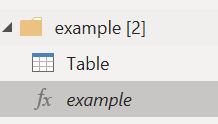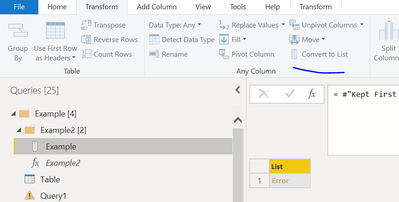- Power BI forums
- Updates
- News & Announcements
- Get Help with Power BI
- Desktop
- Service
- Report Server
- Power Query
- Mobile Apps
- Developer
- DAX Commands and Tips
- Custom Visuals Development Discussion
- Health and Life Sciences
- Power BI Spanish forums
- Translated Spanish Desktop
- Power Platform Integration - Better Together!
- Power Platform Integrations (Read-only)
- Power Platform and Dynamics 365 Integrations (Read-only)
- Training and Consulting
- Instructor Led Training
- Dashboard in a Day for Women, by Women
- Galleries
- Community Connections & How-To Videos
- COVID-19 Data Stories Gallery
- Themes Gallery
- Data Stories Gallery
- R Script Showcase
- Webinars and Video Gallery
- Quick Measures Gallery
- 2021 MSBizAppsSummit Gallery
- 2020 MSBizAppsSummit Gallery
- 2019 MSBizAppsSummit Gallery
- Events
- Ideas
- Custom Visuals Ideas
- Issues
- Issues
- Events
- Upcoming Events
- Community Blog
- Power BI Community Blog
- Custom Visuals Community Blog
- Community Support
- Community Accounts & Registration
- Using the Community
- Community Feedback
Register now to learn Fabric in free live sessions led by the best Microsoft experts. From Apr 16 to May 9, in English and Spanish.
- Power BI forums
- Forums
- Get Help with Power BI
- Power Query
- Using a DAX query in power query and would like to...
- Subscribe to RSS Feed
- Mark Topic as New
- Mark Topic as Read
- Float this Topic for Current User
- Bookmark
- Subscribe
- Printer Friendly Page
- Mark as New
- Bookmark
- Subscribe
- Mute
- Subscribe to RSS Feed
- Permalink
- Report Inappropriate Content
Using a DAX query in power query and would like to reference a previous step
Hello,
I'm using a DAX query to access analysis services in power query. I'd like to reference a previous step as a filter. In the below example, Instead of "US" in the TREATAS function, I'd like to use the value pulled in the Country step above. How can I reference that step?
let
Source = Excel.CurrentWorkbook(){[Name="CountryTable"]}[Content],
#"Changed Type" = Table.TransformColumnTypes(Source,{{"Country", type text}}),
Country = #"Changed Type"{0}[Country],
#"Text Filter" = AnalysisServices.Database("SERVER1\CUBE1", "Wholesale",
[Query="/* START QUERY BUILDER */#(lf)
EVALUATE#(lf)SUMMARIZECOLUMNS(#(lf)
'Business Sector'[Country],#(lf)
KEEPFILTERS( TREATAS( {""US""}, 'Business Sector'[Country] )),#(lf)
""ERP Net Sls Qty"", [ERP Net Sls Qty]#(lf))#(lf)
/* END QUERY BUILDER */", Implementation="2.0"])
in
#"Text Filter"
Solved! Go to Solution.
- Mark as New
- Bookmark
- Subscribe
- Mute
- Subscribe to RSS Feed
- Permalink
- Report Inappropriate Content
@MRenwick great Q. I had a similar situation .
Can you try the following and see if it helps
let
Source = Excel.CurrentWorkbook(){[Name="CountryTable"]}[Content],
#"Changed Type" = Table.TransformColumnTypes(Source,{{"Country", type text}}),
Country = #"Changed Type"{0}[Country],
#"Text Filter" = AnalysisServices.Database("SERVER1\CUBE1", "Wholesale",
[Query="/* START QUERY BUILDER */#(lf)
EVALUATE#(lf)SUMMARIZECOLUMNS(#(lf)
'Business Sector'[Country],#(lf)
KEEPFILTERS( TREATAS( {"""&Country&"""}, 'Business Sector'[Country] )),#(lf)
""ERP Net Sls Qty"", [ERP Net Sls Qty]#(lf))#(lf)
/* END QUERY BUILDER */", Implementation="2.0"])
in
#"Text Filter"
or
let
Source = Excel.CurrentWorkbook(){[Name="CountryTable"]}[Content],
#"Changed Type" = Table.TransformColumnTypes(Source,{{"Country", type text}}),
Country = #"Changed Type"{0}[Country],
#"Text Filter" = AnalysisServices.Database("SERVER1\CUBE1", "Wholesale",
[Query="/* START QUERY BUILDER */#(lf)
EVALUATE#(lf)SUMMARIZECOLUMNS(#(lf)
'Business Sector'[Country],#(lf)
KEEPFILTERS( TREATAS( {"""&Text.From(Country)&"""}, 'Business Sector'[Country] )),#(lf)
""ERP Net Sls Qty"", [ERP Net Sls Qty]#(lf))#(lf)
/* END QUERY BUILDER */", Implementation="2.0"])
in
#"Text Filter"
- Mark as New
- Bookmark
- Subscribe
- Mute
- Subscribe to RSS Feed
- Permalink
- Report Inappropriate Content
@MRenwick great Q. I had a similar situation .
Can you try the following and see if it helps
let
Source = Excel.CurrentWorkbook(){[Name="CountryTable"]}[Content],
#"Changed Type" = Table.TransformColumnTypes(Source,{{"Country", type text}}),
Country = #"Changed Type"{0}[Country],
#"Text Filter" = AnalysisServices.Database("SERVER1\CUBE1", "Wholesale",
[Query="/* START QUERY BUILDER */#(lf)
EVALUATE#(lf)SUMMARIZECOLUMNS(#(lf)
'Business Sector'[Country],#(lf)
KEEPFILTERS( TREATAS( {"""&Country&"""}, 'Business Sector'[Country] )),#(lf)
""ERP Net Sls Qty"", [ERP Net Sls Qty]#(lf))#(lf)
/* END QUERY BUILDER */", Implementation="2.0"])
in
#"Text Filter"
or
let
Source = Excel.CurrentWorkbook(){[Name="CountryTable"]}[Content],
#"Changed Type" = Table.TransformColumnTypes(Source,{{"Country", type text}}),
Country = #"Changed Type"{0}[Country],
#"Text Filter" = AnalysisServices.Database("SERVER1\CUBE1", "Wholesale",
[Query="/* START QUERY BUILDER */#(lf)
EVALUATE#(lf)SUMMARIZECOLUMNS(#(lf)
'Business Sector'[Country],#(lf)
KEEPFILTERS( TREATAS( {"""&Text.From(Country)&"""}, 'Business Sector'[Country] )),#(lf)
""ERP Net Sls Qty"", [ERP Net Sls Qty]#(lf))#(lf)
/* END QUERY BUILDER */", Implementation="2.0"])
in
#"Text Filter"
- Mark as New
- Bookmark
- Subscribe
- Mute
- Subscribe to RSS Feed
- Permalink
- Report Inappropriate Content
The triple quotes with the & worked. Thank you very much. I had tried it with single and double quotes but not triple. Awesome!
- Mark as New
- Bookmark
- Subscribe
- Mute
- Subscribe to RSS Feed
- Permalink
- Report Inappropriate Content
Thank you for the response @ValtteriN . I may not be doing something correctly. I've tried a few different ways based on what you said. Is this how the query should look?
let
Source = () => let
Source = Excel.CurrentWorkbook(){[Name="CountryTable"]}[Content],
#"Changed Type" = Table.TransformColumnTypes(Source,{{"Country", type text}}),
Country = #"Changed Type"{0}[Country]
in
Country,
#"Text Filter" = AnalysisServices.Database("SERVER1\CUBE1", "Wholesale",
[Query="/* START QUERY BUILDER */#(lf)
EVALUATE#(lf)SUMMARIZECOLUMNS(#(lf)
'Business Sector'[Country],#(lf)
KEEPFILTERS( TREATAS( {Country}, 'Business Sector'[Country] )),#(lf)
""ERP Net Sls Qty"", [ERP Net Sls Qty]#(lf))#(lf)
/* END QUERY BUILDER */", Implementation="2.0"])
in
#"Text Filter"
- Mark as New
- Bookmark
- Subscribe
- Mute
- Subscribe to RSS Feed
- Permalink
- Report Inappropriate Content
I was thinking that you could divide the query in two parts. The custom function would be a separate query that you call in your query.
e.g.
Did I answer your question? Mark my post as a solution!
Proud to be a Super User!
- Mark as New
- Bookmark
- Subscribe
- Mute
- Subscribe to RSS Feed
- Permalink
- Report Inappropriate Content
I see what you're saying. That's a great idea. I'm getting an error, token comma expected, when trying to call the function. I've named my function query FunctionCountry. In the below, that's what is underlined in red as the error. I've tried it with and without "" around it.
let
#"Text Filter" = AnalysisServices.Database("SERVER1\CUBE1", "Wholesale",
[Query="/* START QUERY BUILDER */#(lf)
EVALUATE#(lf)SUMMARIZECOLUMNS(#(lf)
'Business Sector'[Country],#(lf)
KEEPFILTERS( TREATAS( {"FunctionCountry()"}, 'Business Sector'[Country] )),#(lf)
""ERP Net Sls Qty"", [ERP Net Sls Qty]#(lf))#(lf)
/* END QUERY BUILDER */", Implementation="2.0"])
in
#"Text Filter"
- Mark as New
- Bookmark
- Subscribe
- Mute
- Subscribe to RSS Feed
- Permalink
- Report Inappropriate Content
Hmm,
Powerquery should suggest the custom function without (). But since it is within quotes that wouldn't work. How about this: "&Example&"?
Did I answer your question? Mark my post as a solution!
Proud to be a Super User!
- Mark as New
- Bookmark
- Subscribe
- Mute
- Subscribe to RSS Feed
- Permalink
- Report Inappropriate Content
You're right. It does. I have to use a " before it to get power query to suggest. Then use the suggestion, but it's still giving me an error asking for a token comma expected. If I type ""US"" in that same space, I don't get the error. I really appreciate your help!
- Mark as New
- Bookmark
- Subscribe
- Mute
- Subscribe to RSS Feed
- Permalink
- Report Inappropriate Content
New idea:
Instead of a custom function we can convert the helperquery into a list and then reference it via &List.First(Example)&
Did I answer your question? Mark my post as a solution!
Proud to be a Super User!
- Mark as New
- Bookmark
- Subscribe
- Mute
- Subscribe to RSS Feed
- Permalink
- Report Inappropriate Content
Hi,
I think you can create a custom function based on the steps prior to #"Text filter" and then reference that in your query. So something like this:
let
Source = () => let
Source = Excel.CurrentWorkbook(){[Name="CountryTable"]}[Content],
#"Changed Type" = Table.TransformColumnTypes(Source,{{"Country", type text}}),
Country = #"Changed Type"{0}[Country]
in
Country
in
Source
Hopefully this helps and if it does consider accepting this as a solution!
Did I answer your question? Mark my post as a solution!
Proud to be a Super User!
Helpful resources

Microsoft Fabric Learn Together
Covering the world! 9:00-10:30 AM Sydney, 4:00-5:30 PM CET (Paris/Berlin), 7:00-8:30 PM Mexico City

Power BI Monthly Update - April 2024
Check out the April 2024 Power BI update to learn about new features.