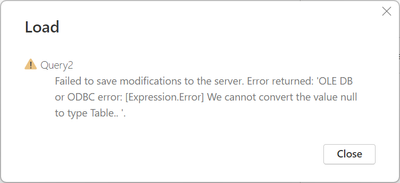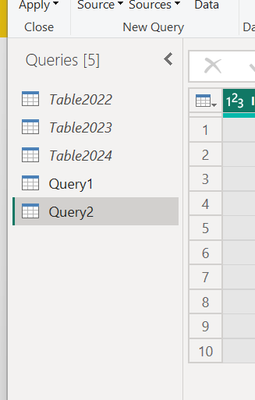- Power BI forums
- Updates
- News & Announcements
- Get Help with Power BI
- Desktop
- Service
- Report Server
- Power Query
- Mobile Apps
- Developer
- DAX Commands and Tips
- Custom Visuals Development Discussion
- Health and Life Sciences
- Power BI Spanish forums
- Translated Spanish Desktop
- Power Platform Integration - Better Together!
- Power Platform Integrations (Read-only)
- Power Platform and Dynamics 365 Integrations (Read-only)
- Training and Consulting
- Instructor Led Training
- Dashboard in a Day for Women, by Women
- Galleries
- Community Connections & How-To Videos
- COVID-19 Data Stories Gallery
- Themes Gallery
- Data Stories Gallery
- R Script Showcase
- Webinars and Video Gallery
- Quick Measures Gallery
- 2021 MSBizAppsSummit Gallery
- 2020 MSBizAppsSummit Gallery
- 2019 MSBizAppsSummit Gallery
- Events
- Ideas
- Custom Visuals Ideas
- Issues
- Issues
- Events
- Upcoming Events
- Community Blog
- Power BI Community Blog
- Custom Visuals Community Blog
- Community Support
- Community Accounts & Registration
- Using the Community
- Community Feedback
Register now to learn Fabric in free live sessions led by the best Microsoft experts. From Apr 16 to May 9, in English and Spanish.
- Power BI forums
- Forums
- Get Help with Power BI
- Power Query
- Re: Query string reference problem
- Subscribe to RSS Feed
- Mark Topic as New
- Mark Topic as Read
- Float this Topic for Current User
- Bookmark
- Subscribe
- Printer Friendly Page
- Mark as New
- Bookmark
- Subscribe
- Mute
- Subscribe to RSS Feed
- Permalink
- Report Inappropriate Content
Query string reference problem
Based on other topics, I can refer to queries using strings. And the query works as desired in the Power Query UI.
However, when I try to "Close and Apply", I receive an error message
If I run the same query in Microsoft Excel, there is no error on "Close and Load". The error only occurs in Power BI.
The use case is that I have a situation where there are multiple queries, but I only want to pick out those queries that end with a four digits representing a year in the range of this decade.
I do have other methods that I can use, but why doesn't this work? And why is the problem only with PBI and not with Excel?
Simplified code to show the problem, with hard-coded text strings rather than the more complex List.Select method that is unneccessary to demonstrate.
Assume the PQ has multiple queries
The following code runs to completion in PQ but causes the error message with Close and Apply
let
queries=#sections[Section1],
#"Selected Fields" = {"Table2022","Table2023","Table2024"},
queryList = Record.FieldValues(Record.SelectFields(queries,#"Selected Fields")),
combine = Table.Combine(queryList)
in
combine
If the queryList is replaced with the actual query names, eg:
queryList = {Table2022,Table2023,Table2024},
then the query runs and Close and Apply works without an error.
Solved! Go to Solution.
- Mark as New
- Bookmark
- Subscribe
- Mute
- Subscribe to RSS Feed
- Permalink
- Report Inappropriate Content
Hi @ronrsnfld ,
As far as I'm aware, the intrinsic variables (#sections, #shared) can only be used within PQ when using PBI Desktop and not passed to the model. My assumption is, because they are environmental keywords i.e. they give information about the current environment, and the data model can't give that environmental info, this is what breaks it.
Why it seems to work in PQ for Excel I have no idea.
You could possibly try @'ing Ehren into this thread if you need the technicals on it.
Pete
Now accepting Kudos! If my post helped you, why not give it a thumbs-up?
Proud to be a Datanaut!
- Mark as New
- Bookmark
- Subscribe
- Mute
- Subscribe to RSS Feed
- Permalink
- Report Inappropriate Content
For perf reasons, in PBIDesktop refresh, we trim any queries that aren't being referenced (directly or indirectly) from the mashup document and replace them with a null value. References by name via #sections or #shared don't count, so they get turned into null.
- Mark as New
- Bookmark
- Subscribe
- Mute
- Subscribe to RSS Feed
- Permalink
- Report Inappropriate Content
Hi @ronrsnfld ,
As far as I'm aware, the intrinsic variables (#sections, #shared) can only be used within PQ when using PBI Desktop and not passed to the model. My assumption is, because they are environmental keywords i.e. they give information about the current environment, and the data model can't give that environmental info, this is what breaks it.
Why it seems to work in PQ for Excel I have no idea.
You could possibly try @'ing Ehren into this thread if you need the technicals on it.
Pete
Now accepting Kudos! If my post helped you, why not give it a thumbs-up?
Proud to be a Datanaut!
- Mark as New
- Bookmark
- Subscribe
- Mute
- Subscribe to RSS Feed
- Permalink
- Report Inappropriate Content
For perf reasons, in PBIDesktop refresh, we trim any queries that aren't being referenced (directly or indirectly) from the mashup document and replace them with a null value. References by name via #sections or #shared don't count, so they get turned into null.
- Mark as New
- Bookmark
- Subscribe
- Mute
- Subscribe to RSS Feed
- Permalink
- Report Inappropriate Content
Thanks. I guess that's only for PBI Desktop and not for Excel. I don't suppose there is any way to bypass that behavior for particular queries in PBI Desktop?
- Mark as New
- Bookmark
- Subscribe
- Mute
- Subscribe to RSS Feed
- Permalink
- Report Inappropriate Content
No, I'm not aware of any way to bypass this behavior in PBIDesktop.
Helpful resources

Microsoft Fabric Learn Together
Covering the world! 9:00-10:30 AM Sydney, 4:00-5:30 PM CET (Paris/Berlin), 7:00-8:30 PM Mexico City

Power BI Monthly Update - April 2024
Check out the April 2024 Power BI update to learn about new features.