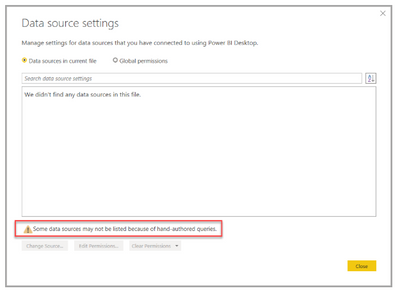- Power BI forums
- Updates
- News & Announcements
- Get Help with Power BI
- Desktop
- Service
- Report Server
- Power Query
- Mobile Apps
- Developer
- DAX Commands and Tips
- Custom Visuals Development Discussion
- Health and Life Sciences
- Power BI Spanish forums
- Translated Spanish Desktop
- Power Platform Integration - Better Together!
- Power Platform Integrations (Read-only)
- Power Platform and Dynamics 365 Integrations (Read-only)
- Training and Consulting
- Instructor Led Training
- Dashboard in a Day for Women, by Women
- Galleries
- Community Connections & How-To Videos
- COVID-19 Data Stories Gallery
- Themes Gallery
- Data Stories Gallery
- R Script Showcase
- Webinars and Video Gallery
- Quick Measures Gallery
- 2021 MSBizAppsSummit Gallery
- 2020 MSBizAppsSummit Gallery
- 2019 MSBizAppsSummit Gallery
- Events
- Ideas
- Custom Visuals Ideas
- Issues
- Issues
- Events
- Upcoming Events
- Community Blog
- Power BI Community Blog
- Custom Visuals Community Blog
- Community Support
- Community Accounts & Registration
- Using the Community
- Community Feedback
Register now to learn Fabric in free live sessions led by the best Microsoft experts. From Apr 16 to May 9, in English and Spanish.
- Power BI forums
- Forums
- Get Help with Power BI
- Power Query
- Re: Query contains unsupported function. Function ...
- Subscribe to RSS Feed
- Mark Topic as New
- Mark Topic as Read
- Float this Topic for Current User
- Bookmark
- Subscribe
- Printer Friendly Page
- Mark as New
- Bookmark
- Subscribe
- Mute
- Subscribe to RSS Feed
- Permalink
- Report Inappropriate Content
Query contains unsupported function. Function name: Web.Contents
Hi Everyone.
I am trying to get data from a REST Oauth API from long time. I have succesfully configured the API in Power Bi desktop. I am getting the Oauth token and then getting the data, But when i publish the report to Power Bi Server, A data set is generated for the report automatically. When i am trying to Refresh the data. I am getting an error.
Guys I am really tired of this issue from long time.
Issue is.
"You can't schedule refresh for this dataset because the following data sources currently don't support refresh:
- Data source for Query1
Discover Data Sources
Query contains unsupported function. Function name: Web.Contents "
The M Query is perfectly working on Power Bi desktop and refresh is also working but not working on the Server.
let
token_url = "https://api.example.com/v2/oauth/token",
//This is for Dynamic Data filter of last day which i have used in api base url
endDate = Date.From( DateTime.LocalNow() ),
startDate = Date.AddDays( endDate , -2 ),
startDateText = Date.ToText( startDate, "yyyy-MM-ddT01" ),
endDateText = Date.ToText( endDate, "yyyy-MM-ddT23" ),
api_base_url = "https://openapi.example.com/api/reporting-details/v2/prod/views/PurchaseOrders?realm=myrealm&filters=%7B%22createdDateFrom%22%3A%22"& startDateText &"%3A00%3A00Z%22%2C%22createdDateTo%22%3A%22"&endDateText&"%3A59%3A59Z%22%7D",
qry_str = "?myparameter",
// Getting Oauth Access Token
body="grant_type=openapi_2lo",
Source = Json.Document(Web.Contents(token_url,
[
Headers = [
#"Content-Type"="application/x-www-form-urlencoded",
#"Authorization"="Basic Tyuek938nrkdtoo439nrhyeojgwpddam2ie6gsd8wokf08ugdiwjjtAOp73hwusb"
],
Content=Text.ToBinary(body)
])),
token = Source[access_token],
// Oauth Token Section Ended
// Getting Data From Api
data= Json.Document(Web.Contents(api_base_url&qry_str,
[
Headers = [
#"Authorization"="Bearer "&token,
#"Content-Type"="application/json",
#"apiKey"="845RCEJTL63884jlkjaellT77kwnn"
]
])),
Records = data[Records],
#"Converted to Table" = Table.FromList(Records, Splitter.SplitByNothing(), null, null, ExtraValues.Error),
//Alot of lines removed , Conversion to tabular form.
in
#"Renamed Columns"
Thanks Everyone.
- Mark as New
- Bookmark
- Subscribe
- Mute
- Subscribe to RSS Feed
- Permalink
- Report Inappropriate Content
Hi, @Anonymous
You cannot schedule refresh for this dataset because it gets data from sources that currently don’t support refresh.This happens when the data source you used, within Power BI Desktop, isn’t supported for refresh.
A dynamic data source is a data source in which some or all of the information required to connect cannot be determined until Power Query runs its query, because the data is generated in code or returned from another data source.
In most cases, Power BI datasets that use dynamic data sources cannot be refreshed in the Power BI service. There are a few exceptions in which dynamic data sources can be refreshed in the Power BI service, such as when using the RelativePath and Query options with the Web.Contents M function. Queries that reference Power Query parameters can also be refreshed.
To determine whether your dynamic data source can be refreshed, open the Data Source Settings dialog in Power Query Editor, and then select Data Sources In Current File. In the window that appears, look for the following warning message, as shown in the following image:
If that warning is present in the Data Source Settings dialog that appears, then a dynamic data source that cannot be refreshed in the Power BI service is present. For further information, you may refer to the following documents.
Troubleshooting unsupported data source for refresh
Refresh and dynamic data sources
Best Regards
Allan
If this post helps, then please consider Accept it as the solution to help the other members find it more quickly.
- Mark as New
- Bookmark
- Subscribe
- Mute
- Subscribe to RSS Feed
- Permalink
- Report Inappropriate Content
have a look at this:
Query-contains-unsupported-function-Function-name-Web-Contents
- Mark as New
- Bookmark
- Subscribe
- Mute
- Subscribe to RSS Feed
- Permalink
- Report Inappropriate Content
Hi @Anonymous .
Thank you for your Support. I have tried that post and replaced the url variable with a string. But still I am having the issue. I cant figure out where exactly the problem is.
Thanks
- Mark as New
- Bookmark
- Subscribe
- Mute
- Subscribe to RSS Feed
- Permalink
- Report Inappropriate Content
I was able to resolve it with this solution.
It then stopped showing me the error message and allowed me to check the box to skip the test connection.
Helpful resources

Microsoft Fabric Learn Together
Covering the world! 9:00-10:30 AM Sydney, 4:00-5:30 PM CET (Paris/Berlin), 7:00-8:30 PM Mexico City

Power BI Monthly Update - April 2024
Check out the April 2024 Power BI update to learn about new features.