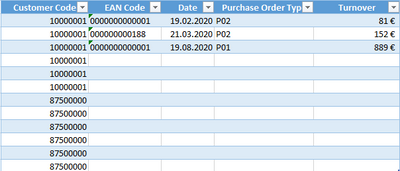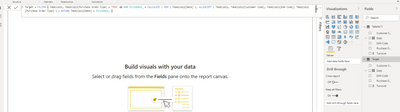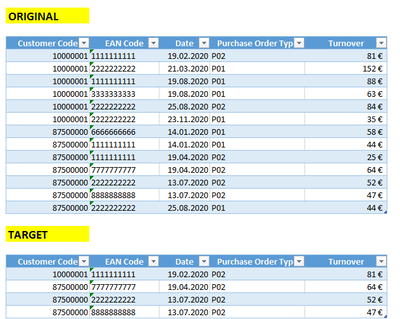- Power BI forums
- Updates
- News & Announcements
- Get Help with Power BI
- Desktop
- Service
- Report Server
- Power Query
- Mobile Apps
- Developer
- DAX Commands and Tips
- Custom Visuals Development Discussion
- Health and Life Sciences
- Power BI Spanish forums
- Translated Spanish Desktop
- Power Platform Integration - Better Together!
- Power Platform Integrations (Read-only)
- Power Platform and Dynamics 365 Integrations (Read-only)
- Training and Consulting
- Instructor Led Training
- Dashboard in a Day for Women, by Women
- Galleries
- Community Connections & How-To Videos
- COVID-19 Data Stories Gallery
- Themes Gallery
- Data Stories Gallery
- R Script Showcase
- Webinars and Video Gallery
- Quick Measures Gallery
- 2021 MSBizAppsSummit Gallery
- 2020 MSBizAppsSummit Gallery
- 2019 MSBizAppsSummit Gallery
- Events
- Ideas
- Custom Visuals Ideas
- Issues
- Issues
- Events
- Upcoming Events
- Community Blog
- Power BI Community Blog
- Custom Visuals Community Blog
- Community Support
- Community Accounts & Registration
- Using the Community
- Community Feedback
Register now to learn Fabric in free live sessions led by the best Microsoft experts. From Apr 16 to May 9, in English and Spanish.
- Power BI forums
- Forums
- Get Help with Power BI
- Power Query
- Table with new EAN codes/turnover/customers in com...
- Subscribe to RSS Feed
- Mark Topic as New
- Mark Topic as Read
- Float this Topic for Current User
- Bookmark
- Subscribe
- Printer Friendly Page
- Mark as New
- Bookmark
- Subscribe
- Mute
- Subscribe to RSS Feed
- Permalink
- Report Inappropriate Content
Table with new EAN codes/turnover/customers in combination of time and order type
Hello Community,
I´m looking for a solution to find out how many EAN codes would be sold extra with an new purchase order type (P02). The regular one would be in this example P01.
So I tried to compare to dataconnections with excluding in 1 query P02 and compare it with the other which has all purchase order types. In this case it would works until the month august 2020 because then the customer has orderd the ean 00000000001 also over P01 and in my merge it will be lost. So I need to add the date dimension. If the EAN code was first orderd with P02 than it should count as new on top SKU and also sum up the turnover.
I think we speak about 2.000.000 millions rows with about 10.000-15.000 customers and about 500 EANs codes.
Would there be a smart solution to build up my target table which only shows the rows which are first time orderd with P02?
I hope it is clear for you 🙂
Thx
Solved! Go to Solution.
- Mark as New
- Bookmark
- Subscribe
- Mute
- Subscribe to RSS Feed
- Permalink
- Report Inappropriate Content
Both options work but I was using "PO2" with a capital O instead of P02, with a zero, See it all at work in the attached file.
Target =
FILTER (
Original,
Original[Purchase Order Type] = "P02"
&&
VAR firstDate_ =
CALCULATE (
MIN ( Original[Date] ),
ALLEXCEPT ( Original, Original[Customer Code], Original[EAN Code] )
)
VAR firstType_ =
CALCULATE (
DISTINCT ( Original[Purchase Order Type] ),
ALLEXCEPT ( Original, Original[Customer Code], Original[EAN Code] ),
Original[Date] = firstDate_
)
RETURN
firstType_ = "P02"
)
Target V2 =
FILTER (
Original,
Original[Purchase Order Type] = "P02"
&& "P02"
= MAXX (
TOPN (
1,
CALCULATETABLE (
Original,
ALLEXCEPT ( Original, Original[Customer Code], Original[EAN Code] )
),
Original[Date], ASC
),
Original[Purchase Order Type]
)
)
Please mark the question solved when done and consider giving a thumbs up if posts are helpful.
Contact me privately for support with any larger-scale BI needs, tutoring, etc.
Cheers
- Mark as New
- Bookmark
- Subscribe
- Mute
- Subscribe to RSS Feed
- Permalink
- Report Inappropriate Content
Good morning AIB,
thx for your support it works perfect and it is exactly what I searched 🙂
- Mark as New
- Bookmark
- Subscribe
- Mute
- Subscribe to RSS Feed
- Permalink
- Report Inappropriate Content
Both options work but I was using "PO2" with a capital O instead of P02, with a zero, See it all at work in the attached file.
Target =
FILTER (
Original,
Original[Purchase Order Type] = "P02"
&&
VAR firstDate_ =
CALCULATE (
MIN ( Original[Date] ),
ALLEXCEPT ( Original, Original[Customer Code], Original[EAN Code] )
)
VAR firstType_ =
CALCULATE (
DISTINCT ( Original[Purchase Order Type] ),
ALLEXCEPT ( Original, Original[Customer Code], Original[EAN Code] ),
Original[Date] = firstDate_
)
RETURN
firstType_ = "P02"
)
Target V2 =
FILTER (
Original,
Original[Purchase Order Type] = "P02"
&& "P02"
= MAXX (
TOPN (
1,
CALCULATETABLE (
Original,
ALLEXCEPT ( Original, Original[Customer Code], Original[EAN Code] )
),
Original[Date], ASC
),
Original[Purchase Order Type]
)
)
Please mark the question solved when done and consider giving a thumbs up if posts are helpful.
Contact me privately for support with any larger-scale BI needs, tutoring, etc.
Cheers
- Mark as New
- Bookmark
- Subscribe
- Mute
- Subscribe to RSS Feed
- Permalink
- Report Inappropriate Content
The second way brings also an empty table 😞
I hope this is the input you needed. Thx
Customer Code EAN Code Date Purchase Order Type Turnover
10000001 1111111111 19.02.2020 P02 80,55
10000001 2222222222 21.03.2020 P01 152,1
10000001 1111111111 19.08.2020 P01 88
10000001 3333333333 19.08.2020 P01 63
10000001 2222222222 25.08.2020 P02 84
10000001 2222222222 23.11.2020 P01 35
87500000 6666666666 14.01.2020 P01 58
87500000 1111111111 14.01.2020 P01 44
87500000 1111111111 19.04.2020 P02 25
87500000 7777777777 19.04.2020 P02 64
87500000 2222222222 13.07.2020 P02 52
87500000 8888888888 13.07.2020 P02 47
87500000 2222222222 25.08.2020 P01 44
- Mark as New
- Bookmark
- Subscribe
- Mute
- Subscribe to RSS Feed
- Permalink
- Report Inappropriate Content
Another option:
Target =
FILTER (
Original,
Original[Purchase Order Type] = "PO2"
&& "PO2"
= MAXX (
TOPN (
1,
CALCULATETABLE (
Original,
ALLEXCEPT ( Original, Original[Customer Code], Original[EAN Code] )
),
Original[Date], ASC
),
Original[Purchase Order Type]
)
)
Please mark the question solved when done and consider giving a thumbs up if posts are helpful.
Contact me privately for support with any larger-scale BI needs, tutoring, etc.
Cheers
- Mark as New
- Bookmark
- Subscribe
- Mute
- Subscribe to RSS Feed
- Permalink
- Report Inappropriate Content
Target =
FILTER (
Original,
Original[Purchase Order Type] = "PO2"
&&
VAR firstDate_ =
CALCULATE (
MIN ( Original[Date] ),
ALLEXCEPT ( Original, Original[Customer Code], Original[EAN Code] )
)
VAR firstType_ =
CALCULATE (
DISTINCT ( Original[Purchase Order Type] ),
ALLEXCEPT (
Original,
Original[Customer Code],
Original[EAN Code],
Original[Date] = firstDate_
)
)
RETURN
firstType_ = "PO2"
)
If this doesn't work, please paste the Original table in text-tabular format (instead of a screen cap) so that I can copy the contents and run a couple of tests
Please mark the question solved when done and consider giving a thumbs up if posts are helpful.
Contact me privately for support with any larger-scale BI needs, tutoring, etc.
Cheers
- Mark as New
- Bookmark
- Subscribe
- Mute
- Subscribe to RSS Feed
- Permalink
- Report Inappropriate Content
Hi AIB,
I tried to build it up, but my table is empty:
- Mark as New
- Bookmark
- Subscribe
- Mute
- Subscribe to RSS Feed
- Permalink
- Report Inappropriate Content
Ok, you can just create a new calculated table:
Target =
FILTER (
Original,
Original[Purchase Order Type] = "PO2"
&&
VAR firstDate_ =
CALCULATE (
MIN ( Original[Date] ),
ALLEXCEPT (
Original,
Original[Customer Code],
Original[EAN Code],
Original[Purchase Order Type]
)
)
RETURN
Original[Date] = firstDate_
)Please mark the question solved when done and consider giving a thumbs up if posts are helpful.
Contact me privately for support with any larger-scale BI needs, tutoring, etc.
Cheers
- Mark as New
- Bookmark
- Subscribe
- Mute
- Subscribe to RSS Feed
- Permalink
- Report Inappropriate Content
Hi @de_ppd
It's not completely clear. I'm not sure what the expected result is, a value (how many EAN codes would be sold extra) or a table (to build up my target table which only shows the rows which are first time orderd with P02)??
Please show some sample data and the expected result (and logic behind it) based on that sample data to help clarify.
Please mark the question solved when done and consider giving a thumbs up if posts are helpful.
Contact me privately for support with any larger-scale BI needs, tutoring, etc.
Cheers
- Mark as New
- Bookmark
- Subscribe
- Mute
- Subscribe to RSS Feed
- Permalink
- Report Inappropriate Content
Hello AIB,
thank you for your feedback, I will try to explain it better:
So you can see that in the target table there are only values with "P02" and the lines from products who P02 was the first transaction date.
Best regards
Helpful resources

Microsoft Fabric Learn Together
Covering the world! 9:00-10:30 AM Sydney, 4:00-5:30 PM CET (Paris/Berlin), 7:00-8:30 PM Mexico City

Power BI Monthly Update - April 2024
Check out the April 2024 Power BI update to learn about new features.