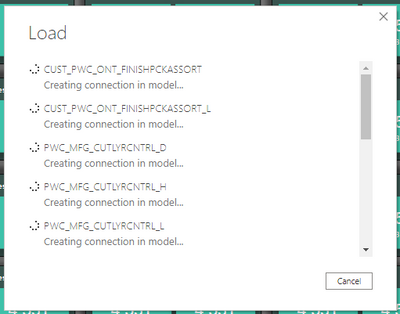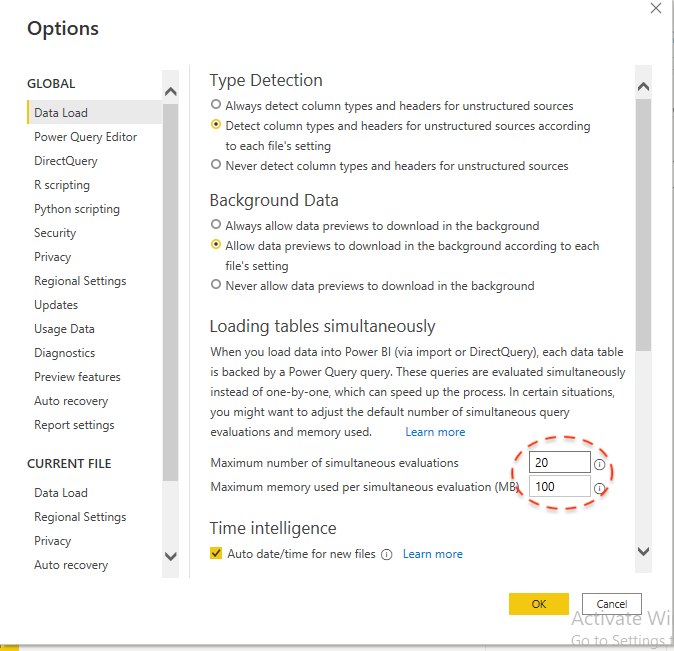- Power BI forums
- Updates
- News & Announcements
- Get Help with Power BI
- Desktop
- Service
- Report Server
- Power Query
- Mobile Apps
- Developer
- DAX Commands and Tips
- Custom Visuals Development Discussion
- Health and Life Sciences
- Power BI Spanish forums
- Translated Spanish Desktop
- Power Platform Integration - Better Together!
- Power Platform Integrations (Read-only)
- Power Platform and Dynamics 365 Integrations (Read-only)
- Training and Consulting
- Instructor Led Training
- Dashboard in a Day for Women, by Women
- Galleries
- Community Connections & How-To Videos
- COVID-19 Data Stories Gallery
- Themes Gallery
- Data Stories Gallery
- R Script Showcase
- Webinars and Video Gallery
- Quick Measures Gallery
- 2021 MSBizAppsSummit Gallery
- 2020 MSBizAppsSummit Gallery
- 2019 MSBizAppsSummit Gallery
- Events
- Ideas
- Custom Visuals Ideas
- Issues
- Issues
- Events
- Upcoming Events
- Community Blog
- Power BI Community Blog
- Custom Visuals Community Blog
- Community Support
- Community Accounts & Registration
- Using the Community
- Community Feedback
Register now to learn Fabric in free live sessions led by the best Microsoft experts. From Apr 16 to May 9, in English and Spanish.
- Power BI forums
- Forums
- Get Help with Power BI
- Power Query
- Re: Power Query Load is Stuck at Creating connecti...
- Subscribe to RSS Feed
- Mark Topic as New
- Mark Topic as Read
- Float this Topic for Current User
- Bookmark
- Subscribe
- Printer Friendly Page
- Mark as New
- Bookmark
- Subscribe
- Mute
- Subscribe to RSS Feed
- Permalink
- Report Inappropriate Content
Power Query Load is Stuck at Creating connection in model - Loading Data from Oracle DB
Hi,
I am creating Power BI Report from Oracle Database. When I transform data (filtering the data for better performance), and Apply and Close the Power Query Editor. It takes hours and hours to load the tables. The load stuck at 'Creating connection in model...' . Screenshot attached.
I am using Power BI Version: 2.97.921.0 64-bit (September 2021).
Any fix to this delay?
Solved! Go to Solution.
- Mark as New
- Bookmark
- Subscribe
- Mute
- Subscribe to RSS Feed
- Permalink
- Report Inappropriate Content
A similar issue has been reported internally, ICM: 263271425
And this is the latest updated information from PG:
We have a fix for this internally, which will be released in the November version of Power BI Desktop.
Best regards
Paul Zheng _ Community Support Team
If this post helps, please Accept it as the solution to help the other members find it more quickly.
- Mark as New
- Bookmark
- Subscribe
- Mute
- Subscribe to RSS Feed
- Permalink
- Report Inappropriate Content
same issue I have.
- Mark as New
- Bookmark
- Subscribe
- Mute
- Subscribe to RSS Feed
- Permalink
- Report Inappropriate Content
Hi,
just want to add another possible cause for this issue as it has happened to me a couple of times now. If you import data from an excel sheet make sure to delete any empty columns on the right of the table you're loading (just mark the columns and press delete). It seems like PBI is trying to create connections to all the empty columns as well and then it takes forever to refresh.
//Benny
- Mark as New
- Bookmark
- Subscribe
- Mute
- Subscribe to RSS Feed
- Permalink
- Report Inappropriate Content
This is what I did to solve the issue.
1. Went into the temp files under App data -> Users -> Local & Local low & Roaming profiles, deleted all the file in there.
2. Uninstalled the entire version of the power BI desktop, Downloaded the current version available.
3. Opened the PBIX file and then enabled the Data Preview options Downloads and the report's been running faster than expected 🙂
- Mark as New
- Bookmark
- Subscribe
- Mute
- Subscribe to RSS Feed
- Permalink
- Report Inappropriate Content
My experience is that is has very little to do with the file size. Make sure you apply ALL the tips provided earlier in the thread.
Good luck.
- Mark as New
- Bookmark
- Subscribe
- Mute
- Subscribe to RSS Feed
- Permalink
- Report Inappropriate Content
I am experiencing this issue. I have the data connected to the Web, experiencing this issue since yesterday on the Power BI Desktop. Tried checking the data source settings along with the permissions. The data is not so large, while the file on the Web is just about 20 MB and the Power Still experiencing the same issue. I also have tried uninstalling and reinstalling the Power BI Desktop. Any suggestions are appreciated.
- Mark as New
- Bookmark
- Subscribe
- Mute
- Subscribe to RSS Feed
- Permalink
- Report Inappropriate Content
Hi,
I understand your frustrations, really I do, as I will explain below.
My answer has 2 parts:
1. I did not get the issue fixed on the day. I got impatient and stressed, might have missed one or 2 of the suggested actions. Then decided to remove all my big tables from the pbix (it contained all my data sources as I used a shared model). PAINFUL!!! Many of my reports then failed and I had to fix it one by one. What frustrated me the most was that many of the relationships was gone. Yes the tables that I did not touch, also lost their relationships. TIP - make a backup of the pbix so you can refer back when you have to rebuild the relationships.
2. Since then - I have implemented all the suggestions above (refresh off etc) for all new reports and my experience has been positive.
To summarize - Stay calm, if it does not work today, come back tomorrow and try again. I do believe that the suggestions proposed all have a positive impact. So implement asap, hopefully it will also resolve your issue.
Hope this helps.
- Mark as New
- Bookmark
- Subscribe
- Mute
- Subscribe to RSS Feed
- Permalink
- Report Inappropriate Content
Still have similar challenge ,
My version is : Version: 2.109.782.0 64-bit (September 2022)
How can it be fixed ?
- Mark as New
- Bookmark
- Subscribe
- Mute
- Subscribe to RSS Feed
- Permalink
- Report Inappropriate Content
I also have this problem, what is the fix...
I am using version 2.107.683.0 and data connection i have is Dataverse CRM dynamics tables
- Mark as New
- Bookmark
- Subscribe
- Mute
- Subscribe to RSS Feed
- Permalink
- Report Inappropriate Content
I accidentally stumbled across a fix for my problem. My Power Query was a Web.contents() Get api request and it simply could not get past the Enable Load into model and I was getting the same in progress timer indefinitely.
It turns out, the API response was returning a nested json which is equivalent to table of tables and I think each table, however small, is loaded by a thread.
Fix for me was to navigate under home file menu Option & Settings -> Global Options and set the Maximum Number of Simultaneous Evaluations to more than 1 (which it was by default)
- Mark as New
- Bookmark
- Subscribe
- Mute
- Subscribe to RSS Feed
- Permalink
- Report Inappropriate Content
I am also experimenting this problem and it prevents me from saving my document. Is there a workaround to save my file without this refreshing?
- Mark as New
- Bookmark
- Subscribe
- Mute
- Subscribe to RSS Feed
- Permalink
- Report Inappropriate Content
Feb 2022, still experiencing this bug
- Mark as New
- Bookmark
- Subscribe
- Mute
- Subscribe to RSS Feed
- Permalink
- Report Inappropriate Content
A similar issue has been reported internally, ICM: 263271425
And this is the latest updated information from PG:
We have a fix for this internally, which will be released in the November version of Power BI Desktop.
Best regards
Paul Zheng _ Community Support Team
If this post helps, please Accept it as the solution to help the other members find it more quickly.
- Mark as New
- Bookmark
- Subscribe
- Mute
- Subscribe to RSS Feed
- Permalink
- Report Inappropriate Content
I still have the same issue and I am using the December 2021 version. So unfortunately Microsoft have not fixed this bug
- Mark as New
- Bookmark
- Subscribe
- Mute
- Subscribe to RSS Feed
- Permalink
- Report Inappropriate Content
Hello,
On the latest May'22 release and still having the issue.
Regards
- Mark as New
- Bookmark
- Subscribe
- Mute
- Subscribe to RSS Feed
- Permalink
- Report Inappropriate Content
Please make sure you get the version released on 10/29 (the current one in the Store). They fixed this bug.
Pat
- Mark as New
- Bookmark
- Subscribe
- Mute
- Subscribe to RSS Feed
- Permalink
- Report Inappropriate Content
Hi @Admin - I have the same error and I am using that version. Its like two hours or more everytime i update some pretty simple queries just forever at creating connections in model
- Mark as New
- Bookmark
- Subscribe
- Mute
- Subscribe to RSS Feed
- Permalink
- Report Inappropriate Content
I have the same issue and still no solution for this problem....
- Mark as New
- Bookmark
- Subscribe
- Mute
- Subscribe to RSS Feed
- Permalink
- Report Inappropriate Content
Experiencing the same problem.
- Mark as New
- Bookmark
- Subscribe
- Mute
- Subscribe to RSS Feed
- Permalink
- Report Inappropriate Content
@pwc_ananta What are the sources?
@ me in replies or I'll lose your thread!!!
Instead of a Kudo, please vote for this idea
Become an expert!: Enterprise DNA
External Tools: MSHGQM
YouTube Channel!: Microsoft Hates Greg
Latest book!: The Definitive Guide to Power Query (M)
DAX is easy, CALCULATE makes DAX hard...
Helpful resources

Microsoft Fabric Learn Together
Covering the world! 9:00-10:30 AM Sydney, 4:00-5:30 PM CET (Paris/Berlin), 7:00-8:30 PM Mexico City

Power BI Monthly Update - April 2024
Check out the April 2024 Power BI update to learn about new features.