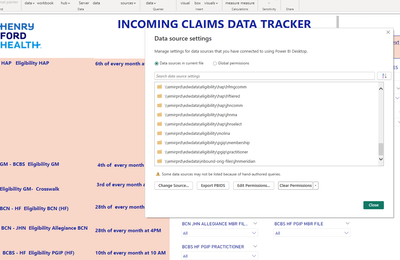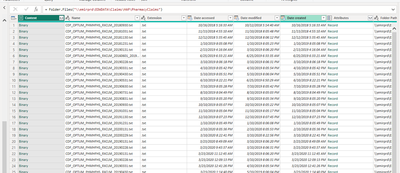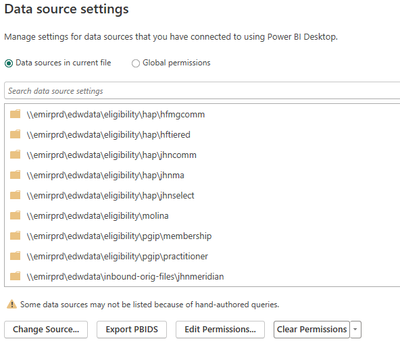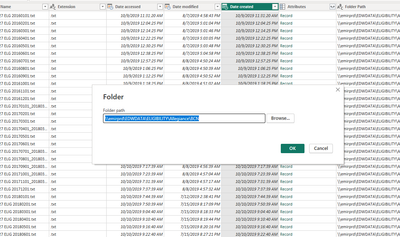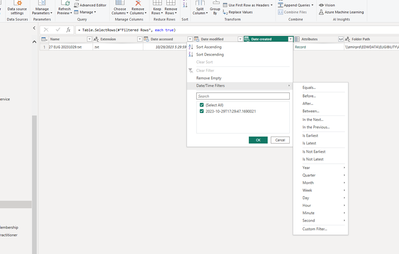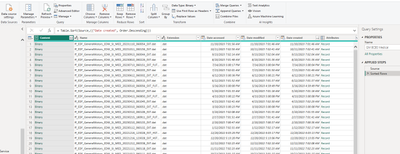- Power BI forums
- Updates
- News & Announcements
- Get Help with Power BI
- Desktop
- Service
- Report Server
- Power Query
- Mobile Apps
- Developer
- DAX Commands and Tips
- Custom Visuals Development Discussion
- Health and Life Sciences
- Power BI Spanish forums
- Translated Spanish Desktop
- Power Platform Integration - Better Together!
- Power Platform Integrations (Read-only)
- Power Platform and Dynamics 365 Integrations (Read-only)
- Training and Consulting
- Instructor Led Training
- Dashboard in a Day for Women, by Women
- Galleries
- Community Connections & How-To Videos
- COVID-19 Data Stories Gallery
- Themes Gallery
- Data Stories Gallery
- R Script Showcase
- Webinars and Video Gallery
- Quick Measures Gallery
- 2021 MSBizAppsSummit Gallery
- 2020 MSBizAppsSummit Gallery
- 2019 MSBizAppsSummit Gallery
- Events
- Ideas
- Custom Visuals Ideas
- Issues
- Issues
- Events
- Upcoming Events
- Community Blog
- Power BI Community Blog
- Custom Visuals Community Blog
- Community Support
- Community Accounts & Registration
- Using the Community
- Community Feedback
Register now to learn Fabric in free live sessions led by the best Microsoft experts. From Apr 16 to May 9, in English and Spanish.
- Power BI forums
- Forums
- Get Help with Power BI
- Power Query
- Re: Over 45+ folder structures to pull .txt/.csv f...
- Subscribe to RSS Feed
- Mark Topic as New
- Mark Topic as Read
- Float this Topic for Current User
- Bookmark
- Subscribe
- Printer Friendly Page
- Mark as New
- Bookmark
- Subscribe
- Mute
- Subscribe to RSS Feed
- Permalink
- Report Inappropriate Content
Over 45+ folder structures to pull .txt/.csv file from via Power Query
INTRO:
My mission is to pull the most recent file from various folders that are sent from the PAYOR and organize them by the most recent date per payor. Then I must pull the values for TOTALS PAID by the INSURER and form a line graph, etc.
1st I am pulling .txt files from a Folder :
\\emirprd\edwdata\ELIGIBILITY\HAP\HFALLG
The folder structure is different in every folder I choose:
2) I then choose the Content Column and select the columns I want from the MOST RECENT FILE
3)Then I filter and then open the columns in that file Attributes Column
The question is how to pull data from over 40 different folder file paths (some with many files) in an efficient way? Has this been done before?
- Mark as New
- Bookmark
- Subscribe
- Mute
- Subscribe to RSS Feed
- Permalink
- Report Inappropriate Content
I am adding on a powerbi.com related issue to this problem. When I upload it to the cloud it will not accept it. I checked the data sources and get this :
My cloud error is this:
That being said it is tough to work out how to handle this one? the files are being pulled form a path that can be refreshed.
- Mark as New
- Bookmark
- Subscribe
- Mute
- Subscribe to RSS Feed
- Permalink
- Report Inappropriate Content
I applied the CUSTOM Filter (update based on dates after tx date) so hopefully this will ensure it updates when new files enter the folders.
- Mark as New
- Bookmark
- Subscribe
- Mute
- Subscribe to RSS Feed
- Permalink
- Report Inappropriate Content
So even if I created a NEW date column from the list of files--just by using a FILTER it will not update my list
- Mark as New
- Bookmark
- Subscribe
- Mute
- Subscribe to RSS Feed
- Permalink
- Report Inappropriate Content
it will update every time you refresh your dataset semantic model.
- Mark as New
- Bookmark
- Subscribe
- Mute
- Subscribe to RSS Feed
- Permalink
- Report Inappropriate Content
Here is what they data looks like! Thank you!
- Mark as New
- Bookmark
- Subscribe
- Mute
- Subscribe to RSS Feed
- Permalink
- Report Inappropriate Content
Fair enough. In that view add a filter on the Created Date.
- Mark as New
- Bookmark
- Subscribe
- Mute
- Subscribe to RSS Feed
- Permalink
- Report Inappropriate Content
@lbendlin the import has a date column already--I just do not want to pull in this many files and those in charge of the file structure will not archive old files in a different folder. I want to pull files by > than date then also create a Dax Formula that makes the data red when the files have not pulled in by a certain date.
- Mark as New
- Bookmark
- Subscribe
- Mute
- Subscribe to RSS Feed
- Permalink
- Report Inappropriate Content
the import has a date column alreadyWhich one would that be?
- Mark as New
- Bookmark
- Subscribe
- Mute
- Subscribe to RSS Feed
- Permalink
- Report Inappropriate Content
sounds like a standard process. What have you tried and where are you stuck?
- Mark as New
- Bookmark
- Subscribe
- Mute
- Subscribe to RSS Feed
- Permalink
- Report Inappropriate Content
So I am getting the standard error message about 'hand authored ' queries therefore it will not upload to the cloud
- Mark as New
- Bookmark
- Subscribe
- Mute
- Subscribe to RSS Feed
- Permalink
- Report Inappropriate Content
you should use \\emirprd\edwdata as your only data source.
can you show some more of the Power Query script?
- Mark as New
- Bookmark
- Subscribe
- Mute
- Subscribe to RSS Feed
- Permalink
- Report Inappropriate Content
Sure--I must connect to 48 folders to pull the latest .csv file
ex: Step 1 = add Folder
Step 2 = set up custom filter so it pulls after October (3 months prior from today)
- Mark as New
- Bookmark
- Subscribe
- Mute
- Subscribe to RSS Feed
- Permalink
- Report Inappropriate Content
- connect to the main share only, not to the subfolders
- have a list of all the subfolders
- iterate through them and fetch a list of all the files in these folders that match your criteria
- fetch the files as needed.
- Mark as New
- Bookmark
- Subscribe
- Mute
- Subscribe to RSS Feed
- Permalink
- Report Inappropriate Content
Thank you for your reply! The issue is how to just import .txt files > than a certain date. The dates are found in the name itself and the column pulled in Power Query. How can just have a refresh on file names > than , say , November 23rd, 2023? Thank you!
- Mark as New
- Bookmark
- Subscribe
- Mute
- Subscribe to RSS Feed
- Permalink
- Report Inappropriate Content
create a new date column from the file name, then apply your filter on that new column.
- Mark as New
- Bookmark
- Subscribe
- Mute
- Subscribe to RSS Feed
- Permalink
- Report Inappropriate Content
I must test that as I found if I do any filtering on the date column then when a new file enters the folders it does not update my slicer to show the latest file as it is obeying the filter placed.
Helpful resources

Microsoft Fabric Learn Together
Covering the world! 9:00-10:30 AM Sydney, 4:00-5:30 PM CET (Paris/Berlin), 7:00-8:30 PM Mexico City

Power BI Monthly Update - April 2024
Check out the April 2024 Power BI update to learn about new features.