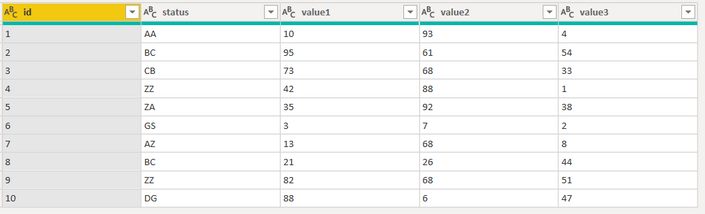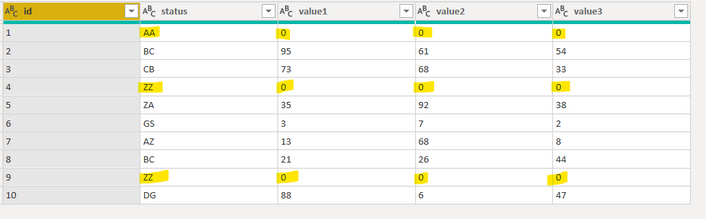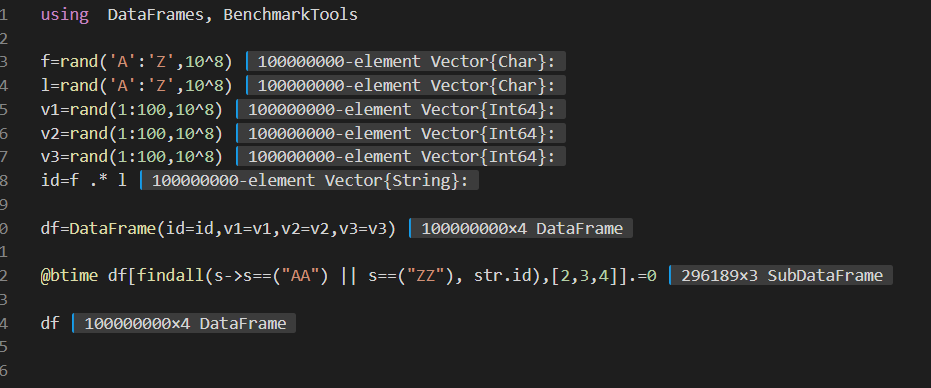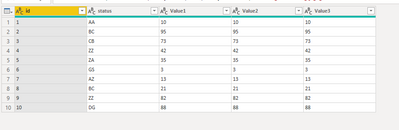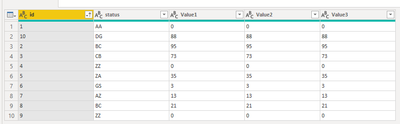Jumpstart your career with the Fabric Career Hub
Find everything you need to get certified on Fabric—skills challenges, live sessions, exam prep, role guidance, and a 50 percent discount on exams.
Get started- Power BI forums
- Updates
- News & Announcements
- Get Help with Power BI
- Desktop
- Service
- Report Server
- Power Query
- Mobile Apps
- Developer
- DAX Commands and Tips
- Custom Visuals Development Discussion
- Health and Life Sciences
- Power BI Spanish forums
- Translated Spanish Desktop
- Power Platform Integration - Better Together!
- Power Platform Integrations (Read-only)
- Power Platform and Dynamics 365 Integrations (Read-only)
- Training and Consulting
- Instructor Led Training
- Dashboard in a Day for Women, by Women
- Galleries
- Community Connections & How-To Videos
- COVID-19 Data Stories Gallery
- Themes Gallery
- Data Stories Gallery
- R Script Showcase
- Webinars and Video Gallery
- Quick Measures Gallery
- 2021 MSBizAppsSummit Gallery
- 2020 MSBizAppsSummit Gallery
- 2019 MSBizAppsSummit Gallery
- Events
- Ideas
- Custom Visuals Ideas
- Issues
- Issues
- Events
- Upcoming Events
- Community Blog
- Power BI Community Blog
- Custom Visuals Community Blog
- Community Support
- Community Accounts & Registration
- Using the Community
- Community Feedback
Earn a 50% discount on the DP-600 certification exam by completing the Fabric 30 Days to Learn It challenge.
- Power BI forums
- Forums
- Get Help with Power BI
- Power Query
- Re: Conditionally transform multiple columns in si...
- Subscribe to RSS Feed
- Mark Topic as New
- Mark Topic as Read
- Float this Topic for Current User
- Bookmark
- Subscribe
- Printer Friendly Page
- Mark as New
- Bookmark
- Subscribe
- Mute
- Subscribe to RSS Feed
- Permalink
- Report Inappropriate Content
Conditionally transform multiple columns in single step
Hi All,
I need to implement the below requirement for a very large dataset (hence need a solution which would perform well).
Some mock-up data:
The requirement is when the status is 'AA' or 'ZZ', all the value fields should be 0.
So the result should look like below:
Would like to do it in power query editor (and not on desktop using DAX as the transformations would get applied on a fact table having nearly 100 millions of records. So multiple calculated columns would cause performance issues during refresh). Also don't want to rework on measures/visuals for changing references (this can't be done on datasource side as well).
Tried to do it by creating simple conditional columns like below (thought of renaming & removing the original value fields later):
but don't really want to create multiple addional steps for each numeric field (there's quite a few!). Also could not make it work in a single step with list.accumulate etc. (for example).
Please can someone help on how this can be done in the best possible way? (don't really want to create additional columns if the existing ones can be transformed)
Regards,
Rishi
@BA_Pete @AlexisOlson @watkinnc @mahoneypat @amitchandak @Samarth_18 @TheoC@lbendlin @parry2k @bcdobbs
Solved! Go to Solution.
- Mark as New
- Bookmark
- Subscribe
- Mute
- Subscribe to RSS Feed
- Permalink
- Report Inappropriate Content
let
Source = Table.FromRows(Json.Document(Binary.Decompress(Binary.FromText("i45WMlTSUXJ0BBKGBkDC0hhImCjF6kQrGQFZTs4gMVMgYQZSZwqRAamJigIpBKmxsABpVoqNBQA=", BinaryEncoding.Base64), Compression.Deflate)), let _t = ((type nullable text) meta [Serialized.Text = true]) in type table [id = _t, status = _t, value1 = _t, value2 = _t, value3 = _t]),
#"Replaced Value" = Table.ReplaceValue(Source,each List.Contains({"AA","ZZ"},[status]),"0",(o,c,r)=> if c then r else o,{"value1","value2","value3"})
in
#"Replaced Value"How to use this code: Create a new Blank Query. Click on "Advanced Editor". Replace the code in the window with the code provided here. Click "Done".
- Mark as New
- Bookmark
- Subscribe
- Mute
- Subscribe to RSS Feed
- Permalink
- Report Inappropriate Content
= let
cols = Table.ToColumns(your_tab), /*{"id","v1","v2","v3"}*/
set=List.Accumulate(lpo,List.Zip({cols{1},cols{2},cols{3}}),(s,c)=> List.ReplaceRange(s,c,1,{{0,0,0}}))
in
Table.FromColumns({cols{0}}&List.Zip(set), {"id","v1","v2","v3"})Perhaps for transforming large data frames Power Query is not the most suitable tool.
You should consider using other languages (JULIA's DataFrames.jl package for example solves the whole thing (100 million lines) in less than 10 sec with just one half line instruction)
- Mark as New
- Bookmark
- Subscribe
- Mute
- Subscribe to RSS Feed
- Permalink
- Report Inappropriate Content
- Mark as New
- Bookmark
- Subscribe
- Mute
- Subscribe to RSS Feed
- Permalink
- Report Inappropriate Content
Hi,
you can try this:
let
Source = Table.FromRows(Json.Document(Binary.Decompress(Binary.FromText("TY+xDcAgDAR3oaYIJgQogUgMkA7E/mvEH4noC06PT9hmTuOMNaUo3EFYdhrRWJsiBwKM19iqInoCzKlxDMUpBBg8H5jjAwHm0tgf3P+DcsRiaOU8ASbtxcQRYPIen4QA833s7igkwlov", BinaryEncoding.Base64), Compression.Deflate)), let _t = ((type nullable text) meta [Serialized.Text = true]) in type table [id = _t, status = _t, Value1 = _t, Value2 = _t, Value3 = _t]),
#"Filtered Rows1" = Table.SelectRows(Source, each ([status] <> "AA" and [status] <> "ZZ")),
#"Filtered Rows" = Table.SelectRows(Source, each ([status] = "AA" or [status] = "ZZ")),
#"Multiplied Column" = Table.TransformColumns(#"Filtered Rows", {{"Value1", each Text.From( Number.FromText(_) * 0), type text},{"Value2", each Text.From( Number.FromText(_) * 0), type text},{"Value3", each Text.From( Number.FromText(_) * 0), type text}}),
#"Appended Query" = Table.Combine({#"Filtered Rows1", #"Multiplied Column"}),
#"Sorted Rows" = Table.Sort(#"Appended Query",{{"id", Order.Ascending}})
in
#"Sorted Rows"
and from this
you get this
If this post is useful to help you to solve your issue consider giving the post a thumbs up
and accepting it as a solution !
- Mark as New
- Bookmark
- Subscribe
- Mute
- Subscribe to RSS Feed
- Permalink
- Report Inappropriate Content
let
Source = Table.FromRows(Json.Document(Binary.Decompress(Binary.FromText("i45WMlTSUXJ0BBKGBkDC0hhImCjF6kQrGQFZTs4gMVMgYQZSZwqRAamJigIpBKmxsABpVoqNBQA=", BinaryEncoding.Base64), Compression.Deflate)), let _t = ((type nullable text) meta [Serialized.Text = true]) in type table [id = _t, status = _t, value1 = _t, value2 = _t, value3 = _t]),
#"Replaced Value" = Table.ReplaceValue(Source,each List.Contains({"AA","ZZ"},[status]),"0",(o,c,r)=> if c then r else o,{"value1","value2","value3"})
in
#"Replaced Value"