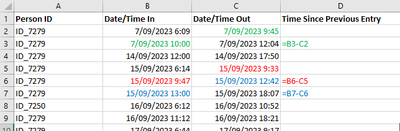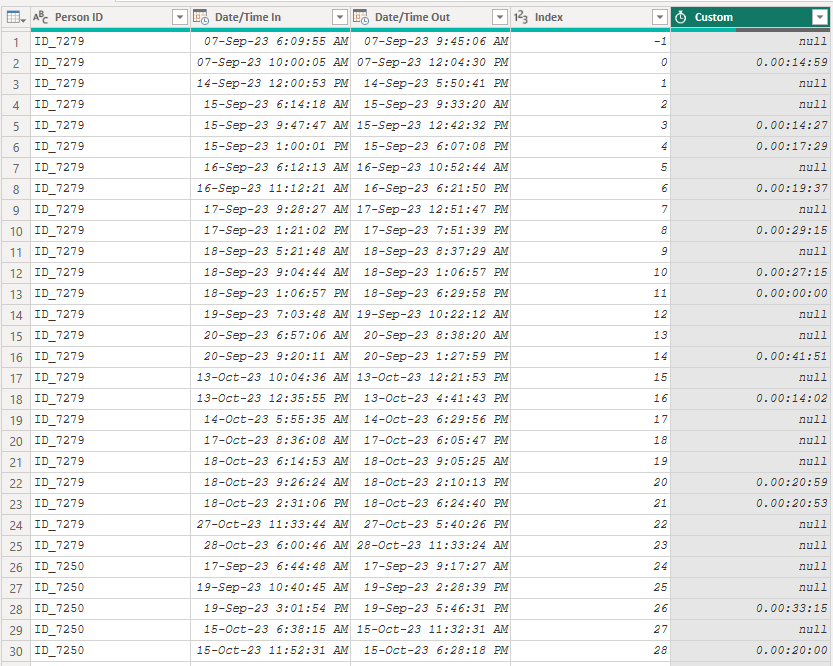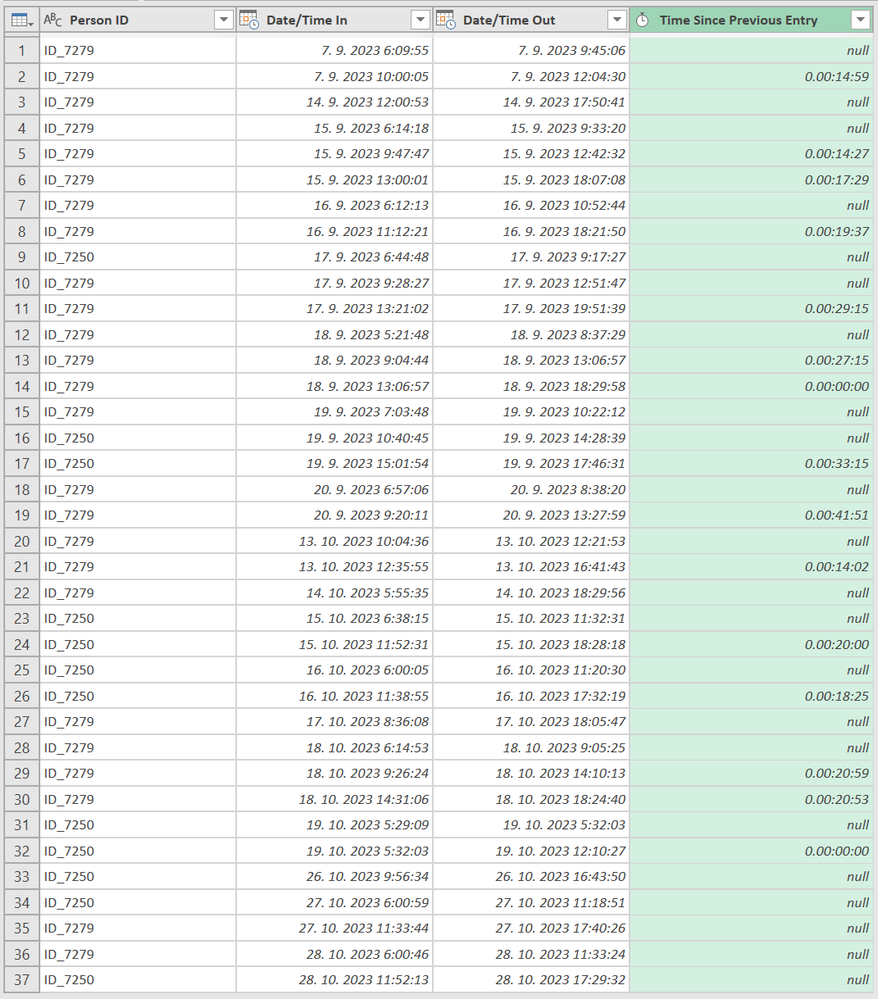Jumpstart your career with the Fabric Career Hub
Find everything you need to get certified on Fabric—skills challenges, live sessions, exam prep, role guidance, and a 50 percent discount on exams.
Get started- Power BI forums
- Updates
- News & Announcements
- Get Help with Power BI
- Desktop
- Service
- Report Server
- Power Query
- Mobile Apps
- Developer
- DAX Commands and Tips
- Custom Visuals Development Discussion
- Health and Life Sciences
- Power BI Spanish forums
- Translated Spanish Desktop
- Power Platform Integration - Better Together!
- Power Platform Integrations (Read-only)
- Power Platform and Dynamics 365 Integrations (Read-only)
- Training and Consulting
- Instructor Led Training
- Dashboard in a Day for Women, by Women
- Galleries
- Community Connections & How-To Videos
- COVID-19 Data Stories Gallery
- Themes Gallery
- Data Stories Gallery
- R Script Showcase
- Webinars and Video Gallery
- Quick Measures Gallery
- 2021 MSBizAppsSummit Gallery
- 2020 MSBizAppsSummit Gallery
- 2019 MSBizAppsSummit Gallery
- Events
- Ideas
- Custom Visuals Ideas
- Issues
- Issues
- Events
- Upcoming Events
- Community Blog
- Power BI Community Blog
- Custom Visuals Community Blog
- Community Support
- Community Accounts & Registration
- Using the Community
- Community Feedback
Earn a 50% discount on the DP-600 certification exam by completing the Fabric 30 Days to Learn It challenge.
- Power BI forums
- Forums
- Get Help with Power BI
- Power Query
- Re: Calculate time between time-stamp entries base...
- Subscribe to RSS Feed
- Mark Topic as New
- Mark Topic as Read
- Float this Topic for Current User
- Bookmark
- Subscribe
- Printer Friendly Page
- Mark as New
- Bookmark
- Subscribe
- Mute
- Subscribe to RSS Feed
- Permalink
- Report Inappropriate Content
Calculate time between time-stamp entries based on row conditions
I have a table of swipe entries to a site. On occasions, people can swipe in and out multiple times a day.
I want to understand the the time off-site by calculating the difference between the swipe-out events and the following swipe-in events for the same day and same user ID.
Table ishown below. I am trying to make a calculated columnD. 3 examples provided of the calc I am trying to do in different colours.
Solved! Go to Solution.
- Mark as New
- Bookmark
- Subscribe
- Mute
- Subscribe to RSS Feed
- Permalink
- Report Inappropriate Content
@bocajpedersen
Create a blank Query, go to the Advanced Editor, clear the existing code, and paste the codes give below and follow the steps.
let
Source = Table.FromRows(Json.Document(Binary.Decompress(Binary.FromText("fZXLbhsxDEV/xfA6RiVK1INrb7xKgXZnBEVReNFF06J1/j+XMylGpJIBZmEf32tx+NL1evx8+/vv9/Phcj4+HM/f77dPX3/+uh0uz+br48v9+PRwPV7O3yrVjt9CPX25/TlRoHQoErowO9ols4Sy44tBAh5vjCQhSwrOGbOVBOHkcRUOkqN38hhrzBKbo11SEppONIpc8TiKODJJoh1jTMtLRo+bhCqheWcxoZLE5CiSxjg17xhjVCdFjxsYErQ58RkSU8mcJTdHuyCxVP2JRkFNFZYiCI6atI+NyA5iCuRxV2fq3tk2CatxDXWgTRJC3fN1bS6kz1KtUhGeQn1P4jBeHNFOheybBHVOb6F2U0hCfcmXw0oyHvY4a7rH7MxOjB5qnT1GDxdJfkAojC3AVcfWUhzX5gEZFWiBIDE6qvXFUE4FSafHH/dtC2Dci8e0dGvac2L0eF08BqOL0RqTM28SdcHr6Fspi88rb5KieYjsKAYukUnrZISEF4nDTUsZm3eW8cj/S3Kk+D/kO03DbCUIlidn1WDjVJK6SVDtorvJUl1Z/M44tzFW9Oa6lgfa1Ue840PzFKHsqG7qoBvwYyMkKa7tajDSiimfstPHFkCtQ58ochPSrm9VWKqbOpgduRipjO/I6J7sqDZrmpcyVdcA3B3VJY/qTqNsJbjWll1ncNWtQv5mpuaOzMXR9f8o+1ibb/Pl0jJYl/JyTz69Ag==", BinaryEncoding.Base64), Compression.Deflate)), let _t = ((type nullable text) meta [Serialized.Text = true]) in type table [#"(blank)" = _t, #"(blank).1" = _t, #"(blank).2" = _t]),
#"Promoted Headers" = Table.PromoteHeaders(Source, [PromoteAllScalars=true]),
#"Changed Type" = Table.TransformColumnTypes(#"Promoted Headers",{{"Person ID", type text}, {"Date/Time In", type datetime}, {"Date/Time Out", type datetime}}),
#"Sorted Rows" = Table.Sort(#"Changed Type",{{"Person ID", Order.Descending}, {"Date/Time In", Order.Ascending}, {"Date/Time Out", Order.Ascending}}),
#"Added Index" = Table.AddIndexColumn(#"Sorted Rows", "Index", -1, 1, Int64.Type),
#"Added Custom" =
Table.AddColumn(
#"Added Index", "Custom", each
if [Index] >= 0 then
let
__id = #"Added Index"{[Index]}[Person ID],
__pDate = #"Added Index"{[Index]}[#"Date/Time Out"],
__cdate = [#"Date/Time In"]
in
if __id = [Person ID] and
Date.From(__pDate) = Date.From(__cdate)
then
Duration.From(__cdate-__pDate)
else
null else null, type duration
)
in
#"Added Custom"
⭕ Subscribe and learn Power BI from these videos
⚪ Website ⚪ LinkedIn ⚪ PBI User Group
- Mark as New
- Bookmark
- Subscribe
- Mute
- Subscribe to RSS Feed
- Permalink
- Report Inappropriate Content
Hi @bocajpedersen, I know that this topic is few months old, but if you have big dataset - consider using this query (this one is much faster)
Result
let
fnShift = (tbl as table, col as text, shift as nullable number, optional newColName as text, optional _type as type) as table =>
//v 3. parametri zadaj zaporne cislo ak chces posunut riadky hore, kladne ak dole, 4. je nepovinny (novy nazov stlpca), 5. je nepovinny typ
let
a = Table.Column(tbl, col),
b = if shift = 0 or shift = null then a else if shift > 0
then List.Repeat({null}, shift) & List.RemoveLastN(a, shift)
else List.RemoveFirstN(a, shift * -1) & List.Repeat({null}, shift * -1),
c = Table.FromColumns(Table.ToColumns(tbl) & {b}, Table.ColumnNames(tbl) &
( if newColName <> null then {newColName} else
if shift = 0 then {col & "_Duplicate"} else
if shift > 0 then {col & "_PrevValue"}
else {col & "_NextValue"} )),
d = Table.TransformColumnTypes(c, {List.Last(Table.ColumnNames(c)), if _type <> null then _type else type any})
in
d,
Source = Table.FromRows(Json.Document(Binary.Decompress(Binary.FromText("fZW7jt0wDER/Jbj1XoCiSD1Yp0mVIuVikSJInyL/jwztDSxSuwZcGAczFs2XXl8f377+7Nzn4+VB/fnj958nE9cvzWiaaqLTRI3a4+3lM18hIzzZWNhIrFJyFokSMq0Zd1MyKdmpa6xFrIxEp9VqvJ0YFNLxJIo4hK3yjbHU4ydLxsOoG43sbCFUtlITRdIUp8qNsRR3csl4gCFBlxPvkIRKipiMRKchsdzziUHBwxWRIggtnrTPjcgOYiLOeLqzzuwcl0TdeIa60GEVod75pjcX0hepV6mZbqF+JEkYP45ot0LOS4I61/dQZygko76cyxElgkczFk/3mp3didFDrSVj9HCzmgeEaW0B7T62keK4sQ/IqkALkJWSqNcXQ7kVpD6///p7bQGMe8uYj26td06Mnp6LJ2B0MVpjc8olcRe8ib6XsuW86iVpnoeiiWLgKoe0bkZI9JAkPLyUZWRnW4/8vyRXiu8h33Ub5ihBsLo5uwdbtpL0S4JqN99NkfrK0g/GeayxojfPtbzQ6T7WGx+apxlLor6pyTfg50ZIajnbNWCkFVO+ZWeuLYBa09wockP11ncqIvVNTWFHHkZu6z8qukcS9Wat+1LmnhpAZ6K+5FHdbZSjBNfasesC7r5VON/MPNKR0hI9v8eSYx25zY9LK2Bfysc9+fYP", BinaryEncoding.Base64), Compression.Deflate)), let _t = ((type nullable text) meta [Serialized.Text = true]) in type table [#"Person ID" = _t, #"Date/Time In" = _t, #"Date/Time Out" = _t]),
Custom1 = if UseRepeatValue = "Yes" then Table.Repeat(Source, RepeatValue) else Source,
ChangedType = Table.TransformColumnTypes(Custom1,{{"Person ID", type text}, {"Date/Time In", type datetime}, {"Date/Time Out", type datetime}}),
Ad_DateIn = Table.AddColumn(ChangedType, "Date In", each DateTime.Date([#"Date/Time In"]), type date),
Ad_DateOut = Table.AddColumn(Ad_DateIn, "Date Out", each DateTime.Date([#"Date/Time Out"]), type date),
// Added [Date/Time Out_PrevValue] into inner [All] table
GroupedRows = Table.Group(Ad_DateOut, {"Person ID", "Date In", "Date Out"}, {{"All", each fnShift(_, "Date/Time Out", 1, null, type datetime), type table}}),
CombinedAll = Table.Combine(GroupedRows[All]),
Ad_TimeSincePreviousEntray = Table.AddColumn(CombinedAll, "Time Since Previous Entry", each [#"Date/Time In"] - [#"Date/Time Out_PrevValue"], type duration),
RemovedColumns = Table.RemoveColumns(Ad_TimeSincePreviousEntray,{"Date/Time Out_PrevValue", "Date In", "Date Out"})
in
RemovedColumns- Mark as New
- Bookmark
- Subscribe
- Mute
- Subscribe to RSS Feed
- Permalink
- Report Inappropriate Content
@bocajpedersen
Create a blank Query, go to the Advanced Editor, clear the existing code, and paste the codes give below and follow the steps.
let
Source = Table.FromRows(Json.Document(Binary.Decompress(Binary.FromText("fZXLbhsxDEV/xfA6RiVK1INrb7xKgXZnBEVReNFF06J1/j+XMylGpJIBZmEf32tx+NL1evx8+/vv9/Phcj4+HM/f77dPX3/+uh0uz+br48v9+PRwPV7O3yrVjt9CPX25/TlRoHQoErowO9ols4Sy44tBAh5vjCQhSwrOGbOVBOHkcRUOkqN38hhrzBKbo11SEppONIpc8TiKODJJoh1jTMtLRo+bhCqheWcxoZLE5CiSxjg17xhjVCdFjxsYErQ58RkSU8mcJTdHuyCxVP2JRkFNFZYiCI6atI+NyA5iCuRxV2fq3tk2CatxDXWgTRJC3fN1bS6kz1KtUhGeQn1P4jBeHNFOheybBHVOb6F2U0hCfcmXw0oyHvY4a7rH7MxOjB5qnT1GDxdJfkAojC3AVcfWUhzX5gEZFWiBIDE6qvXFUE4FSafHH/dtC2Dci8e0dGvac2L0eF08BqOL0RqTM28SdcHr6Fspi88rb5KieYjsKAYukUnrZISEF4nDTUsZm3eW8cj/S3Kk+D/kO03DbCUIlidn1WDjVJK6SVDtorvJUl1Z/M44tzFW9Oa6lgfa1Ue840PzFKHsqG7qoBvwYyMkKa7tajDSiimfstPHFkCtQ58ochPSrm9VWKqbOpgduRipjO/I6J7sqDZrmpcyVdcA3B3VJY/qTqNsJbjWll1ncNWtQv5mpuaOzMXR9f8o+1ibb/Pl0jJYl/JyTz69Ag==", BinaryEncoding.Base64), Compression.Deflate)), let _t = ((type nullable text) meta [Serialized.Text = true]) in type table [#"(blank)" = _t, #"(blank).1" = _t, #"(blank).2" = _t]),
#"Promoted Headers" = Table.PromoteHeaders(Source, [PromoteAllScalars=true]),
#"Changed Type" = Table.TransformColumnTypes(#"Promoted Headers",{{"Person ID", type text}, {"Date/Time In", type datetime}, {"Date/Time Out", type datetime}}),
#"Sorted Rows" = Table.Sort(#"Changed Type",{{"Person ID", Order.Descending}, {"Date/Time In", Order.Ascending}, {"Date/Time Out", Order.Ascending}}),
#"Added Index" = Table.AddIndexColumn(#"Sorted Rows", "Index", -1, 1, Int64.Type),
#"Added Custom" =
Table.AddColumn(
#"Added Index", "Custom", each
if [Index] >= 0 then
let
__id = #"Added Index"{[Index]}[Person ID],
__pDate = #"Added Index"{[Index]}[#"Date/Time Out"],
__cdate = [#"Date/Time In"]
in
if __id = [Person ID] and
Date.From(__pDate) = Date.From(__cdate)
then
Duration.From(__cdate-__pDate)
else
null else null, type duration
)
in
#"Added Custom"
⭕ Subscribe and learn Power BI from these videos
⚪ Website ⚪ LinkedIn ⚪ PBI User Group
- Mark as New
- Bookmark
- Subscribe
- Mute
- Subscribe to RSS Feed
- Permalink
- Report Inappropriate Content
Thanks for the quick response.
I am trying to calculate the time from swiping off, and then returning to site to swipe back on - not just 24-onsite_time.
| Person ID | Date/Time In | Date/Time Out |
| ID_7279 | 07-Sep-2023 6:09:55 | 07-Sep-2023 9:45:06 |
| ID_7279 | 07-Sep-2023 10:00:05 | 07-Sep-2023 12:04:30 |
| ID_7279 | 14-Sep-2023 12:00:53 | 14-Sep-2023 17:50:41 |
| ID_7279 | 15-Sep-2023 6:14:18 | 15-Sep-2023 9:33:20 |
| ID_7279 | 15-Sep-2023 9:47:47 | 15-Sep-2023 12:42:32 |
| ID_7279 | 15-Sep-2023 13:00:01 | 15-Sep-2023 18:07:08 |
| ID_7279 | 16-Sep-2023 6:12:13 | 16-Sep-2023 10:52:44 |
| ID_7279 | 16-Sep-2023 11:12:21 | 16-Sep-2023 18:21:50 |
| ID_7250 | 17-Sep-2023 6:44:48 | 17-Sep-2023 9:17:27 |
| ID_7279 | 17-Sep-2023 9:28:27 | 17-Sep-2023 12:51:47 |
| ID_7279 | 17-Sep-2023 13:21:02 | 17-Sep-2023 19:51:39 |
| ID_7279 | 18-Sep-2023 5:21:48 | 18-Sep-2023 8:37:29 |
| ID_7279 | 18-Sep-2023 9:04:44 | 18-Sep-2023 13:06:57 |
| ID_7279 | 18-Sep-2023 13:06:57 | 18-Sep-2023 18:29:58 |
| ID_7279 | 19-Sep-2023 7:03:48 | 19-Sep-2023 10:22:12 |
| ID_7250 | 19-Sep-2023 10:40:45 | 19-Sep-2023 14:28:39 |
| ID_7250 | 19-Sep-2023 15:01:54 | 19-Sep-2023 17:46:31 |
| ID_7279 | 20-Sep-2023 6:57:06 | 20-Sep-2023 8:38:20 |
| ID_7279 | 20-Sep-2023 9:20:11 | 20-Sep-2023 13:27:59 |
| ID_7279 | 13-Oct-2023 10:04:36 | 13-Oct-2023 12:21:53 |
| ID_7279 | 13-Oct-2023 12:35:55 | 13-Oct-2023 16:41:43 |
| ID_7279 | 14-Oct-2023 5:55:35 | 14-Oct-2023 18:29:56 |
| ID_7250 | 15-Oct-2023 6:38:15 | 15-Oct-2023 11:32:31 |
| ID_7250 | 15-Oct-2023 11:52:31 | 15-Oct-2023 18:28:18 |
| ID_7250 | 16-Oct-2023 6:00:05 | 16-Oct-2023 11:20:30 |
| ID_7250 | 16-Oct-2023 11:38:55 | 16-Oct-2023 17:32:19 |
| ID_7279 | 17-Oct-2023 8:36:08 | 17-Oct-2023 18:05:47 |
| ID_7279 | 18-Oct-2023 6:14:53 | 18-Oct-2023 9:05:25 |
| ID_7279 | 18-Oct-2023 9:26:24 | 18-Oct-2023 14:10:13 |
| ID_7279 | 18-Oct-2023 14:31:06 | 18-Oct-2023 18:24:40 |
| ID_7250 | 19-Oct-2023 5:29:09 | 19-Oct-2023 5:32:03 |
| ID_7250 | 19-Oct-2023 5:32:03 | 19-Oct-2023 12:10:27 |
| ID_7250 | 26-Oct-2023 9:56:34 | 26-Oct-2023 16:43:50 |
| ID_7250 | 27-Oct-2023 6:00:59 | 27-Oct-2023 11:18:51 |
| ID_7279 | 27-Oct-2023 11:33:44 | 27-Oct-2023 17:40:26 |
| ID_7279 | 28-Oct-2023 6:00:46 | 28-Oct-2023 11:33:24 |
| ID_7250 | 28-Oct-2023 11:52:13 | 28-Oct-2023 17:29:32 |
- Mark as New
- Bookmark
- Subscribe
- Mute
- Subscribe to RSS Feed
- Permalink
- Report Inappropriate Content
Hi @bocajpedersen ,
Here's my approach
1. Add a column subtracting Out - In , as duration.
2. Add a column extracting either date ( assuming both are always the same)
3. Group by person Id and date, aggregation is sum of the duration. ( This should be on site time)
4. Could negate 24 hours from this to get offsite time
If this doesn't resolve the issue , Kindly post the raw data in a table/ readable query format with any other considerations while masking sensitive data.
If my response(s) assisted you in any way, don't forget to drop me a Kudos 🙂
Kind Regards,
Avinash