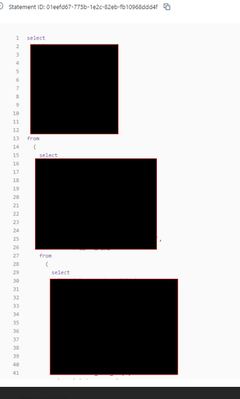Jumpstart your career with the Fabric Career Hub
Find everything you need to get certified on Fabric—skills challenges, live sessions, exam prep, role guidance, and a 50 percent discount on exams.
Get started- Power BI forums
- Updates
- News & Announcements
- Get Help with Power BI
- Desktop
- Service
- Report Server
- Power Query
- Mobile Apps
- Developer
- DAX Commands and Tips
- Custom Visuals Development Discussion
- Health and Life Sciences
- Power BI Spanish forums
- Translated Spanish Desktop
- Power Platform Integration - Better Together!
- Power Platform Integrations (Read-only)
- Power Platform and Dynamics 365 Integrations (Read-only)
- Training and Consulting
- Instructor Led Training
- Dashboard in a Day for Women, by Women
- Galleries
- Community Connections & How-To Videos
- COVID-19 Data Stories Gallery
- Themes Gallery
- Data Stories Gallery
- R Script Showcase
- Webinars and Video Gallery
- Quick Measures Gallery
- 2021 MSBizAppsSummit Gallery
- 2020 MSBizAppsSummit Gallery
- 2019 MSBizAppsSummit Gallery
- Events
- Ideas
- Custom Visuals Ideas
- Issues
- Issues
- Events
- Upcoming Events
- Community Blog
- Power BI Community Blog
- Custom Visuals Community Blog
- Community Support
- Community Accounts & Registration
- Using the Community
- Community Feedback
Earn a 50% discount on the DP-600 certification exam by completing the Fabric 30 Days to Learn It challenge.
- Power BI forums
- Forums
- Get Help with Power BI
- Developer
- Select columns displayed in visuals
- Subscribe to RSS Feed
- Mark Topic as New
- Mark Topic as Read
- Float this Topic for Current User
- Bookmark
- Subscribe
- Printer Friendly Page
- Mark as New
- Bookmark
- Subscribe
- Mute
- Subscribe to RSS Feed
- Permalink
- Report Inappropriate Content
Select columns displayed in visuals
Hi All,
Am new to Power BI. I have a report on a dataset where i tried display 7 columns from 3 tables and 2 measures from one of the 3 tables. When i drag and drop into the table, in query log i see it is selecting all the columns from the second table which i do the join. How do i select only columns i need from the tables and tables which i join?
Any help would be greatly appreciated.
- Mark as New
- Bookmark
- Subscribe
- Mute
- Subscribe to RSS Feed
- Permalink
- Report Inappropriate Content
@rejishravindran
I guess you are usinf direct query sorage mode. The SQL query which power bi sends to the source will depend on various factors and one such factor is the DAX query that you wrote and the relationships between the tables. I dont think it is possible for anyone to suggest you an idea without knowing the details.
If the post helps please give a thumbs up
If it solves your issue, please accept it as the solution to help the other members find it more quickly.
Tharun
- Mark as New
- Bookmark
- Subscribe
- Mute
- Subscribe to RSS Feed
- Permalink
- Report Inappropriate Content
Yes am using direct query storage mode. i have table A with more than 100 columns from which am selecting only 4 columns and 2 columns from another outer join table B. DAX query which power bi sends is trying to read all the columns from table A and all the columns from table B which is causing the visual exceeding million rows constraint.
- Mark as New
- Bookmark
- Subscribe
- Mute
- Subscribe to RSS Feed
- Permalink
- Report Inappropriate Content
@rejishravindran
As I said its difficult for me suggest anything without knowing the dax you wrote for those measures. My suggestion is to do basic check first
i.e. just pull the required columns both the tables and do not pull any measure and very how many columns the query is sanning and as per my knowledge it will only scan the columns you pulled.
after that enable horizontal fusion option in the preview features and then into visual include the measures and check again. Incase if the sql query is scanning the entire table then you need to otimize your dax. Hope this helps.
If the post helps please give a thumbs up
If it solves your issue, please accept it as the solution to help the other members find it more quickly.
Tharun
- Mark as New
- Bookmark
- Subscribe
- Mute
- Subscribe to RSS Feed
- Permalink
- Report Inappropriate Content
Hi - How can i reach out to you to show you the DAX query? SQL query is scanning the entire table but DAX query picks the only selected columns. we dont have horizontal fusion option.