- Power BI forums
- Updates
- News & Announcements
- Get Help with Power BI
- Desktop
- Service
- Report Server
- Power Query
- Mobile Apps
- Developer
- DAX Commands and Tips
- Custom Visuals Development Discussion
- Health and Life Sciences
- Power BI Spanish forums
- Translated Spanish Desktop
- Power Platform Integration - Better Together!
- Power Platform Integrations (Read-only)
- Power Platform and Dynamics 365 Integrations (Read-only)
- Training and Consulting
- Instructor Led Training
- Dashboard in a Day for Women, by Women
- Galleries
- Community Connections & How-To Videos
- COVID-19 Data Stories Gallery
- Themes Gallery
- Data Stories Gallery
- R Script Showcase
- Webinars and Video Gallery
- Quick Measures Gallery
- 2021 MSBizAppsSummit Gallery
- 2020 MSBizAppsSummit Gallery
- 2019 MSBizAppsSummit Gallery
- Events
- Ideas
- Custom Visuals Ideas
- Issues
- Issues
- Events
- Upcoming Events
- Community Blog
- Power BI Community Blog
- Custom Visuals Community Blog
- Community Support
- Community Accounts & Registration
- Using the Community
- Community Feedback
Register now to learn Fabric in free live sessions led by the best Microsoft experts. From Apr 16 to May 9, in English and Spanish.
- Power BI forums
- Forums
- Get Help with Power BI
- Desktop
- Re: json file color theme help
- Subscribe to RSS Feed
- Mark Topic as New
- Mark Topic as Read
- Float this Topic for Current User
- Bookmark
- Subscribe
- Printer Friendly Page
- Mark as New
- Bookmark
- Subscribe
- Mute
- Subscribe to RSS Feed
- Permalink
- Report Inappropriate Content
json file color theme help
Hello,
I am trying to create a new theme but cannot for the life of me figure out how to save as a json file. I do not have Notepad++, just regular notepad, and google does not seem to understand that when I type in my question so it is not helping. Would it be possible for someone to save this as a json file and send it to me? I'm not sure if forumns works that way but it was worth asking!
Thank you!!
{
"name": "BMTheme",
"dataColors": [
"#a0a0a0",
"#646464",
"#02e56",
"#353d98",
"#0509c",
"#a9218E",
"#ee304e",
"#f26631"
]
}
Solved! Go to Solution.
- Mark as New
- Bookmark
- Subscribe
- Mute
- Subscribe to RSS Feed
- Permalink
- Report Inappropriate Content
HI @sy898661,
Your custom theme doesn't necessarily have to be a json file as long as it's in a json format.
You can use Notepad and save it as a text file - it works fine. Just remember to change the file type in the file explorer when importing the custom theme so you can find the text file.
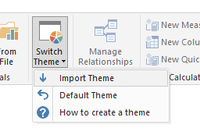

- Mark as New
- Bookmark
- Subscribe
- Mute
- Subscribe to RSS Feed
- Permalink
- Report Inappropriate Content
HI @sy898661,
Your custom theme doesn't necessarily have to be a json file as long as it's in a json format.
You can use Notepad and save it as a text file - it works fine. Just remember to change the file type in the file explorer when importing the custom theme so you can find the text file.
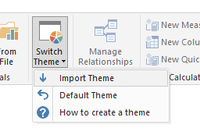

- Mark as New
- Bookmark
- Subscribe
- Mute
- Subscribe to RSS Feed
- Permalink
- Report Inappropriate Content
HI @sy898661,
Your json theme code has wrong color code, please modify these bold part as valid color code:
{
"name":"BMTheme",
"dataColors":[
"#a0a0a0",
"#646464",
"#02e56",
"#353d98",
"#0509c",
"#a9218E",
"#ee304e",
"#f26631"
]
}
Regards,
Xiaoxin Sheng
If this post helps, please consider accept as solution to help other members find it more quickly.
Helpful resources

Microsoft Fabric Learn Together
Covering the world! 9:00-10:30 AM Sydney, 4:00-5:30 PM CET (Paris/Berlin), 7:00-8:30 PM Mexico City

Power BI Monthly Update - April 2024
Check out the April 2024 Power BI update to learn about new features.

| User | Count |
|---|---|
| 114 | |
| 105 | |
| 79 | |
| 68 | |
| 63 |
| User | Count |
|---|---|
| 148 | |
| 107 | |
| 106 | |
| 84 | |
| 70 |
