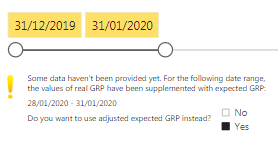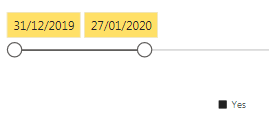- Power BI forums
- Updates
- News & Announcements
- Get Help with Power BI
- Desktop
- Service
- Report Server
- Power Query
- Mobile Apps
- Developer
- DAX Commands and Tips
- Custom Visuals Development Discussion
- Health and Life Sciences
- Power BI Spanish forums
- Translated Spanish Desktop
- Power Platform Integration - Better Together!
- Power Platform Integrations (Read-only)
- Power Platform and Dynamics 365 Integrations (Read-only)
- Training and Consulting
- Instructor Led Training
- Dashboard in a Day for Women, by Women
- Galleries
- Community Connections & How-To Videos
- COVID-19 Data Stories Gallery
- Themes Gallery
- Data Stories Gallery
- R Script Showcase
- Webinars and Video Gallery
- Quick Measures Gallery
- 2021 MSBizAppsSummit Gallery
- 2020 MSBizAppsSummit Gallery
- 2019 MSBizAppsSummit Gallery
- Events
- Ideas
- Custom Visuals Ideas
- Issues
- Issues
- Events
- Upcoming Events
- Community Blog
- Power BI Community Blog
- Custom Visuals Community Blog
- Community Support
- Community Accounts & Registration
- Using the Community
- Community Feedback
Register now to learn Fabric in free live sessions led by the best Microsoft experts. From Apr 16 to May 9, in English and Spanish.
- Power BI forums
- Forums
- Get Help with Power BI
- Desktop
- Re: hide/unhide slicer based on a measure
- Subscribe to RSS Feed
- Mark Topic as New
- Mark Topic as Read
- Float this Topic for Current User
- Bookmark
- Subscribe
- Printer Friendly Page
- Mark as New
- Bookmark
- Subscribe
- Mute
- Subscribe to RSS Feed
- Permalink
- Report Inappropriate Content
hide/unhide slicer based on a measure
Hi Guys,
I have just started my first little practise project in Power BI and I came across this problem -
I need to hide a slicer (slicer_to_hide) based on user selection on other slicer (slicer_selection).
I know how to hide other visuals but with slicer it gets more complicated.
So this is a scenario:
- user selects values on slicer_selection
- when certain values are selected a slicer_to_hide pops up.
- now the user needs to select a value from slider_to_hide -----> that's why I can't use transparent card visual as a cover because then user won't be able to select from the slicer
- let's say that now a user changes values on slicer_selection in a way that criteria for a pop-up slicer are not met
and this is where problem is. The value that has been selected on the slicer_to_hide stays visible
I'll be grateful for any clues cause I have run out of ideas
Thanks,
everlena
PS I'm new here, I'm not sure how it works. I don't know how to post best
Solved! Go to Solution.
- Mark as New
- Bookmark
- Subscribe
- Mute
- Subscribe to RSS Feed
- Permalink
- Report Inappropriate Content
Hi @everlena ,
You create measure to determine if show the message, and display the measure in Card visual over your slicer chart.
Measure = IF(ISFILTERED(Table1[Yes/No]),"", "Need to choose a selection")
For reference:
https://community.powerbi.com/t5/Desktop/Stacked-Column-chart/m-p/648754#M311066
Best Regards,
Amy
Community Support Team _ Amy
If this post helps, then please consider Accept it as the solution to help the other members find it more quickly.
- Mark as New
- Bookmark
- Subscribe
- Mute
- Subscribe to RSS Feed
- Permalink
- Report Inappropriate Content
I've been trying to do something similar, and found no good solution, so I created an idea suggestion so maybe we can have this in the future, take a look and vote for it:
Hide/show visuals with measures - Microsoft Power BI Community
- Mark as New
- Bookmark
- Subscribe
- Mute
- Subscribe to RSS Feed
- Permalink
- Report Inappropriate Content
Hi @everlena ,
You create measure to determine if show the message, and display the measure in Card visual over your slicer chart.
Measure = IF(ISFILTERED(Table1[Yes/No]),"", "Need to choose a selection")
For reference:
https://community.powerbi.com/t5/Desktop/Stacked-Column-chart/m-p/648754#M311066
Best Regards,
Amy
Community Support Team _ Amy
If this post helps, then please consider Accept it as the solution to help the other members find it more quickly.
- Mark as New
- Bookmark
- Subscribe
- Mute
- Subscribe to RSS Feed
- Permalink
- Report Inappropriate Content
Hi @Amy,
Sorry for a late reply. If I understood you well this soultion won't work in my case.
Based on a chosen date in one of the slicers I want to hide or display a slicer showing option to choose yes/no.
If I cover that yes/no slicer with a card visual I wouldn't be able to choose a value from that slicer because card visual will be in front.
I don't really want to display any message. I want a slicer yes/no to show up when certain dates are chosen and I want it to be invisible in any other case.
Kind regards,
Ewelina
Helpful resources

Microsoft Fabric Learn Together
Covering the world! 9:00-10:30 AM Sydney, 4:00-5:30 PM CET (Paris/Berlin), 7:00-8:30 PM Mexico City

Power BI Monthly Update - April 2024
Check out the April 2024 Power BI update to learn about new features.

| User | Count |
|---|---|
| 96 | |
| 92 | |
| 82 | |
| 70 | |
| 64 |
| User | Count |
|---|---|
| 115 | |
| 106 | |
| 96 | |
| 81 | |
| 72 |