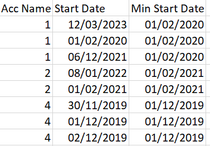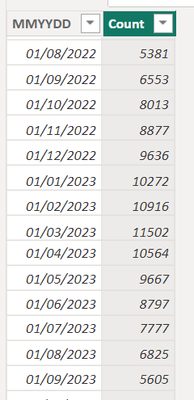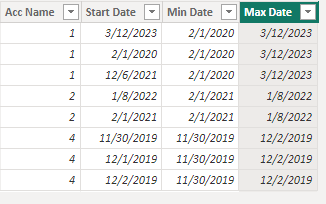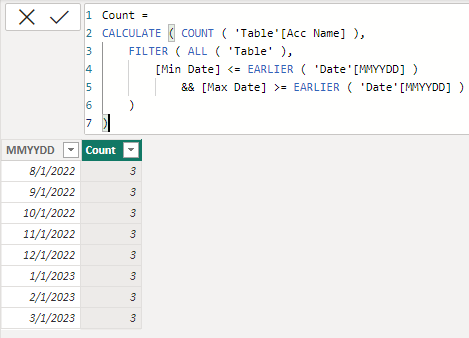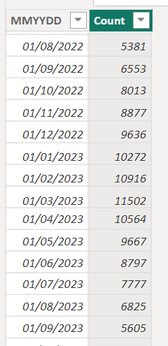- Power BI forums
- Updates
- News & Announcements
- Get Help with Power BI
- Desktop
- Service
- Report Server
- Power Query
- Mobile Apps
- Developer
- DAX Commands and Tips
- Custom Visuals Development Discussion
- Health and Life Sciences
- Power BI Spanish forums
- Translated Spanish Desktop
- Power Platform Integration - Better Together!
- Power Platform Integrations (Read-only)
- Power Platform and Dynamics 365 Integrations (Read-only)
- Training and Consulting
- Instructor Led Training
- Dashboard in a Day for Women, by Women
- Galleries
- Community Connections & How-To Videos
- COVID-19 Data Stories Gallery
- Themes Gallery
- Data Stories Gallery
- R Script Showcase
- Webinars and Video Gallery
- Quick Measures Gallery
- 2021 MSBizAppsSummit Gallery
- 2020 MSBizAppsSummit Gallery
- 2019 MSBizAppsSummit Gallery
- Events
- Ideas
- Custom Visuals Ideas
- Issues
- Issues
- Events
- Upcoming Events
- Community Blog
- Power BI Community Blog
- Custom Visuals Community Blog
- Community Support
- Community Accounts & Registration
- Using the Community
- Community Feedback
Earn a 50% discount on the DP-600 certification exam by completing the Fabric 30 Days to Learn It challenge.
- Power BI forums
- Forums
- Get Help with Power BI
- Desktop
- Re: What is the best method for calculating min/ma...
- Subscribe to RSS Feed
- Mark Topic as New
- Mark Topic as Read
- Float this Topic for Current User
- Bookmark
- Subscribe
- Printer Friendly Page
- Mark as New
- Bookmark
- Subscribe
- Mute
- Subscribe to RSS Feed
- Permalink
- Report Inappropriate Content
What is the best method for calculating min/max dates in a column?
Hi there,
I am hoping someone can help.
I am trying to calculate the ‘min start date’ of ‘acc name’ in power query (as per table below).
I am using this in Power Query - List.Min(Table.SelectRows(#"Changed Type",(x)=>x[Acc Name]=[Acc Name])[Start Date]) but it takes absolutely ages (hours) - presumably because I have 90k+ rows.
I have also tried doing the same thing as New Column in DAX and it works much quicker:-
MinDate = CALCULATE (
MIN ( Cust [Ent all.Start Date] ),
ALLEXCEPT( Cust, Cust [Acc Name] )
)
However, I want to calculate the MinDate in my calendar table as below, but neither calculated columns MinDate or MaxDate are available to use in the ‘Count’ calculated column.
Count =
COUNTROWS (
FILTER (
'Ent all',
[MMYYDD] <= 'Ent all'[MinDate]
&& [MMYYDD] < 'Ent all'[MaxDate]
)
)
My final output should look something like this….
I am trying to count the rows where MMYYDD is inside the min & max dates, but neither calculated columns MinDate or MaxDate are available to use in the ‘Count’ calculated column of my date table. Am I doing something incredibly stupid?
Any help greatly appreciated.
Many thanks CF
Solved! Go to Solution.
- Mark as New
- Bookmark
- Subscribe
- Mute
- Subscribe to RSS Feed
- Permalink
- Report Inappropriate Content
Hi, @ClemFandango
You can try the following methods.
Min Date = CALCULATE(MIN('Table'[Start Date]),ALLEXCEPT('Table','Table'[Acc Name]))Max Date = CALCULATE(MAX('Table'[Start Date]),ALLEXCEPT('Table','Table'[Acc Name]))Column:
Count =
CALCULATE ( COUNT ( 'Table'[Acc Name] ),
FILTER ( ALL ( 'Table' ),
[Min Date] <= EARLIER ( 'Date'[MMYYDD] )
&& [Max Date] >= EARLIER ( 'Date'[MMYYDD] )
)
)Is this the result you expect?
Best Regards,
Community Support Team _Charlotte
If this post helps, then please consider Accept it as the solution to help the other members find it more quickly.
- Mark as New
- Bookmark
- Subscribe
- Mute
- Subscribe to RSS Feed
- Permalink
- Report Inappropriate Content
Hi, @ClemFandango
You can try the following methods.
Min Date = CALCULATE(MIN('Table'[Start Date]),ALLEXCEPT('Table','Table'[Acc Name]))Max Date = CALCULATE(MAX('Table'[Start Date]),ALLEXCEPT('Table','Table'[Acc Name]))Column:
Count =
CALCULATE ( COUNT ( 'Table'[Acc Name] ),
FILTER ( ALL ( 'Table' ),
[Min Date] <= EARLIER ( 'Date'[MMYYDD] )
&& [Max Date] >= EARLIER ( 'Date'[MMYYDD] )
)
)Is this the result you expect?
Best Regards,
Community Support Team _Charlotte
If this post helps, then please consider Accept it as the solution to help the other members find it more quickly.
- Mark as New
- Bookmark
- Subscribe
- Mute
- Subscribe to RSS Feed
- Permalink
- Report Inappropriate Content
- Mark as New
- Bookmark
- Subscribe
- Mute
- Subscribe to RSS Feed
- Permalink
- Report Inappropriate Content
Or to put it a bit simpler....
I am trying to achieve the following table
The ‘Count’ column should be calculated as below, but the ‘MinDate’ & ‘MaxDate’ calculated columns are in a different table, so I am unable to use them in my calculations.
Count =
COUNTROWS (
FILTER (
'Ent all',
[MMYYDD] <= 'Ent all'[MinDate]
&& [MMYYDD] < 'Ent all'[MaxDate]
)
)
Do you have any idea of a method that will allow me to use the mindate & maxdate in my calculations?
Any help greatly appreciated,
CF
Helpful resources
| User | Count |
|---|---|
| 102 | |
| 90 | |
| 80 | |
| 71 | |
| 70 |
| User | Count |
|---|---|
| 114 | |
| 100 | |
| 97 | |
| 72 | |
| 71 |