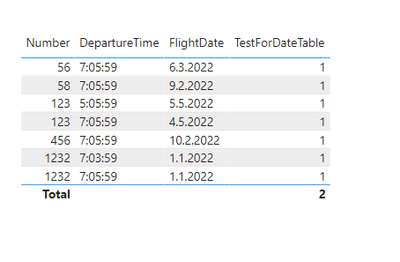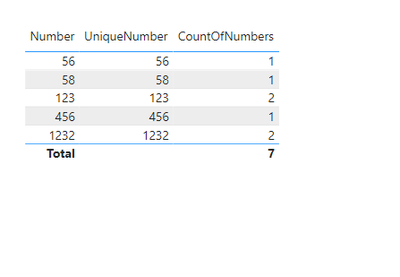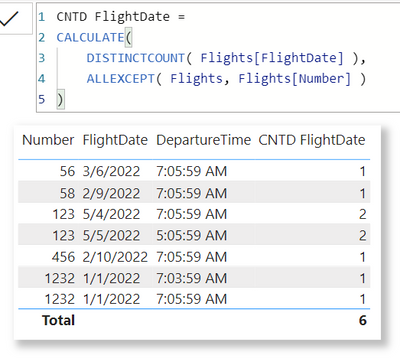- Power BI forums
- Updates
- News & Announcements
- Get Help with Power BI
- Desktop
- Service
- Report Server
- Power Query
- Mobile Apps
- Developer
- DAX Commands and Tips
- Custom Visuals Development Discussion
- Health and Life Sciences
- Power BI Spanish forums
- Translated Spanish Desktop
- Power Platform Integration - Better Together!
- Power Platform Integrations (Read-only)
- Power Platform and Dynamics 365 Integrations (Read-only)
- Training and Consulting
- Instructor Led Training
- Dashboard in a Day for Women, by Women
- Galleries
- Community Connections & How-To Videos
- COVID-19 Data Stories Gallery
- Themes Gallery
- Data Stories Gallery
- R Script Showcase
- Webinars and Video Gallery
- Quick Measures Gallery
- 2021 MSBizAppsSummit Gallery
- 2020 MSBizAppsSummit Gallery
- 2019 MSBizAppsSummit Gallery
- Events
- Ideas
- Custom Visuals Ideas
- Issues
- Issues
- Events
- Upcoming Events
- Community Blog
- Power BI Community Blog
- Custom Visuals Community Blog
- Community Support
- Community Accounts & Registration
- Using the Community
- Community Feedback
Register now to learn Fabric in free live sessions led by the best Microsoft experts. From Apr 16 to May 9, in English and Spanish.
- Power BI forums
- Forums
- Get Help with Power BI
- Desktop
- Re: Virtual Table inside Measure - strange behavio...
- Subscribe to RSS Feed
- Mark Topic as New
- Mark Topic as Read
- Float this Topic for Current User
- Bookmark
- Subscribe
- Printer Friendly Page
- Mark as New
- Bookmark
- Subscribe
- Mute
- Subscribe to RSS Feed
- Permalink
- Report Inappropriate Content
Virtual Table inside Measure - strange behaviour
Hi, guys,
I got stuck on one issue and I can't figure out why it works like that. I mean I have an idea, but it is still strange.
I have this sample data:
FlightDate|Number|DepartureTime
| 05.05.2022 | 123 | 05:05:59 |
| 04.05.2022 | 123 | 07:05:59 |
| 06.03.2022 | 56 | 07:05:59 |
| 09.02.2022 | 58 | 07:05:59 |
| 10.02.2022 | 456 | 07:05:59 |
| 01.01.2022 | 1232 | 07:03:59 |
| 01.01.2022 | 1232 | 07:05:59 |
I am trying to figure out if I have [Number] more than one time in my table and If so, evaluate whether it has the same [FlightDate] if not then return False.
I have an idea how to do it but I got stuck on some strange behaviour of the virtual table.
This is my table visual with the current Measure:
TestForDateTable =
var currentNumber = MAX(Flights[Number])
var sameFlightDate = ADDCOLUMNS(SUMMARIZE(Flights, Flights[Number], Flights[FlightDate], "CountOfDuplicates", COUNTROWS(Flights)),"UniqueNumber", Flights[Number])
var summrazizeNumbes = ADDCOLUMNS(SUMMARIZE(Flights, Flights[Number], "CountOfNumbers", COUNTROWS(Flights)), "UniqueNumber", Flights[Number])
var MatchNumbers = MAXX(FILTER(sameFlightDate, currentNumber = [UniqueNumber]), [CountOfDuplicates])
var MatchFlightDate = MAXX(FILTER(sameFlightDate, MatchNumbers = [UniqueNumber]), [CountOfDuplicates])
return MatchNumbersThis is what the Virtual Table looks like physically:
So basically what I want to do is to take the Current Number filter inside the Virtual Table and assign the proper Count and then display it, however it somehow Displays always 1 instead of 2 when it should be 2. It works when I remove all other columns from my Table Visual but it has to work regardless of the Column I put into the Visual, right?
Could someone please advise what I do wrong and which filter context should I use to eliminate the context it'S getting? I already tried to use ALL and the whole ALL family but it doesn't change the outcome.
Thank you
Solved! Go to Solution.
- Mark as New
- Bookmark
- Subscribe
- Mute
- Subscribe to RSS Feed
- Permalink
- Report Inappropriate Content
You can use
Num Different Flights =
var currentNumber = SELECTEDVALUE(Flights[Number])
var summaryTable = CALCULATETABLE( SUMMARIZE( Flights, Flights[FlightDate]), REMOVEFIlTERS(Flights), Flights[Number] = currentNumber)
return COUNTROWS( summaryTable )- Mark as New
- Bookmark
- Subscribe
- Mute
- Subscribe to RSS Feed
- Permalink
- Report Inappropriate Content
I don't see any necessity of complexity according to your description in case of such a simple question.
| Thanks to the great efforts by MS engineers to simplify syntax of DAX! Most beginners are SUCCESSFULLY MISLED to think that they could easily master DAX; but it turns out that the intricacy of the most frequently used RANKX() is still way beyond their comprehension! |
DAX is simple, but NOT EASY! |
- Mark as New
- Bookmark
- Subscribe
- Mute
- Subscribe to RSS Feed
- Permalink
- Report Inappropriate Content
I don't see any necessity of complexity according to your description in case of such a simple question.
| Thanks to the great efforts by MS engineers to simplify syntax of DAX! Most beginners are SUCCESSFULLY MISLED to think that they could easily master DAX; but it turns out that the intricacy of the most frequently used RANKX() is still way beyond their comprehension! |
DAX is simple, but NOT EASY! |
- Mark as New
- Bookmark
- Subscribe
- Mute
- Subscribe to RSS Feed
- Permalink
- Report Inappropriate Content
Hi, @CNENFRNL
Thank you, that's quite the optimization. 😄
Didn't think about it like that.
- Mark as New
- Bookmark
- Subscribe
- Mute
- Subscribe to RSS Feed
- Permalink
- Report Inappropriate Content
You can use
Num Different Flights =
var currentNumber = SELECTEDVALUE(Flights[Number])
var summaryTable = CALCULATETABLE( SUMMARIZE( Flights, Flights[FlightDate]), REMOVEFIlTERS(Flights), Flights[Number] = currentNumber)
return COUNTROWS( summaryTable )- Mark as New
- Bookmark
- Subscribe
- Mute
- Subscribe to RSS Feed
- Permalink
- Report Inappropriate Content
Hi, @johnt75
Didn't think about this point of view. Thank you, it obviously worked.
Helpful resources

Microsoft Fabric Learn Together
Covering the world! 9:00-10:30 AM Sydney, 4:00-5:30 PM CET (Paris/Berlin), 7:00-8:30 PM Mexico City

Power BI Monthly Update - April 2024
Check out the April 2024 Power BI update to learn about new features.

| User | Count |
|---|---|
| 105 | |
| 105 | |
| 88 | |
| 73 | |
| 66 |
| User | Count |
|---|---|
| 124 | |
| 113 | |
| 98 | |
| 81 | |
| 72 |