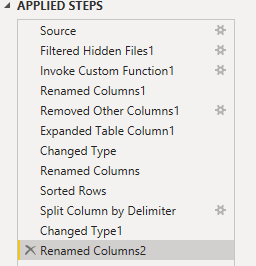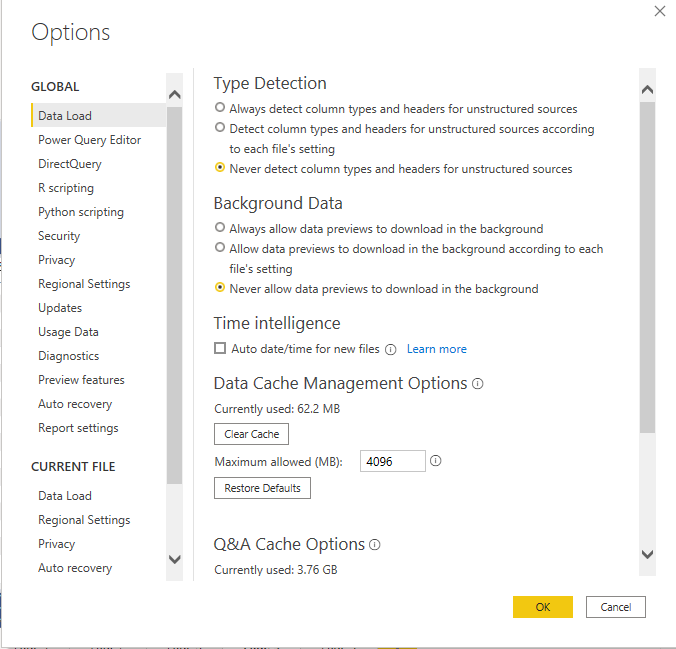- Power BI forums
- Updates
- News & Announcements
- Get Help with Power BI
- Desktop
- Service
- Report Server
- Power Query
- Mobile Apps
- Developer
- DAX Commands and Tips
- Custom Visuals Development Discussion
- Health and Life Sciences
- Power BI Spanish forums
- Translated Spanish Desktop
- Power Platform Integration - Better Together!
- Power Platform Integrations (Read-only)
- Power Platform and Dynamics 365 Integrations (Read-only)
- Training and Consulting
- Instructor Led Training
- Dashboard in a Day for Women, by Women
- Galleries
- Community Connections & How-To Videos
- COVID-19 Data Stories Gallery
- Themes Gallery
- Data Stories Gallery
- R Script Showcase
- Webinars and Video Gallery
- Quick Measures Gallery
- 2021 MSBizAppsSummit Gallery
- 2020 MSBizAppsSummit Gallery
- 2019 MSBizAppsSummit Gallery
- Events
- Ideas
- Custom Visuals Ideas
- Issues
- Issues
- Events
- Upcoming Events
- Community Blog
- Power BI Community Blog
- Custom Visuals Community Blog
- Community Support
- Community Accounts & Registration
- Using the Community
- Community Feedback
Register now to learn Fabric in free live sessions led by the best Microsoft experts. From Apr 16 to May 9, in English and Spanish.
- Power BI forums
- Forums
- Get Help with Power BI
- Desktop
- Very Slow Data Load - 13 CSV files (folder) sizes ...
- Subscribe to RSS Feed
- Mark Topic as New
- Mark Topic as Read
- Float this Topic for Current User
- Bookmark
- Subscribe
- Printer Friendly Page
- Mark as New
- Bookmark
- Subscribe
- Mute
- Subscribe to RSS Feed
- Permalink
- Report Inappropriate Content
Very Slow Data Load - 13 CSV files (folder) sizes 41-134mb
Hi all,
I have a folder query that references (currently) thirteen CSV files with sizes of 41 to 134mb. When refreshing, the query reaches the final step (the 131mb file), and just sits - literally hours. Total size of files combined is 812mb.
Waiting long enough allows the refresh to complete, but hours is not a sustainable approach. I've tried using DAX Studio to work out what is going on, but I cannot interpret the results very accurately.
I have turned off "Allow data preview to download in the background"
If anybody can help me either with solutions or potential diagnostics using DAX Studio I'd be appreciative.
The query is not complex:
Solved! Go to Solution.
- Mark as New
- Bookmark
- Subscribe
- Mute
- Subscribe to RSS Feed
- Permalink
- Report Inappropriate Content
Just recreated the query in a brand new Excel sheet. No problems. So went back over the initial query and noted the "sort rows" step. That was the problem!!
Apologies for wasting your time @amitchandak shows you sometimes the solution is right in front of you
- Mark as New
- Bookmark
- Subscribe
- Mute
- Subscribe to RSS Feed
- Permalink
- Report Inappropriate Content
@Anonymous , Try these settings. Enable parallel load and increase memory management cache to 8-10 GB (should be supported by RAM for virtual memory)
Microsoft Power BI Learning Resources, 2023 !!
Learn Power BI - Full Course with Dec-2022, with Window, Index, Offset, 100+ Topics !!
Did I answer your question? Mark my post as a solution! Appreciate your Kudos !! Proud to be a Super User! !!
- Mark as New
- Bookmark
- Subscribe
- Mute
- Subscribe to RSS Feed
- Permalink
- Report Inappropriate Content
Morning @amitchandak ,
Tried as you suggested. No luck.
System is: Intel(R) Core(TM) i5-8265U CPU @ 1.60GHz with 16gb RAM, but the 32gb RAM machine next to me doesn't do it much faster.
I wondered if there was some other issue? I can load significantly larger data sets from other sources e.g. Google Analytics, SQL Analysis Services, much faster.
Is there any way with DAX Studio to diagnose it? As mentioned, I've run it simultaneously, but I received no updates between query refresh start and finish, so perhaps I'm not using the tool properly/
- Mark as New
- Bookmark
- Subscribe
- Mute
- Subscribe to RSS Feed
- Permalink
- Report Inappropriate Content
Just recreated the query in a brand new Excel sheet. No problems. So went back over the initial query and noted the "sort rows" step. That was the problem!!
Apologies for wasting your time @amitchandak shows you sometimes the solution is right in front of you
- Mark as New
- Bookmark
- Subscribe
- Mute
- Subscribe to RSS Feed
- Permalink
- Report Inappropriate Content
Zhivana,
How did you identify the "sort rows" step as the culprit? And how did you have to alter it in order for the file ballooning to stop? I have a similar issue with my model.
Regards,
- H
- Mark as New
- Bookmark
- Subscribe
- Mute
- Subscribe to RSS Feed
- Permalink
- Report Inappropriate Content
I can't recall exactly, but it was largely a "eureka" moment.
I was looking through each step in the query (as part of a general diagnostic) and wondered why I had sort rows in at all.
So, I got rid of it, and it sped up considerably.
I simply deleted it - it didn't add any value anyway (and I'm pretty sure a new index column would achieve the same result in less time).
Helpful resources

Microsoft Fabric Learn Together
Covering the world! 9:00-10:30 AM Sydney, 4:00-5:30 PM CET (Paris/Berlin), 7:00-8:30 PM Mexico City

Power BI Monthly Update - April 2024
Check out the April 2024 Power BI update to learn about new features.

| User | Count |
|---|---|
| 96 | |
| 94 | |
| 80 | |
| 71 | |
| 64 |
| User | Count |
|---|---|
| 115 | |
| 106 | |
| 96 | |
| 81 | |
| 72 |