- Power BI forums
- Updates
- News & Announcements
- Get Help with Power BI
- Desktop
- Service
- Report Server
- Power Query
- Mobile Apps
- Developer
- DAX Commands and Tips
- Custom Visuals Development Discussion
- Health and Life Sciences
- Power BI Spanish forums
- Translated Spanish Desktop
- Power Platform Integration - Better Together!
- Power Platform Integrations (Read-only)
- Power Platform and Dynamics 365 Integrations (Read-only)
- Training and Consulting
- Instructor Led Training
- Dashboard in a Day for Women, by Women
- Galleries
- Community Connections & How-To Videos
- COVID-19 Data Stories Gallery
- Themes Gallery
- Data Stories Gallery
- R Script Showcase
- Webinars and Video Gallery
- Quick Measures Gallery
- 2021 MSBizAppsSummit Gallery
- 2020 MSBizAppsSummit Gallery
- 2019 MSBizAppsSummit Gallery
- Events
- Ideas
- Custom Visuals Ideas
- Issues
- Issues
- Events
- Upcoming Events
- Community Blog
- Power BI Community Blog
- Custom Visuals Community Blog
- Community Support
- Community Accounts & Registration
- Using the Community
- Community Feedback
Earn a 50% discount on the DP-600 certification exam by completing the Fabric 30 Days to Learn It challenge.
- Power BI forums
- Forums
- Get Help with Power BI
- Desktop
- Variations with specific dates
- Subscribe to RSS Feed
- Mark Topic as New
- Mark Topic as Read
- Float this Topic for Current User
- Bookmark
- Subscribe
- Printer Friendly Page
- Mark as New
- Bookmark
- Subscribe
- Mute
- Subscribe to RSS Feed
- Permalink
- Report Inappropriate Content
Variations with specific dates
Hi everyone
I'm stuck with a calculation, and i've been looking at the forums but i haven't found anything similar yet.
The database is as follows. 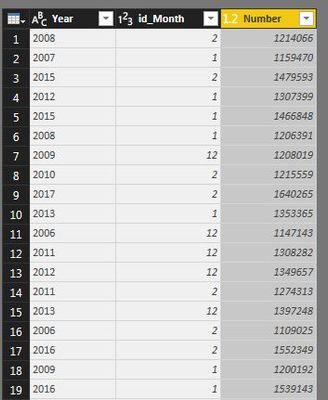
i'm trying to calculate the increases or decreases for a chosen month, something like YTD formula, but the catch here is that because of the nature of this data, the total of a year isn't the sum of all the months but instead the data of December alone
So for example, if i want to calculate the variation of February 2016, the formula should go something like this:
(Sum of February 2016) minus (December 2015)
and so on for every February of the remaining years (Sum of February 2015 minus December 2014)
So i could have a stacked column chart by year in the X axis showing each february's variation
i found YTD and SamePeriodLastYear but i couldn't find a way, as i said, i don't need to sum every month for a given year to calculate the total of that year.
Also the idea is to have a filter in the canvas so i could choose the month i want to evaluate
Any ideas? also thx in advance for the help
Solved! Go to Solution.
- Mark as New
- Bookmark
- Subscribe
- Mute
- Subscribe to RSS Feed
- Permalink
- Report Inappropriate Content
Try this MEASURE
Measure =
SUM ( TableName[Number] )
- CALCULATE (
SUM ( TableName[Number] ),
FILTER (
ALL ( TableName ),
TableName[id-Month] = 12
&& TableName[YEAR]
= SELECTEDVALUE ( TableName[YEAR] ) - 1
)
)
Regards
Zubair
Please try my custom visuals
- Mark as New
- Bookmark
- Subscribe
- Mute
- Subscribe to RSS Feed
- Permalink
- Report Inappropriate Content
This worked perfectly!
just did some adjustments like adding a report filter for the first year since it will not have a previous year to calculate
Thank you so much!
- Mark as New
- Bookmark
- Subscribe
- Mute
- Subscribe to RSS Feed
- Permalink
- Report Inappropriate Content
Try this MEASURE
Measure =
SUM ( TableName[Number] )
- CALCULATE (
SUM ( TableName[Number] ),
FILTER (
ALL ( TableName ),
TableName[id-Month] = 12
&& TableName[YEAR]
= SELECTEDVALUE ( TableName[YEAR] ) - 1
)
)
Regards
Zubair
Please try my custom visuals
- Mark as New
- Bookmark
- Subscribe
- Mute
- Subscribe to RSS Feed
- Permalink
- Report Inappropriate Content
This worked perfectly!
just did some adjustments like adding a report filter for the first year since it will not have a previous year to calculate
Thank you so much!

