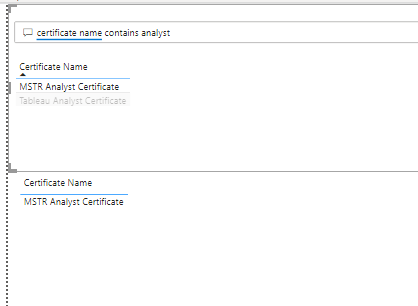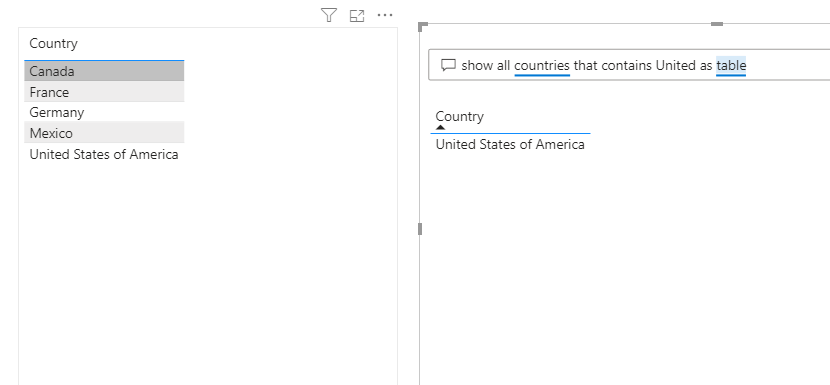Jumpstart your career with the Fabric Career Hub
Find everything you need to get certified on Fabric—skills challenges, live sessions, exam prep, role guidance, and a 50 percent discount on exams.
Get started- Power BI forums
- Updates
- News & Announcements
- Get Help with Power BI
- Desktop
- Service
- Report Server
- Power Query
- Mobile Apps
- Developer
- DAX Commands and Tips
- Custom Visuals Development Discussion
- Health and Life Sciences
- Power BI Spanish forums
- Translated Spanish Desktop
- Power Platform Integration - Better Together!
- Power Platform Integrations (Read-only)
- Power Platform and Dynamics 365 Integrations (Read-only)
- Training and Consulting
- Instructor Led Training
- Dashboard in a Day for Women, by Women
- Galleries
- Community Connections & How-To Videos
- COVID-19 Data Stories Gallery
- Themes Gallery
- Data Stories Gallery
- R Script Showcase
- Webinars and Video Gallery
- Quick Measures Gallery
- 2021 MSBizAppsSummit Gallery
- 2020 MSBizAppsSummit Gallery
- 2019 MSBizAppsSummit Gallery
- Events
- Ideas
- Custom Visuals Ideas
- Issues
- Issues
- Events
- Upcoming Events
- Community Blog
- Power BI Community Blog
- Custom Visuals Community Blog
- Community Support
- Community Accounts & Registration
- Using the Community
- Community Feedback
Earn a 50% discount on the DP-600 certification exam by completing the Fabric 30 Days to Learn It challenge.
- Power BI forums
- Forums
- Get Help with Power BI
- Desktop
- Re: Use "contains" query with Q&A
- Subscribe to RSS Feed
- Mark Topic as New
- Mark Topic as Read
- Float this Topic for Current User
- Bookmark
- Subscribe
- Printer Friendly Page
- Mark as New
- Bookmark
- Subscribe
- Mute
- Subscribe to RSS Feed
- Permalink
- Report Inappropriate Content
Use "contains" query with Q&A
I want to use Q&A functionality to apply filters such as "contains". E.g. show all certificates where certificate name contains <my text>.
Is it even possible with Q&A?
- Mark as New
- Bookmark
- Subscribe
- Mute
- Subscribe to RSS Feed
- Permalink
- Report Inappropriate Content
Hi @Anonymous,
Q&A is possible to understand the keyword 'contains' that you mention but it not able to direct apply the filter on your report or create a filter visual. (Q&A not able to create slicer or custom visuals)
Use Power BI Q&A to explore your data and create visuals
I'd like to suggest you create a text filter visual to achieve your requirement.
Regards,
Xiaoxin Sheng
If this post helps, please consider accept as solution to help other members find it more quickly.
- Mark as New
- Bookmark
- Subscribe
- Mute
- Subscribe to RSS Feed
- Permalink
- Report Inappropriate Content
@Anonymous,
Q&A by itself only filters within the Q&A visual. You can probably click on the answer provided by Q&A to filter other visuals.
Take below for example:
Clicking on MSTR Analyst certificate will filter the table visual at bottom. Ctrl+Clicking various elements will filter accordingly.
If you want a functionality wherein you type your query in Q&A and want the result to automatically filter some other visual. that's not possible right now in Power BI as of my knowledge.
You can always use Text Filter suggested by @FarhanAhmed and @Pragati11 for achieving filtering through query.
Give a thumbs up if this post helped you in any way and mark this post as solution if it solved your query !!!
- Mark as New
- Bookmark
- Subscribe
- Mute
- Subscribe to RSS Feed
- Permalink
- Report Inappropriate Content
@Anonymous
I tried and it works on my model, QA can understand the "contains" as below question I entered. Try rephrasing .
________________________
Did I answer your question? Mark this post as a solution, this will help others!.
Click on the Thumbs-Up icon on the right if you like this reply 🙂
⭕ Subscribe and learn Power BI from these videos
⚪ Website ⚪ LinkedIn ⚪ PBI User Group
- Mark as New
- Bookmark
- Subscribe
- Mute
- Subscribe to RSS Feed
- Permalink
- Report Inappropriate Content
Hi @Anonymous
Yes, Q&A will do this, in my data I can type 'show casessold by salesperson where salesperson contains "e"' and it works fine.
For your example 'show all certificates where certificate_name contains <my text>' you may want to add a "by" clause e.g "by certificate_name" at the end so you can check the contains clause. Something like..
'show all certificates where certificate_name contains "Stuart" by certificate_name"'
Note that (as in all DAX) the contains clause is not case-sensitive.
This works in Q&A on a Dashboard and Q&A in the Q&A Visual on a Report.
Hope this helps
Stuart
- Mark as New
- Bookmark
- Subscribe
- Mute
- Subscribe to RSS Feed
- Permalink
- Report Inappropriate Content
Hi, can we do 2 conditions like below?
Contains "A" and Contains "B"
Thanks
- Mark as New
- Bookmark
- Subscribe
- Mute
- Subscribe to RSS Feed
- Permalink
- Report Inappropriate Content
Hi @Anonymous ,
Try using Text Filter visual in Power BI to search for a values containing "x" value in it.
https://appsource.microsoft.com/en-us/product/power-bi-visuals/WA104381309?src=office&tab=Overview
Thanks,
Pragati
- Mark as New
- Bookmark
- Subscribe
- Mute
- Subscribe to RSS Feed
- Permalink
- Report Inappropriate Content
you can use "Text Filter" from MarketPlace for that. and below use Table/Matrix visual to view Certificates.
Did I answer your question? Mark my post as a solution! Appreciate your Kudos!!
Proud to be a Super User!