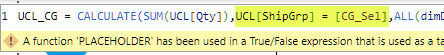Jumpstart your career with the Fabric Career Hub
Find everything you need to get certified on Fabric—skills challenges, live sessions, exam prep, role guidance, and a 50 percent discount on exams.
Get started- Power BI forums
- Updates
- News & Announcements
- Get Help with Power BI
- Desktop
- Service
- Report Server
- Power Query
- Mobile Apps
- Developer
- DAX Commands and Tips
- Custom Visuals Development Discussion
- Health and Life Sciences
- Power BI Spanish forums
- Translated Spanish Desktop
- Power Platform Integration - Better Together!
- Power Platform Integrations (Read-only)
- Power Platform and Dynamics 365 Integrations (Read-only)
- Training and Consulting
- Instructor Led Training
- Dashboard in a Day for Women, by Women
- Galleries
- Community Connections & How-To Videos
- COVID-19 Data Stories Gallery
- Themes Gallery
- Data Stories Gallery
- R Script Showcase
- Webinars and Video Gallery
- Quick Measures Gallery
- 2021 MSBizAppsSummit Gallery
- 2020 MSBizAppsSummit Gallery
- 2019 MSBizAppsSummit Gallery
- Events
- Ideas
- Custom Visuals Ideas
- Issues
- Issues
- Events
- Upcoming Events
- Community Blog
- Power BI Community Blog
- Custom Visuals Community Blog
- Community Support
- Community Accounts & Registration
- Using the Community
- Community Feedback
Earn a 50% discount on the DP-600 certification exam by completing the Fabric 30 Days to Learn It challenge.
- Power BI forums
- Forums
- Get Help with Power BI
- Desktop
- The placeholder not allowed error
- Subscribe to RSS Feed
- Mark Topic as New
- Mark Topic as Read
- Float this Topic for Current User
- Bookmark
- Subscribe
- Printer Friendly Page
- Mark as New
- Bookmark
- Subscribe
- Mute
- Subscribe to RSS Feed
- Permalink
- Report Inappropriate Content
The placeholder not allowed error
I have a slicer that I want to use to calculate an amount based on the selected slicer value:
So CG_Sel gives me the selected value and in this case 'Shipping Accuracy'.
Checked with a card, this works perfectly.
Now I want this name that comes out (Shipping Accuracy) to be used in this calculate function :
In the table UCL there is a field ShipGrp and it holds also the value Shipping Accuracy.
So thouht this would be pretty straight forward but DAX does not approve.
Anybody an idea how I could pass the outcome of the selected value as a filter for the calculate formula?
So telling that it should filter field ShipGrp on 'Shipping Accuracy'?
Solved! Go to Solution.
- Mark as New
- Bookmark
- Subscribe
- Mute
- Subscribe to RSS Feed
- Permalink
- Report Inappropriate Content
Ok...nevermind turns out that I cannot use the measure but I can use the logic that I created measure CG_Sel with....
This worked :
- Mark as New
- Bookmark
- Subscribe
- Mute
- Subscribe to RSS Feed
- Permalink
- Report Inappropriate Content
You can't use a measure in CALCULATE filter, it must be a boolean or table expressions
However, you can create a temporary varaible with VAR and RETURN like this
Please click Accept as Solution and the thumbs up button, thank you!
Answer =
VAR yourchoice = SELECTEDVALUE(yourtable[yourcolumn])
RETURN
CALCULATE(
SUM(yourtable[yourvalue],
yourtable[yourcolumn]) = yourchoice
)- Mark as New
- Bookmark
- Subscribe
- Mute
- Subscribe to RSS Feed
- Permalink
- Report Inappropriate Content
You can't use a measure in CALCULATE filter, it must be a boolean or table expressions
However, you can create a temporary varaible with VAR and RETURN like this
Please click Accept as Solution and the thumbs up button, thank you!
Answer =
VAR yourchoice = SELECTEDVALUE(yourtable[yourcolumn])
RETURN
CALCULATE(
SUM(yourtable[yourvalue],
yourtable[yourcolumn]) = yourchoice
)- Mark as New
- Bookmark
- Subscribe
- Mute
- Subscribe to RSS Feed
- Permalink
- Report Inappropriate Content
- Mark as New
- Bookmark
- Subscribe
- Mute
- Subscribe to RSS Feed
- Permalink
- Report Inappropriate Content
Ok...nevermind turns out that I cannot use the measure but I can use the logic that I created measure CG_Sel with....
This worked :