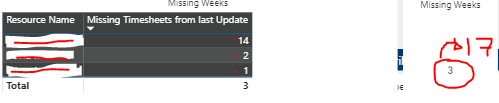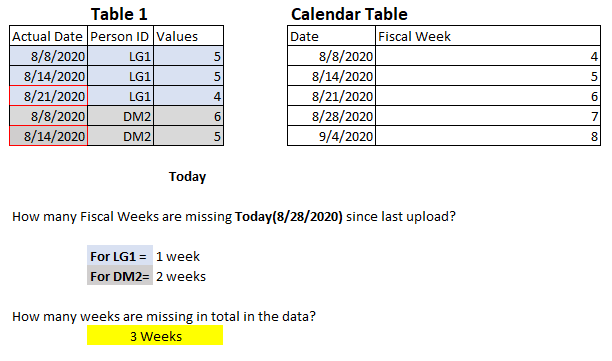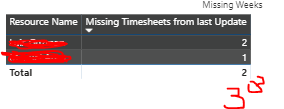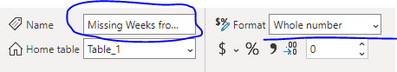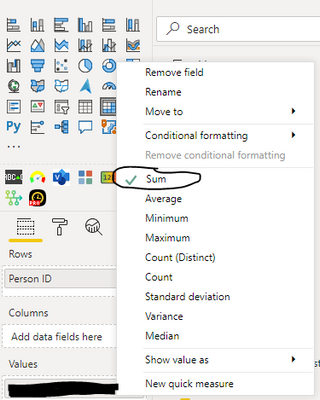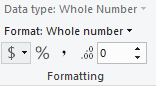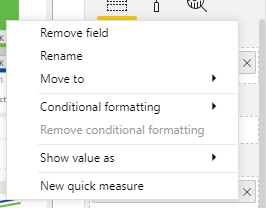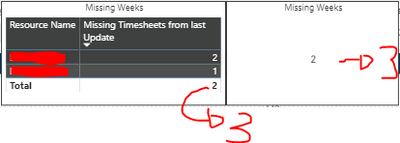- Power BI forums
- Updates
- News & Announcements
- Get Help with Power BI
- Desktop
- Service
- Report Server
- Power Query
- Mobile Apps
- Developer
- DAX Commands and Tips
- Custom Visuals Development Discussion
- Health and Life Sciences
- Power BI Spanish forums
- Translated Spanish Desktop
- Power Platform Integration - Better Together!
- Power Platform Integrations (Read-only)
- Power Platform and Dynamics 365 Integrations (Read-only)
- Training and Consulting
- Instructor Led Training
- Dashboard in a Day for Women, by Women
- Galleries
- Community Connections & How-To Videos
- COVID-19 Data Stories Gallery
- Themes Gallery
- Data Stories Gallery
- R Script Showcase
- Webinars and Video Gallery
- Quick Measures Gallery
- 2021 MSBizAppsSummit Gallery
- 2020 MSBizAppsSummit Gallery
- 2019 MSBizAppsSummit Gallery
- Events
- Ideas
- Custom Visuals Ideas
- Issues
- Issues
- Events
- Upcoming Events
- Community Blog
- Power BI Community Blog
- Custom Visuals Community Blog
- Community Support
- Community Accounts & Registration
- Using the Community
- Community Feedback
Register now to learn Fabric in free live sessions led by the best Microsoft experts. From Apr 16 to May 9, in English and Spanish.
- Power BI forums
- Forums
- Get Help with Power BI
- Desktop
- Sum values for each Distinct value
- Subscribe to RSS Feed
- Mark Topic as New
- Mark Topic as Read
- Float this Topic for Current User
- Bookmark
- Subscribe
- Printer Friendly Page
- Mark as New
- Bookmark
- Subscribe
- Mute
- Subscribe to RSS Feed
- Permalink
- Report Inappropriate Content
Sum values for each Distinct value
Hi,
I'm trying to create a measure that returns the total number of weeks that are missing per person since the last date of their data upload, and then to sum all into a total value.
For example:
I created the following measure:
Missing Weeks from last Update = CALCULATE(DISTINCTCOUNT(Calendar[Fiscal Week]), DATESBETWEEN(Calendar[Fiscal Week],LASTDATE('Table1'[Date])+1, TODAY())) * DISTINCTCOUNT('Table1'[Person ID])
That does the job well when it consider every case separately, for example on the left table presented above, it tells me how many weeks are missing per person, thats what I need and I want to sum all those missing weeks. But when it is summarized, obviously it just takes the last date of the table and returns 3. I would like for the measure to return the complete number, which in that example, would be 17, instead of 3.
Please help on how I could do this.
Thanks
Solved! Go to Solution.
- Mark as New
- Bookmark
- Subscribe
- Mute
- Subscribe to RSS Feed
- Permalink
- Report Inappropriate Content
hi @Anonymous
This is a measure totals problem. Very common. See this post about it
https://community.powerbi.com/t5/DAX-Commands-and-Tips/Dealing-with-Measure-Totals/td-p/63376
Also, this Quick Measure, Measure Totals, The Final Word should get you what you need:
https://community.powerbi.com/t5/Quick-Measures-Gallery/Measure-Totals-The-Final-Word/m-p/547907
For your case, you need create a new measure like below:
m_Total 1 =
VAR __table = SUMMARIZE('Table1',[Resource Name],"__value",[Missing Weeks from last Update])
RETURN
SUMX(__table,[__value])Mow use this new measure in the visual.
Regards,
Lin
If this post helps, then please consider Accept it as the solution to help the other members find it more quickly.
- Mark as New
- Bookmark
- Subscribe
- Mute
- Subscribe to RSS Feed
- Permalink
- Report Inappropriate Content
HI @Anonymous
try
CALCULATE(SUM(DATEDIFF(Today(), 'Table1'[Date], WEEK )),ALLXCEPT('table','Table'[Person ID]))
Hope it resolves your issue? Did I answer your question? Mark my post as a solution! Appreciate your Kudos, Press the thumbs up button!! Linkedin Profile |
- Mark as New
- Bookmark
- Subscribe
- Mute
- Subscribe to RSS Feed
- Permalink
- Report Inappropriate Content
Hi @Anonymous
Can you please provide more info with screenshots, input and required output in table format for the community so that your ask can be better understood and resolved quickly.
From what I understand unless I see the input data.
CALCULATE(SUMX(DATEDIFF(Today(),calander[date], WEEK )-[diff in calander week and fiscal week]),ALLXCEPT('table','Table'[Person ID]))
Hope it resolves your issue? Did I answer your question? Mark my post as a solution! Appreciate your Kudos, Press the thumbs up button!! Linkedin Profile |
- Mark as New
- Bookmark
- Subscribe
- Mute
- Subscribe to RSS Feed
- Permalink
- Report Inappropriate Content
Sure @pranit828 , I'll try to explain my self better.
I've got a table with records from users who upload records every week. What I need to know is, how many weeks are missing on the data in total since the last update per user.
Another example, my measure knows the number of missing weeks per person. But I need the sum of all those missing weeks.
Here's my current measure, i need for it to know the last date on the data of each person, calculate how many weeks are missing per each, and finally summing all of those.
Missing Weeks from last Update = CALCULATE(DISTINCTCOUNT(Calendar[Fiscal Week]), DATESBETWEEN(Calendar[Fiscal Week],LASTDATE('Table1'[Actual Date]), TODAY())) * DISTINCTCOUNT('Table1'[Person ID])
Please tell me if you got any questions.
- Mark as New
- Bookmark
- Subscribe
- Mute
- Subscribe to RSS Feed
- Permalink
- Report Inappropriate Content
Hi @Anonymous
This issue seems like the column data type issue.
Make sure it is set to whole number.
and the calulateion for that column is set to sum, in your case I believe it is set to max.
Hope it resolves your issue? Did I answer your question? Mark my post as a solution! Appreciate your Kudos, Press the thumbs up button!! Linkedin Profile |
- Mark as New
- Bookmark
- Subscribe
- Mute
- Subscribe to RSS Feed
- Permalink
- Report Inappropriate Content
Hi @pranit828 I believe it's something more.
I have it formatted as whole number
And that option of SUM isn't available.
Despite, I use the table for explanation. What I really need is for the complete number of missing weeks to appear in a card.
Like this:
- Mark as New
- Bookmark
- Subscribe
- Mute
- Subscribe to RSS Feed
- Permalink
- Report Inappropriate Content
hi @Anonymous
This is a measure totals problem. Very common. See this post about it
https://community.powerbi.com/t5/DAX-Commands-and-Tips/Dealing-with-Measure-Totals/td-p/63376
Also, this Quick Measure, Measure Totals, The Final Word should get you what you need:
https://community.powerbi.com/t5/Quick-Measures-Gallery/Measure-Totals-The-Final-Word/m-p/547907
For your case, you need create a new measure like below:
m_Total 1 =
VAR __table = SUMMARIZE('Table1',[Resource Name],"__value",[Missing Weeks from last Update])
RETURN
SUMX(__table,[__value])Mow use this new measure in the visual.
Regards,
Lin
If this post helps, then please consider Accept it as the solution to help the other members find it more quickly.
- Mark as New
- Bookmark
- Subscribe
- Mute
- Subscribe to RSS Feed
- Permalink
- Report Inappropriate Content
Hi @pranit828 ,
Thanks for your reply, but that didn't work. Also I dont want the normal calendar week, I want my fiscal year week which has already being calculated on the Calendar Table.
Regards,
Helpful resources

Microsoft Fabric Learn Together
Covering the world! 9:00-10:30 AM Sydney, 4:00-5:30 PM CET (Paris/Berlin), 7:00-8:30 PM Mexico City

Power BI Monthly Update - April 2024
Check out the April 2024 Power BI update to learn about new features.

| User | Count |
|---|---|
| 114 | |
| 104 | |
| 77 | |
| 67 | |
| 63 |
| User | Count |
|---|---|
| 144 | |
| 107 | |
| 105 | |
| 82 | |
| 69 |