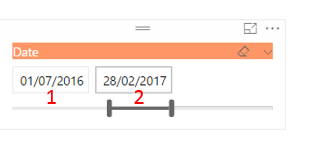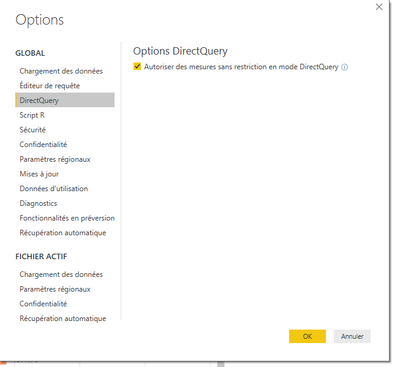- Power BI forums
- Updates
- News & Announcements
- Get Help with Power BI
- Desktop
- Service
- Report Server
- Power Query
- Mobile Apps
- Developer
- DAX Commands and Tips
- Custom Visuals Development Discussion
- Health and Life Sciences
- Power BI Spanish forums
- Translated Spanish Desktop
- Power Platform Integration - Better Together!
- Power Platform Integrations (Read-only)
- Power Platform and Dynamics 365 Integrations (Read-only)
- Training and Consulting
- Instructor Led Training
- Dashboard in a Day for Women, by Women
- Galleries
- Community Connections & How-To Videos
- COVID-19 Data Stories Gallery
- Themes Gallery
- Data Stories Gallery
- R Script Showcase
- Webinars and Video Gallery
- Quick Measures Gallery
- 2021 MSBizAppsSummit Gallery
- 2020 MSBizAppsSummit Gallery
- 2019 MSBizAppsSummit Gallery
- Events
- Ideas
- Custom Visuals Ideas
- Issues
- Issues
- Events
- Upcoming Events
- Community Blog
- Power BI Community Blog
- Custom Visuals Community Blog
- Community Support
- Community Accounts & Registration
- Using the Community
- Community Feedback
Earn a 50% discount on the DP-600 certification exam by completing the Fabric 30 Days to Learn It challenge.
- Power BI forums
- Forums
- Get Help with Power BI
- Desktop
- Sales on segment dates
- Subscribe to RSS Feed
- Mark Topic as New
- Mark Topic as Read
- Float this Topic for Current User
- Bookmark
- Subscribe
- Printer Friendly Page
- Mark as New
- Bookmark
- Subscribe
- Mute
- Subscribe to RSS Feed
- Permalink
- Report Inappropriate Content
Sales on segment dates
In a specific table, I have a date, and I use it in a segment graph
Then I have an other table with the following information :
[BillSales] 3
[Bill.StartDate] 4
[Bill.EndDate] 5
And I try to write this formula in Power BI
[BillSales] 3 * (Difference in days between (
(IF [Bill.EndDate] 5 - 1 day > 2 ; 2 ; [Bill.EndDate] 5 - 1 day)
AND
(IF [Bill.StartDate] 4 > [SegmentFilter.StartDate] 1; [SegmentFilter.StartDate] 1; [Bill.StartDate] 4 )
) + 1 day
) / (Difference in days between [Bill.EndDate] 5 and [Bill.StartDate] 4 + 1 day)
Many thanks for your help
- Mark as New
- Bookmark
- Subscribe
- Mute
- Subscribe to RSS Feed
- Permalink
- Report Inappropriate Content
Hi, the answer may contain error because I am not sure I understand everything you say. Anyway, let's see.
Asuming you have two tables
- Table -> the one with slicer
- BillTable -> the one with bills
First Create this Measures for the table containing the Slicer:
MAXDate = CALCULATE(MAX(Table[SlicerDate]); VALUES(Table[SlicerDate]))
MINDate = CALCULATE(MIN(Table[SlicerDate]); VALUES(Table[SlicerDate]))
Then create a column for BillSales like this
=
BillTable[BillSales]
* (
(
DATEDIFF (
IF (
DATEADD ( BillTable[Bill.EndDate], -1, DAY ) > [MAXDate],
[MAXDate],
DATEADD ( BillTable[Bill.EndDate], -1, DAY )
),
IF (
BillTable[Bill.StartDate] > BillTable[SegmentFilter.StartDate],
BillTable[SegmentFilter.StartDate],
BillTable[Bill.StartDate]
),
DAY
)
+ 1
)
/ DATEDIFF (
BillTable[Bill.EndDate],
DATEADD ( BillTable[Bill.StartDate], 1, DAY ),
DAY
)
)
I hope that helps you. If it doesn't work at least you know more about dax now 😛
Regards,
Happy to help!
- Mark as New
- Bookmark
- Subscribe
- Mute
- Subscribe to RSS Feed
- Permalink
- Report Inappropriate Content
I think we are really close to do it.
I have two problems.
1) I am not able to use DATEADD formula
I don't know why but Power BI don't show me this formula
2) The functuion calculate is not allowed in multiply formula in direct query
I have write the formula below
Sales = BillItem[Montant HT] * (
(
DATEDIFF(
IF(
(DATE(YEAR(BillItem[End Date]);MONTH(BillItem[End Date]);DAY(BillItem[End Date]))-1) > [MaxDate];
[MaxDate];
DATE(YEAR(BillItem[End Date]);MONTH(BillItem[End Date]);DAY(BillItem[End Date]))-1
);
IF(
BillItem[Start Date] > [MinDate];
[MinDate];
BillItem[Start Date]
);
DAY
)
+1
)
/ DATEDIFF(
BillItem[End Date];
DATE(YEAR(BillItem[Start Date]);MONTH(BillItem[Start Date]);DAY(BillItem[Start Date]))+1;
DAY
)
)
And then, I have the error
"The CALCULATE function is not allowed as part of the calculated expressions of the DAX column in the DirectQuery templates"
- Mark as New
- Bookmark
- Subscribe
- Mute
- Subscribe to RSS Feed
- Permalink
- Report Inappropriate Content
Hi @Nibz,
Could you try the formula below to see if it works in your scenario?![]()
Sales =
VAR maxDate =
MAX ( Table[SlicerDate] )
VAR minDate =
MIN ( Table[SlicerDate] )
RETURN
BillItem[Montant HT]
* (
(
DATEDIFF (
IF ( BillItem[Start Date] > minDate; minDate; BillItem[Start Date] );
IF (
(
DATE ( YEAR ( BillItem[End Date] ); MONTH ( BillItem[End Date] ); DAY ( BillItem[End Date] ) )
- 1
)
> maxDate;
maxDate;
DATE ( YEAR ( BillItem[End Date] ); MONTH ( BillItem[End Date] ); DAY ( BillItem[End Date] ) )
- 1
);
DAY
)
+ 1
)
/ DATEDIFF (
DATE ( YEAR ( BillItem[Start Date] ); MONTH ( BillItem[Start Date] ); DAY ( BillItem[Start Date] ) )
+ 1;
BillItem[End Date];
DAY
)
)
Note: Make sure you have turned on File | Options and settings | Options | Direct Query | Allow unrestricted measures in Direct Query mode.
Regards
- Mark as New
- Bookmark
- Subscribe
- Mute
- Subscribe to RSS Feed
- Permalink
- Report Inappropriate Content
Hi,
Unfortunately, I don't have access to VAR 
I confirm I allow unrestricted measurs in Direct Query mode
- Mark as New
- Bookmark
- Subscribe
- Mute
- Subscribe to RSS Feed
- Permalink
- Report Inappropriate Content
Hi @Nibz,
Never mind the IntelliSense(I can see the same on my side![]() ), just input VAR then enter "Space" and finish the formula, it should work.
), just input VAR then enter "Space" and finish the formula, it should work.
Regards
- Mark as New
- Bookmark
- Subscribe
- Mute
- Subscribe to RSS Feed
- Permalink
- Report Inappropriate Content
Ok thanks.
I have done the same formula but know it says
"It is impossible to determine a single value for the culumn "MontantHT" of the table "BillItem". This can occur when a measurement formula refers to a column that countains many values, whithout specifying aggregation such as min, max, count, or sum to get a single result."
My formula :
Mesure 2 =
VAR maxDate =
MAX('Date'[Date])
VAR minDate =
MIN('Date'[Date])
RETURN
BillItem[Montant HT]
* (
(
DATEDIFF (
IF ( BillItem[Start Date] > minDate; minDate; BillItem[Start Date] );
IF (
(
DATE ( YEAR ( BillItem[End Date] ); MONTH ( BillItem[End Date] ); DAY ( BillItem[End Date] ) )
- 1
)
> maxDate;
maxDate;
DATE ( YEAR ( BillItem[End Date] ); MONTH ( BillItem[End Date] ); DAY ( BillItem[End Date] ) )
- 1
);
DAY
)
+ 1
)
/ DATEDIFF (
DATE ( YEAR ( BillItem[Start Date] ); MONTH ( BillItem[Start Date] ); DAY ( BillItem[Start Date] ) )
+ 1;
BillItem[End Date];
DAY
)
)
- Mark as New
- Bookmark
- Subscribe
- Mute
- Subscribe to RSS Feed
- Permalink
- Report Inappropriate Content
Hi @Nibz,
As indicated in the message, try adding SUM function for the column "MontantHT" to see if it works.![]()
Mesure 2 =
VAR maxDate =
MAX ( 'Date'[Date] )
VAR minDate =
MIN ( 'Date'[Date] )
RETURN
SUM ( BillItem[Montant HT] )
* (
(
DATEDIFF (
IF ( BillItem[Start Date] > minDate; minDate; BillItem[Start Date] );
IF (
(
DATE ( YEAR ( BillItem[End Date] ); MONTH ( BillItem[End Date] ); DAY ( BillItem[End Date] ) )
- 1
)
> maxDate;
maxDate;
DATE ( YEAR ( BillItem[End Date] ); MONTH ( BillItem[End Date] ); DAY ( BillItem[End Date] ) )
- 1
);
DAY
)
+ 1
)
/ DATEDIFF (
DATE ( YEAR ( BillItem[Start Date] ); MONTH ( BillItem[Start Date] ); DAY ( BillItem[Start Date] ) )
+ 1;
BillItem[End Date];
DAY
)
)
Regards
- Mark as New
- Bookmark
- Subscribe
- Mute
- Subscribe to RSS Feed
- Permalink
- Report Inappropriate Content
Now I have the same message but for StartDate...
"It is impossible to determine a single value for the culumn "Start Date" of the table "BillItem". This can occur when a measurement formula refers to a column that countains many values, whithout specifying aggregation such as min, max, count, or sum to get a single result."
- Mark as New
- Bookmark
- Subscribe
- Mute
- Subscribe to RSS Feed
- Permalink
- Report Inappropriate Content
Hi @Nibz,
How about using the formula below?
Mesure 2 =
VAR maxDate =
MAX ( 'Date'[Date] )
VAR minDate =
MIN ( 'Date'[Date] )
RETURN
SUMX (
'BillItem';
BillItem[Montant HT]
* (
(
DATEDIFF (
IF ( BillItem[Start Date] > minDate; minDate; BillItem[Start Date] );
IF (
(
DATE ( YEAR ( BillItem[End Date] ); MONTH ( BillItem[End Date] ); DAY ( BillItem[End Date] ) )
- 1
)
> maxDate;
maxDate;
DATE ( YEAR ( BillItem[End Date] ); MONTH ( BillItem[End Date] ); DAY ( BillItem[End Date] ) )
- 1
);
DAY
)
+ 1
)
/ DATEDIFF (
DATE ( YEAR ( BillItem[Start Date] ); MONTH ( BillItem[Start Date] ); DAY ( BillItem[Start Date] ) )
+ 1;
BillItem[End Date];
DAY
)
)
)
Regards
- Mark as New
- Bookmark
- Subscribe
- Mute
- Subscribe to RSS Feed
- Permalink
- Report Inappropriate Content
I think the problem is
DATEDIFF (
DATE ( YEAR ( BillItem[Start Date] ); MONTH ( BillItem[Start Date] ); DAY ( BillItem[Start Date] ) )
+ 1;
BillItem[End Date];
DAYthe +1 has to be add to the total difference
- Mark as New
- Bookmark
- Subscribe
- Mute
- Subscribe to RSS Feed
- Permalink
- Report Inappropriate Content
I think we are close 🙂
The formula is accepted but it is impossible to load data.
In the function DATEDIFF, Start date cannot be after End Date...
Helpful resources
| User | Count |
|---|---|
| 106 | |
| 89 | |
| 81 | |
| 76 | |
| 73 |
| User | Count |
|---|---|
| 112 | |
| 104 | |
| 96 | |
| 74 | |
| 66 |