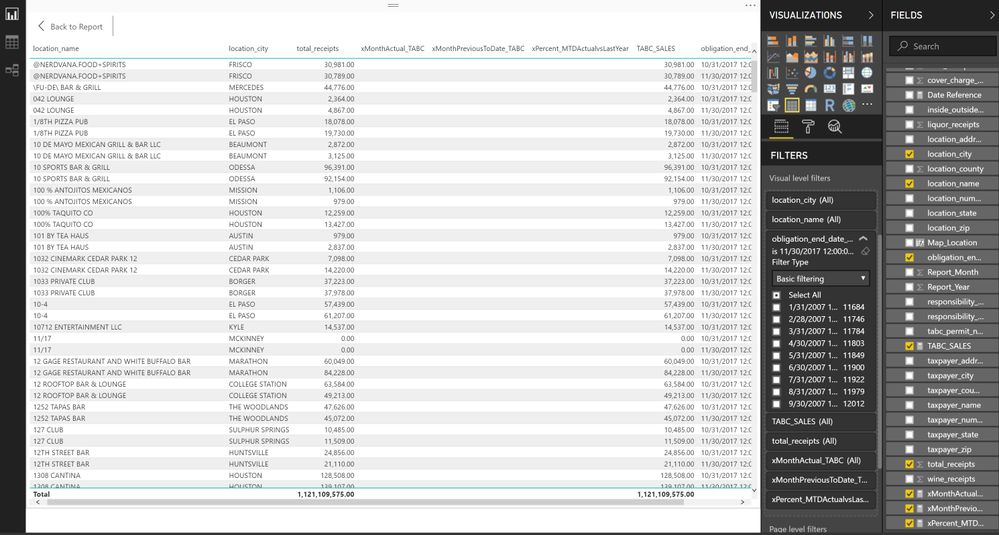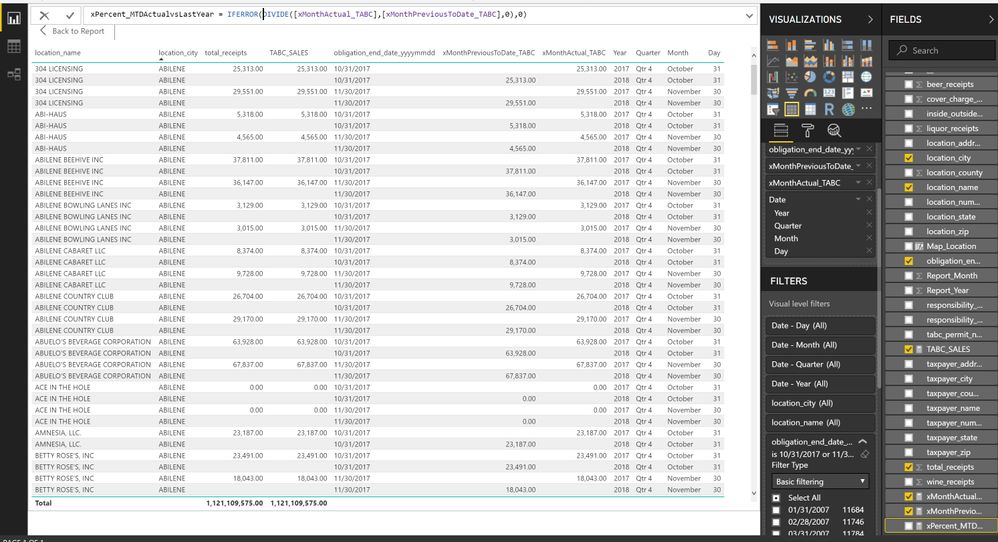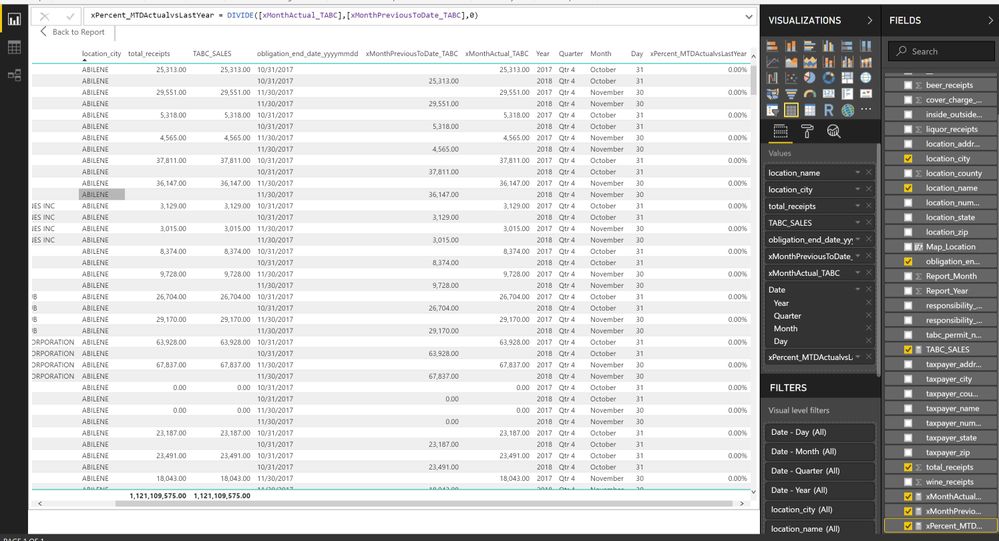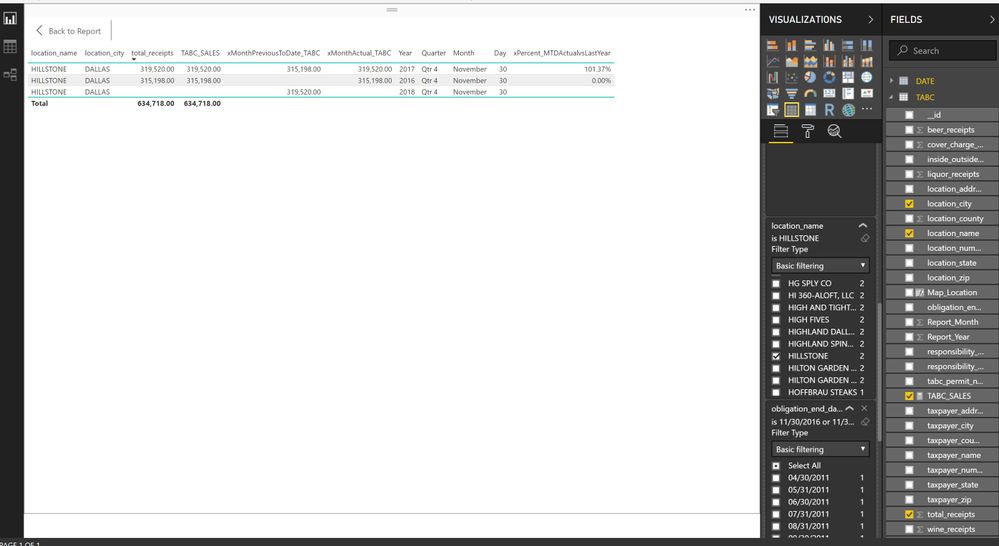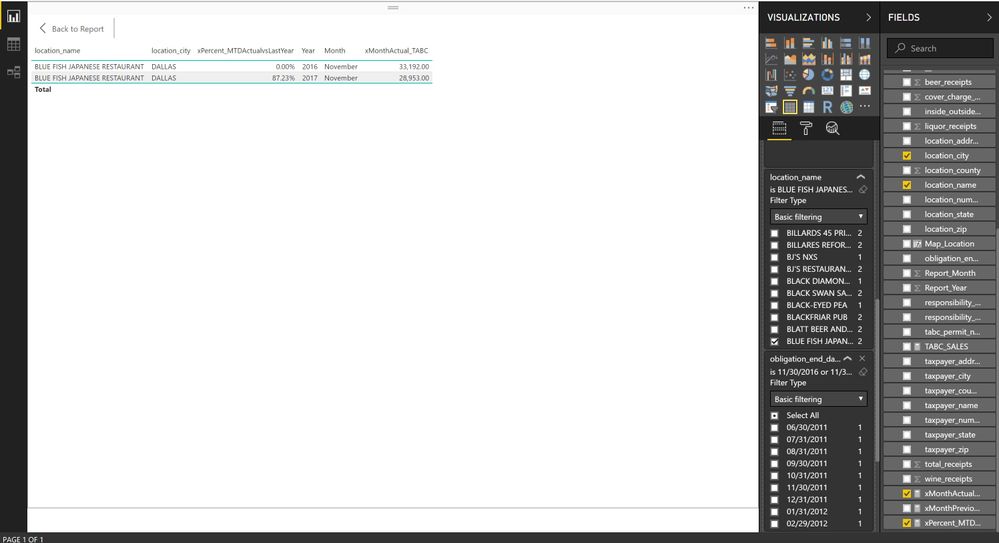- Power BI forums
- Updates
- News & Announcements
- Get Help with Power BI
- Desktop
- Service
- Report Server
- Power Query
- Mobile Apps
- Developer
- DAX Commands and Tips
- Custom Visuals Development Discussion
- Health and Life Sciences
- Power BI Spanish forums
- Translated Spanish Desktop
- Power Platform Integration - Better Together!
- Power Platform Integrations (Read-only)
- Power Platform and Dynamics 365 Integrations (Read-only)
- Training and Consulting
- Instructor Led Training
- Dashboard in a Day for Women, by Women
- Galleries
- Community Connections & How-To Videos
- COVID-19 Data Stories Gallery
- Themes Gallery
- Data Stories Gallery
- R Script Showcase
- Webinars and Video Gallery
- Quick Measures Gallery
- 2021 MSBizAppsSummit Gallery
- 2020 MSBizAppsSummit Gallery
- 2019 MSBizAppsSummit Gallery
- Events
- Ideas
- Custom Visuals Ideas
- Issues
- Issues
- Events
- Upcoming Events
- Community Blog
- Power BI Community Blog
- Custom Visuals Community Blog
- Community Support
- Community Accounts & Registration
- Using the Community
- Community Feedback
Register now to learn Fabric in free live sessions led by the best Microsoft experts. From Apr 16 to May 9, in English and Spanish.
- Power BI forums
- Forums
- Get Help with Power BI
- Desktop
- Re: Sales Percentage Change Current Month over Sam...
- Subscribe to RSS Feed
- Mark Topic as New
- Mark Topic as Read
- Float this Topic for Current User
- Bookmark
- Subscribe
- Printer Friendly Page
- Mark as New
- Bookmark
- Subscribe
- Mute
- Subscribe to RSS Feed
- Permalink
- Report Inappropriate Content
Sales Percentage Change Current Month over Same Month Last Year
Power BI All Stars:
I have 10 years worth of sales data - seeking help with calculating the percentage change for current month (November 2017) over same month last year (November 2016). Also, is there a way to calculate YTD %'age change - e.g., Jan - Nov 2017 versus Jan - Nov 2016?
Thank you for helping a Power BI novice! ~DentonBlake
Solved! Go to Solution.
- Mark as New
- Bookmark
- Subscribe
- Mute
- Subscribe to RSS Feed
- Permalink
- Report Inappropriate Content
Dentonblake
1. Exclude from the table the columns [total_recipets], [TABC_SALES], [Quarter], [Day]
Do not forget that the KPI you created is monthly, any column you use can lead to inconsistencies in the data.
And the most appropriate filter is YEAR.
Include a YEAR SEGMENTATION.
It will get better.
if your issue has been resolved, otherwise, please feel free to ask if you have any other issue.
Best Regards,
Rfranca
- Mark as New
- Bookmark
- Subscribe
- Mute
- Subscribe to RSS Feed
- Permalink
- Report Inappropriate Content
Hi,
You may use the CALCULATE() and SAMEPRIODLASTYEAR() functions. To get more specific help, share some data.
Regards,
Ashish Mathur
http://www.ashishmathur.com
https://www.linkedin.com/in/excelenthusiasts/
- Mark as New
- Bookmark
- Subscribe
- Mute
- Subscribe to RSS Feed
- Permalink
- Report Inappropriate Content
Link to snapshot of data -> https://retailstreet.box.com/s/w96ae6bj1bgkkwhx2t4r8w20gbv6qm17
- Mark as New
- Bookmark
- Subscribe
- Mute
- Subscribe to RSS Feed
- Permalink
- Report Inappropriate Content
Hi @dentonblake,
I do not understand your data. Why are the Year, Quarter. Month and Day columns being repeated in your dataset?
Regards,
Ashish Mathur
http://www.ashishmathur.com
https://www.linkedin.com/in/excelenthusiasts/
- Mark as New
- Bookmark
- Subscribe
- Mute
- Subscribe to RSS Feed
- Permalink
- Report Inappropriate Content
Hi, dentonblake
try
SLI_VOLUME = SUM(ft_SELLIN[QUANTIDADE]))
xMonthActual_SLI = TOTALMTD([SLI_VOLUME];dm_CALENDAR[Date])
xMonthPreviousToDate_SLI = TOTALMTD([SLI_VOLUME];DATESMTD(DATEADD(dm_CALENDAR[Date];-1;YEAR)))
xPercent_MTDActualvsLastYear = IFERROR( DIVIDE([xMonthActual_SLI];[xMonthPreviousToDate_SLI];0);0)
- Mark as New
- Bookmark
- Subscribe
- Mute
- Subscribe to RSS Feed
- Permalink
- Report Inappropriate Content
YES! you Do I need to create a Calendar table.
The relationship between the two tables is dm_CALENDAR[Date] with TABC[obligation_end_date_yyyymmdd] or another field that relates the sales date.
Whenever you use KPIs with respect to time, you should create a CALENDAR table. With it you can create other time-related KPIs like YTD, YTG, YoY MTD and others.
- Mark as New
- Bookmark
- Subscribe
- Mute
- Subscribe to RSS Feed
- Permalink
- Report Inappropriate Content
Thank you, again, Rfranca ... very helpful!
Can the calendar table have one column for the date or does it require multiple columns for month, year, quarter, etc...?
~db
- Mark as New
- Bookmark
- Subscribe
- Mute
- Subscribe to RSS Feed
- Permalink
- Report Inappropriate Content
A CALENDAR table has several columns all of these columns help in calculations of various periods like month, year, quarter, week, day among others. and also has columns for the presentation of these periods in dashboards, something like JANUARY, JAN, Q1, MONDAY, etc.
So a CALENDAR tabela should be very complete according to your needs. Another important point is the start and end of the date range, that is the first date and the last date being that this interval should be compatible with your sales data.
On the internet you have some ready examples of table CALENDAR
- Mark as New
- Bookmark
- Subscribe
- Mute
- Subscribe to RSS Feed
- Permalink
- Report Inappropriate Content
Still doing something wrong ... I wonder if it's the relationship with the Date (Calendar) Table?
Not pulling data for xMonthActual or xMonthPreviousToDate.
Thank you, ~db
- Mark as New
- Bookmark
- Subscribe
- Mute
- Subscribe to RSS Feed
- Permalink
- Report Inappropriate Content
- Mark as New
- Bookmark
- Subscribe
- Mute
- Subscribe to RSS Feed
- Permalink
- Report Inappropriate Content
Let's see what's wrong ...
1. There is a CALENDAR table (dm_CALENDARY)
2. There is a field in this CALENDAR table called [Date] (dm_CALENDAR [Date])
3. This field is this date format;
4. There is a data table that you called TBC;
5. There is a date (sales) field in this TBC table which must be the field TABC [obligation_end_date_yyyymmdd]
6. This field is this date format;
7. There is a relationship between the dm_CALENDAR [Date] table fields with TABC [obligation_end_date_yyyymmdd]
8. All field dates in the TABC table [obligation_end_date_yyyymmdd] exist in the table field dm_CALENDAR [Date]
All of the above should be ok.
For the image sent the TABC [obligation_end_date_yyyymmdd] field is in the wrong format, it is this date-time and should be just date.
try again now
- Mark as New
- Bookmark
- Subscribe
- Mute
- Subscribe to RSS Feed
- Permalink
- Report Inappropriate Content
Changing the date format worked (thank you), however, the %'age change measure is causing an error - screenshot below:
Also, is there a way to consolidate data on one row for each Location_Name?
Thank you! ~db
- Mark as New
- Bookmark
- Subscribe
- Mute
- Subscribe to RSS Feed
- Permalink
- Report Inappropriate Content
%'age change measure results in 0.00% - any suggestions? Thank you, ~db
- Mark as New
- Bookmark
- Subscribe
- Mute
- Subscribe to RSS Feed
- Permalink
- Report Inappropriate Content
All measures are working now - last question: how do I filter so only the "comparison row" is showing (top row in the image below). Thank you, ~db
- Mark as New
- Bookmark
- Subscribe
- Mute
- Subscribe to RSS Feed
- Permalink
- Report Inappropriate Content
Dentonblake
1. Exclude from the table the columns [total_recipets], [TABC_SALES], [Quarter], [Day]
Do not forget that the KPI you created is monthly, any column you use can lead to inconsistencies in the data.
And the most appropriate filter is YEAR.
Include a YEAR SEGMENTATION.
It will get better.
if your issue has been resolved, otherwise, please feel free to ask if you have any other issue.
Best Regards,
Rfranca
- Mark as New
- Bookmark
- Subscribe
- Mute
- Subscribe to RSS Feed
- Permalink
- Report Inappropriate Content
Rfranca-
Thank you so much - I think I'm getting closer to the desired result.
Is there a way to consolidate the data on one row - see below? Also, since I'm new to Power BI, I don't think if I fully understand "YEAR SEGMENTATION" ... is this a new measure I should add?
Best, ~db
- Mark as New
- Bookmark
- Subscribe
- Mute
- Subscribe to RSS Feed
- Permalink
- Report Inappropriate Content
Got it! Only took an entire weekend - HA!
Thank you for all of the assistance!
~db
- Mark as New
- Bookmark
- Subscribe
- Mute
- Subscribe to RSS Feed
- Permalink
- Report Inappropriate Content
Hi @dentonblake,
Based on my understanding, please create the measure using the formula and check if it works fine.
xPercent_MTDActualvsLastYear = IFERROR ( DIVIDE ( [xMonthActual_SLI], [xMonthPreviousToDate_SLI] ), 0 )
Please feel free to ask if you have any other issue.
Best Regards,
Angelia
- Mark as New
- Bookmark
- Subscribe
- Mute
- Subscribe to RSS Feed
- Permalink
- Report Inappropriate Content
Angelia, thank you for your response. When I activate or check the measure field for this calculation it processes for about 10 - 15 minutes and then generates an error. ~db
Helpful resources

Microsoft Fabric Learn Together
Covering the world! 9:00-10:30 AM Sydney, 4:00-5:30 PM CET (Paris/Berlin), 7:00-8:30 PM Mexico City

Power BI Monthly Update - April 2024
Check out the April 2024 Power BI update to learn about new features.

| User | Count |
|---|---|
| 97 | |
| 96 | |
| 81 | |
| 74 | |
| 66 |
| User | Count |
|---|---|
| 126 | |
| 105 | |
| 103 | |
| 81 | |
| 72 |