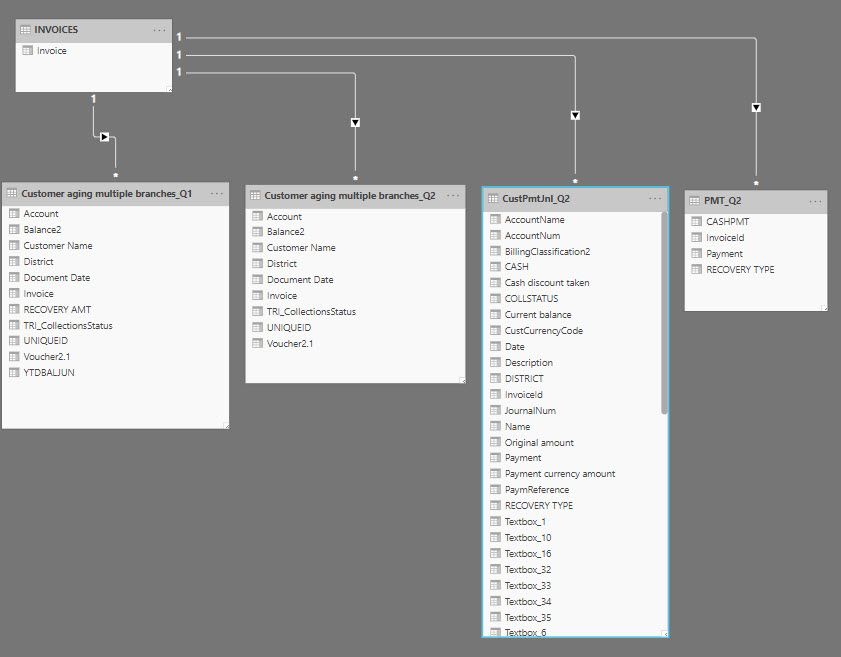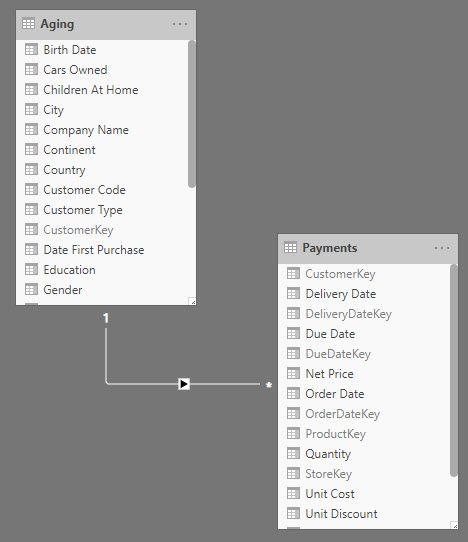- Power BI forums
- Updates
- News & Announcements
- Get Help with Power BI
- Desktop
- Service
- Report Server
- Power Query
- Mobile Apps
- Developer
- DAX Commands and Tips
- Custom Visuals Development Discussion
- Health and Life Sciences
- Power BI Spanish forums
- Translated Spanish Desktop
- Power Platform Integration - Better Together!
- Power Platform Integrations (Read-only)
- Power Platform and Dynamics 365 Integrations (Read-only)
- Training and Consulting
- Instructor Led Training
- Dashboard in a Day for Women, by Women
- Galleries
- Community Connections & How-To Videos
- COVID-19 Data Stories Gallery
- Themes Gallery
- Data Stories Gallery
- R Script Showcase
- Webinars and Video Gallery
- Quick Measures Gallery
- 2021 MSBizAppsSummit Gallery
- 2020 MSBizAppsSummit Gallery
- 2019 MSBizAppsSummit Gallery
- Events
- Ideas
- Custom Visuals Ideas
- Issues
- Issues
- Events
- Upcoming Events
- Community Blog
- Power BI Community Blog
- Custom Visuals Community Blog
- Community Support
- Community Accounts & Registration
- Using the Community
- Community Feedback
Earn a 50% discount on the DP-600 certification exam by completing the Fabric 30 Days to Learn It challenge.
- Power BI forums
- Forums
- Get Help with Power BI
- Desktop
- Re: SUMIFS Formula Replicate in Power BI Desktop
- Subscribe to RSS Feed
- Mark Topic as New
- Mark Topic as Read
- Float this Topic for Current User
- Bookmark
- Subscribe
- Printer Friendly Page
- Mark as New
- Bookmark
- Subscribe
- Mute
- Subscribe to RSS Feed
- Permalink
- Report Inappropriate Content
SUMIFS Formula Replicate in Power BI Desktop
Okay, I have struggled for 2 days trying to figure this out to no avail. I am trying to replicate the below SUMIFS formula in Power BI Desktop:
=IF([@Invoice]="","",SUMIFS('Customer Posted Pmt Jnl'!AO:AO,'Customer Posted Pmt Jnl'!AJ:AJ,[@Invoice],'Customer Posted Pmt Jnl'!AW:AW,"CUSTOMER PMT"))
I want to pull the total dollar amount on invoices flagged for "customer pmt". The data is in two different tables: 1) An Aging table that has the original invoices and also where I want the formula to reside and 2) A Customer Posted Pmt table that has the invoices with the payment types (i.e. CUSTOMER PMT).
Can someone please help me with this?
Solved! Go to Solution.
- Mark as New
- Bookmark
- Subscribe
- Mute
- Subscribe to RSS Feed
- Permalink
- Report Inappropriate Content
I modified your file to have a tble of all the unique invoices then joined that to each of the fact tables. Then we can use the master invoice table to sum amounts from the 4 detail tables.
https://www.dropbox.com/s/s7geja95r1dz1k4/Recoveries%20Report.pbix?dl=0
I also put in a measure to sum the total of the payment column in the [CustPmtJnl_Q2] and an additional measure to sum that amount for only [RECOVERY TYPE] = "CUSTOMER PMT"
Payment Amount = SUM ( CustPmtJnl_Q2[Payment] )
Customer Payment Amount =
CALCULATE(
[Payment Amount],
KEEPFILTERS(CustPmtJnl_Q2[RECOVERY TYPE] = "CUSTOMER PMT")
)Using the master invoice list and writing mesasures over the other tables will let you combine the data together how you need.
Now you will probably need a master customer table and to add the customer number to the invoice table. This is where you would want to start working with your company IT / BI folks to help get you the data you need for your model.
- Mark as New
- Bookmark
- Subscribe
- Mute
- Subscribe to RSS Feed
- Permalink
- Report Inappropriate Content
Hello @chodrick ,
Can you give us an idea of how the model is layed out? Are the aging table and payment table related to each other:
Or do you have a master customer table that sits over the Aging and Payments tables?
- Mark as New
- Bookmark
- Subscribe
- Mute
- Subscribe to RSS Feed
- Permalink
- Report Inappropriate Content
The Aging table and Payments table are not related. There is a Many to Many relationship based on the invoice which is why I need a SUMIFS formula based on the Payments table. The invoice can be repeated several times in the Payments table based on the type of payment and the date of the payment. I do not have a master customer table that sits over the Aging and Payments tables.
- Mark as New
- Bookmark
- Subscribe
- Mute
- Subscribe to RSS Feed
- Permalink
- Report Inappropriate Content
@chodrick If you added a customer table over the top of your 2 fact tables that would be the way to go. You should also have a date table in your model. Having the top level dimension tables will help a ton with creating reports and is really how PowerBI is designed to work.
- Mark as New
- Bookmark
- Subscribe
- Mute
- Subscribe to RSS Feed
- Permalink
- Report Inappropriate Content
Apologies, but I am very new to Power BI. How would adding a master customer table and date table help in obtaining the sum of a certain type of payment by invoice number on the Aging table? That is what my original formula depicts above. And what would I include on the master customer table?
- Mark as New
- Bookmark
- Subscribe
- Mute
- Subscribe to RSS Feed
- Permalink
- Report Inappropriate Content
@chodrick Gotcha, no a customer table would not help with that. Any chance you can share your model so I can see the data? Perhaps an example of the desired output from your excel file as well.
- Mark as New
- Bookmark
- Subscribe
- Mute
- Subscribe to RSS Feed
- Permalink
- Report Inappropriate Content
I don't see where I can attach files in here. Would I just send you screenshots?
- Mark as New
- Bookmark
- Subscribe
- Mute
- Subscribe to RSS Feed
- Permalink
- Report Inappropriate Content
You would need to load the file to a service like OneDrive or DropBox and share the link.
- Mark as New
- Bookmark
- Subscribe
- Mute
- Subscribe to RSS Feed
- Permalink
- Report Inappropriate Content
See link below. I hope this works!
@jdbuchanan71 wrote:You would need to load the file to a service like OneDrive or DropBox and share the link.
- Mark as New
- Bookmark
- Subscribe
- Mute
- Subscribe to RSS Feed
- Permalink
- Report Inappropriate Content
@chodrick Nope, I don't have access to your sharepoint which is probably the way your network security team wants it ![]()
You can set up a personal dropbox account in just a couple minutes and use that. https://www.dropbox.com
- Mark as New
- Bookmark
- Subscribe
- Mute
- Subscribe to RSS Feed
- Permalink
- Report Inappropriate Content
- Mark as New
- Bookmark
- Subscribe
- Mute
- Subscribe to RSS Feed
- Permalink
- Report Inappropriate Content
I modified your file to have a tble of all the unique invoices then joined that to each of the fact tables. Then we can use the master invoice table to sum amounts from the 4 detail tables.
https://www.dropbox.com/s/s7geja95r1dz1k4/Recoveries%20Report.pbix?dl=0
I also put in a measure to sum the total of the payment column in the [CustPmtJnl_Q2] and an additional measure to sum that amount for only [RECOVERY TYPE] = "CUSTOMER PMT"
Payment Amount = SUM ( CustPmtJnl_Q2[Payment] )
Customer Payment Amount =
CALCULATE(
[Payment Amount],
KEEPFILTERS(CustPmtJnl_Q2[RECOVERY TYPE] = "CUSTOMER PMT")
)Using the master invoice list and writing mesasures over the other tables will let you combine the data together how you need.
Now you will probably need a master customer table and to add the customer number to the invoice table. This is where you would want to start working with your company IT / BI folks to help get you the data you need for your model.
Helpful resources
| User | Count |
|---|---|
| 98 | |
| 91 | |
| 84 | |
| 72 | |
| 67 |
| User | Count |
|---|---|
| 114 | |
| 103 | |
| 100 | |
| 72 | |
| 64 |