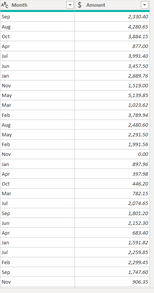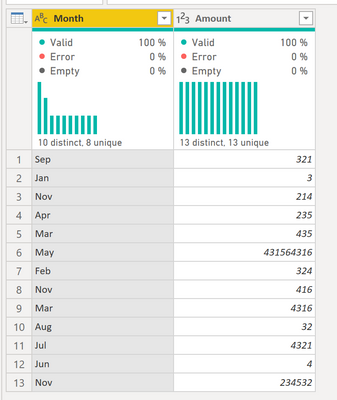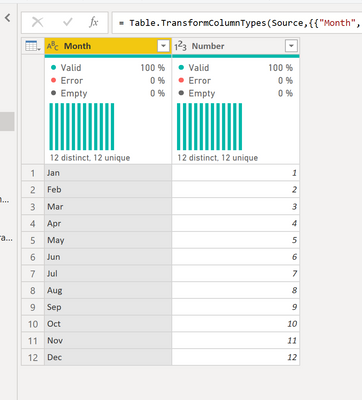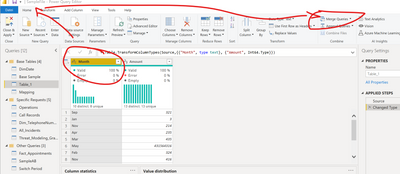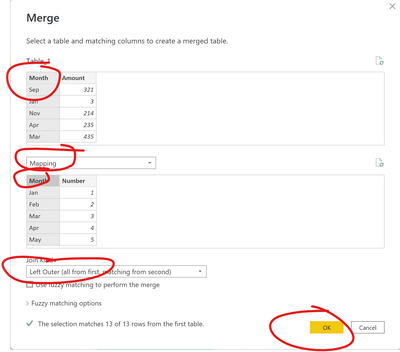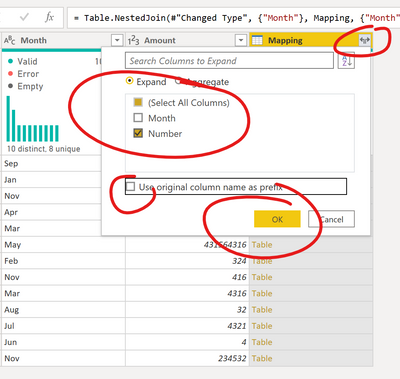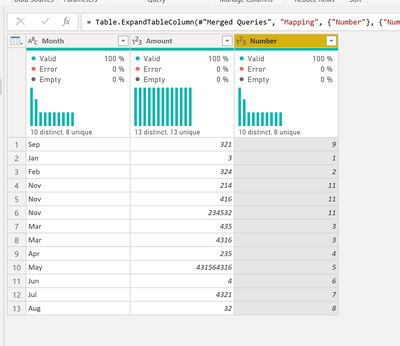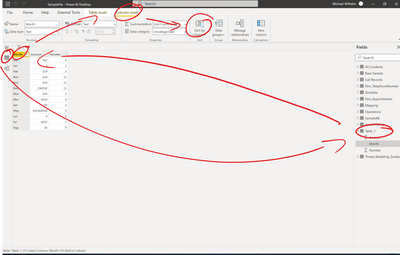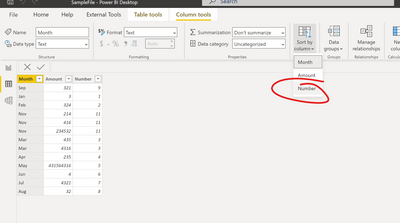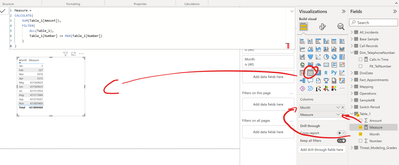- Power BI forums
- Updates
- News & Announcements
- Get Help with Power BI
- Desktop
- Service
- Report Server
- Power Query
- Mobile Apps
- Developer
- DAX Commands and Tips
- Custom Visuals Development Discussion
- Health and Life Sciences
- Power BI Spanish forums
- Translated Spanish Desktop
- Power Platform Integration - Better Together!
- Power Platform Integrations (Read-only)
- Power Platform and Dynamics 365 Integrations (Read-only)
- Training and Consulting
- Instructor Led Training
- Dashboard in a Day for Women, by Women
- Galleries
- Community Connections & How-To Videos
- COVID-19 Data Stories Gallery
- Themes Gallery
- Data Stories Gallery
- R Script Showcase
- Webinars and Video Gallery
- Quick Measures Gallery
- 2021 MSBizAppsSummit Gallery
- 2020 MSBizAppsSummit Gallery
- 2019 MSBizAppsSummit Gallery
- Events
- Ideas
- Custom Visuals Ideas
- Issues
- Issues
- Events
- Upcoming Events
- Community Blog
- Power BI Community Blog
- Custom Visuals Community Blog
- Community Support
- Community Accounts & Registration
- Using the Community
- Community Feedback
Earn a 50% discount on the DP-600 certification exam by completing the Fabric 30 Days to Learn It challenge.
- Power BI forums
- Forums
- Get Help with Power BI
- Desktop
- Re: Rolling Average with just the MONTHS
- Subscribe to RSS Feed
- Mark Topic as New
- Mark Topic as Read
- Float this Topic for Current User
- Bookmark
- Subscribe
- Printer Friendly Page
- Mark as New
- Bookmark
- Subscribe
- Mute
- Subscribe to RSS Feed
- Permalink
- Report Inappropriate Content
Rolling Average with just the MONTHS
I have data that shows only Months (NO DATES) and the Amount.
There are stores/company names also in the data (I can not show store information)
I'm trying to create a Rolling Average for the last 11 months (Jan-Nov) in DAX.
I'm a little confused of how I would create this measure.
All help would be appreciated
Thanks everyone
Solved! Go to Solution.
- Mark as New
- Bookmark
- Subscribe
- Mute
- Subscribe to RSS Feed
- Permalink
- Report Inappropriate Content
Please find below a solution:
Disclaimer: in the following appraoch I might solve your challenge but in genereal I recommend you to get in touch with the following principles:
star schema data model: Understand star schema and the importance for Power BI - Power BI | Microsoft Learn
Date Dimension Table: Creating a simple date table in DAX - SQLBI
Typically You would transform the month columns into dates like Nov -> 11/01/20xxx and so on and then you would work with the date dimension to do something liek I describe in the measure below.
But to answer your question I go on with an approach to your questions. 🙂
Solution:
exemplary table to be rolled up
Create a mapping table in Power Query
Do a merge between the table
Extend the table
Load the data into the data model and then change the sorting settings:
so that the month columns is sort by number instead of month
Please go in the report view and build the following measure:
Measure =
CALCULATE(
SUM(Table_1[Amount]),
FILTER(
ALL(Table_1),
Table_1[Number] <= MAX(Table_1[Number])
)
)
Please put column Month and the measure in a table visual:
Best regards
Michael
-----------------------------------------------------
If this post helps, then please consider Accept it as the solution to help the other members find it more quickly. Appreciate your thumbs up!
@ me in replies or I'll lose your thread.
Visit my blog datenhungrig which I recently started with content about business intelligence and Power BI in German and English or follow me on LinkedIn!
- Mark as New
- Bookmark
- Subscribe
- Mute
- Subscribe to RSS Feed
- Permalink
- Report Inappropriate Content
@SteelChampzz You're welcome and I am happy to help 🙂
Visit my blog datenhungrig which I recently started with content about business intelligence and Power BI in German and English or follow me on LinkedIn!
- Mark as New
- Bookmark
- Subscribe
- Mute
- Subscribe to RSS Feed
- Permalink
- Report Inappropriate Content
Also How would I filter my store names into the measure?
Sorry for the extra question, just want to get a clear understanding lol
- Mark as New
- Bookmark
- Subscribe
- Mute
- Subscribe to RSS Feed
- Permalink
- Report Inappropriate Content
Please find below a solution:
Disclaimer: in the following appraoch I might solve your challenge but in genereal I recommend you to get in touch with the following principles:
star schema data model: Understand star schema and the importance for Power BI - Power BI | Microsoft Learn
Date Dimension Table: Creating a simple date table in DAX - SQLBI
Typically You would transform the month columns into dates like Nov -> 11/01/20xxx and so on and then you would work with the date dimension to do something liek I describe in the measure below.
But to answer your question I go on with an approach to your questions. 🙂
Solution:
exemplary table to be rolled up
Create a mapping table in Power Query
Do a merge between the table
Extend the table
Load the data into the data model and then change the sorting settings:
so that the month columns is sort by number instead of month
Please go in the report view and build the following measure:
Measure =
CALCULATE(
SUM(Table_1[Amount]),
FILTER(
ALL(Table_1),
Table_1[Number] <= MAX(Table_1[Number])
)
)
Please put column Month and the measure in a table visual:
Best regards
Michael
-----------------------------------------------------
If this post helps, then please consider Accept it as the solution to help the other members find it more quickly. Appreciate your thumbs up!
@ me in replies or I'll lose your thread.
Visit my blog datenhungrig which I recently started with content about business intelligence and Power BI in German and English or follow me on LinkedIn!
- Mark as New
- Bookmark
- Subscribe
- Mute
- Subscribe to RSS Feed
- Permalink
- Report Inappropriate Content
Hey Mike,
I'm also curious to know if this is a Rolling AVERAGE or Rolling TOTAL measure?
To me, my assumption would think that this is a Rolling total, if the terminology is different it would be great help to get an understanding on this
- Mark as New
- Bookmark
- Subscribe
- Mute
- Subscribe to RSS Feed
- Permalink
- Report Inappropriate Content
Thank you for the help on this, I was stuck for sure.
I appreciate you doing the step-by-step
Helpful resources
| User | Count |
|---|---|
| 101 | |
| 90 | |
| 78 | |
| 70 | |
| 69 |
| User | Count |
|---|---|
| 110 | |
| 96 | |
| 95 | |
| 74 | |
| 71 |