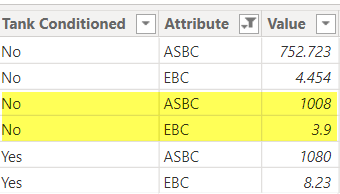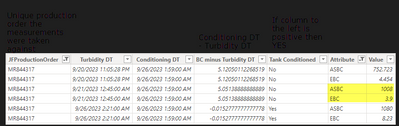- Power BI forums
- Updates
- News & Announcements
- Get Help with Power BI
- Desktop
- Service
- Report Server
- Power Query
- Mobile Apps
- Developer
- DAX Commands and Tips
- Custom Visuals Development Discussion
- Health and Life Sciences
- Power BI Spanish forums
- Translated Spanish Desktop
- Power Platform Integration - Better Together!
- Power Platform Integrations (Read-only)
- Power Platform and Dynamics 365 Integrations (Read-only)
- Training and Consulting
- Instructor Led Training
- Dashboard in a Day for Women, by Women
- Galleries
- Community Connections & How-To Videos
- COVID-19 Data Stories Gallery
- Themes Gallery
- Data Stories Gallery
- R Script Showcase
- Webinars and Video Gallery
- Quick Measures Gallery
- 2021 MSBizAppsSummit Gallery
- 2020 MSBizAppsSummit Gallery
- 2019 MSBizAppsSummit Gallery
- Events
- Ideas
- Custom Visuals Ideas
- Issues
- Issues
- Events
- Upcoming Events
- Community Blog
- Power BI Community Blog
- Custom Visuals Community Blog
- Community Support
- Community Accounts & Registration
- Using the Community
- Community Feedback
Register now to learn Fabric in free live sessions led by the best Microsoft experts. From Apr 16 to May 9, in English and Spanish.
- Power BI forums
- Forums
- Get Help with Power BI
- Desktop
- Re: Return Last Value for each Attribute by Anothe...
- Subscribe to RSS Feed
- Mark Topic as New
- Mark Topic as Read
- Float this Topic for Current User
- Bookmark
- Subscribe
- Printer Friendly Page
- Mark as New
- Bookmark
- Subscribe
- Mute
- Subscribe to RSS Feed
- Permalink
- Report Inappropriate Content
Return Last Value for each Attribute by Another Column Value
I have a table of measurements above. I want to return the last measurement Value right before the Tank Conditioned column changes to Yes. The highlighted values of 1008 for ASBC and 3.9 for EBC would be the correct result. I'm not sure if this is best done in a measure or a calculated column and I can't figure out how to get this done.
- Mark as New
- Bookmark
- Subscribe
- Mute
- Subscribe to RSS Feed
- Permalink
- Report Inappropriate Content
OK, I used a combination of solutions here to get it to work half the time.
This works for when there is a production order that goes from Tank Conditioned = No to Yes. However, I can't figure out yet how to return the last values for brands that never go from No to Yes.
HEre is what I have so far.
- Mark as New
- Bookmark
- Subscribe
- Mute
- Subscribe to RSS Feed
- Permalink
- Report Inappropriate Content
Hi @cbruhn42 ,
Please crate a calculate column like:
Last Value =
VAR CurrentOrder = 'Table'[JFProductionOrder]
VAR CurrentAttribute = 'Table'[Attribute]
VAR Dt = 'Table'[Turbidity DT]
RETURN
IF(
'Table'[Tank Conditioned] = "No",
CALCULATE(
LASTNONBLANK('Table'[Value],1),
FILTER(
ALL('Table'),
'Table'[JFProductionOrder] = CurrentOrder &&
'Table'[Attribute] = CurrentAttribute &&
'Table'[Turbidity DT] < Dt &&
'Table'[Tank Conditioned] <> "Yes"
)
)
)Best Regards,
Gao
Community Support Team
If there is any post helps, then please consider Accept it as the solution to help the other members find it more quickly.
If I misunderstand your needs or you still have problems on it, please feel free to let us know. Thanks a lot!
How to get your questions answered quickly -- How to provide sample data in the Power BI Forum
- Mark as New
- Bookmark
- Subscribe
- Mute
- Subscribe to RSS Feed
- Permalink
- Report Inappropriate Content
This doesn't quiet work. If I only have one measurement set with before the tank is conditioned I get blank values.
If I have a brand that never switches to Tank Conditioned = Yes, then I get the incorrect values.
WE're close though! Thank you for the help.
- Mark as New
- Bookmark
- Subscribe
- Mute
- Subscribe to RSS Feed
- Permalink
- Report Inappropriate Content
Forgot to add that I do have a date column. It is the date/time the tank is conditioned. Basically when the 'Tank Conditioned' column goes from No to Yes it uses this date column to determine that.
- Mark as New
- Bookmark
- Subscribe
- Mute
- Subscribe to RSS Feed
- Permalink
- Report Inappropriate Content
@cbruhn42 , I think we need to have a date or index column to find data less than this, but you can try like
New column = maxx(filter(Table, [Attribute] = earlier([Attribute]) && [Tank Condition] = "No") , [Value])
or
New column = if([Tank Condition] = ""Yes" , maxx(filter(Table, [Attribute] = earlier([Attribute]) && [Tank Condition] =
"No") , [Value]) , blank())
refer
Power BI DAX- Earlier, I should have known Earlier: https://www.youtube.com/watch?v=cN8AO3_vmlY&t=17820s&list=PLPaNVDMhUXGYU97pdqwoaociLdwyDRn39&index=1
Microsoft Power BI Learning Resources, 2023 !!
Learn Power BI - Full Course with Dec-2022, with Window, Index, Offset, 100+ Topics !!
Did I answer your question? Mark my post as a solution! Appreciate your Kudos !! Proud to be a Super User! !!
- Mark as New
- Bookmark
- Subscribe
- Mute
- Subscribe to RSS Feed
- Permalink
- Report Inappropriate Content
@amitchandak, do you have another idea now that I submitted the additional information regarding date column?
- Mark as New
- Bookmark
- Subscribe
- Mute
- Subscribe to RSS Feed
- Permalink
- Report Inappropriate Content
Definately need a date here I think to get this to work right. Here is a snapshot of the table with the dates I have available. The other piece I forgot to mention is that there are multiple production orders this occurs on in the data set. So the values returned are specific to that production order that starts with MR.
Helpful resources

Microsoft Fabric Learn Together
Covering the world! 9:00-10:30 AM Sydney, 4:00-5:30 PM CET (Paris/Berlin), 7:00-8:30 PM Mexico City

Power BI Monthly Update - April 2024
Check out the April 2024 Power BI update to learn about new features.

| User | Count |
|---|---|
| 114 | |
| 105 | |
| 77 | |
| 67 | |
| 63 |
| User | Count |
|---|---|
| 144 | |
| 107 | |
| 105 | |
| 82 | |
| 69 |