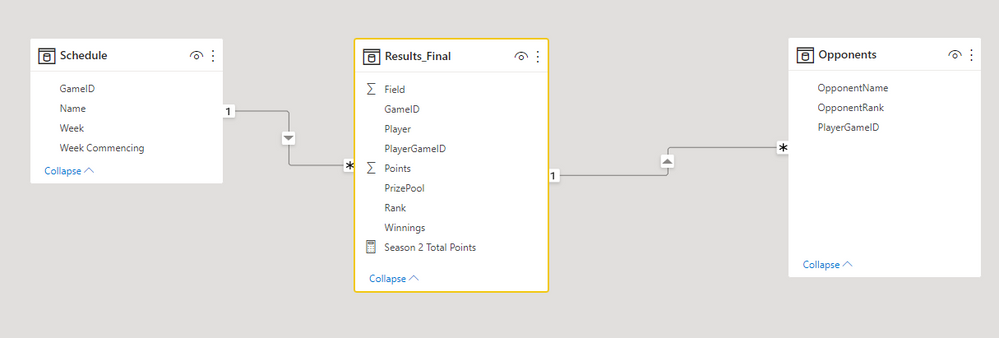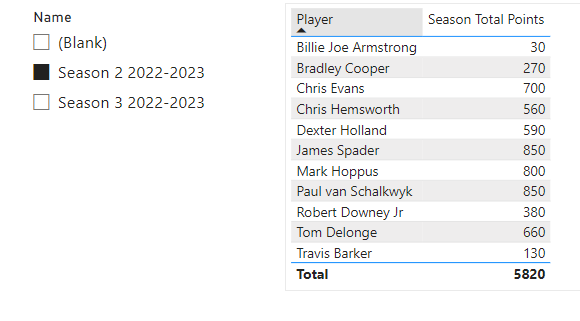Jumpstart your career with the Fabric Career Hub
Find everything you need to get certified on Fabric—skills challenges, live sessions, exam prep, role guidance, and a 50 percent discount on exams.
Get started- Power BI forums
- Updates
- News & Announcements
- Get Help with Power BI
- Desktop
- Service
- Report Server
- Power Query
- Mobile Apps
- Developer
- DAX Commands and Tips
- Custom Visuals Development Discussion
- Health and Life Sciences
- Power BI Spanish forums
- Translated Spanish Desktop
- Power Platform Integration - Better Together!
- Power Platform Integrations (Read-only)
- Power Platform and Dynamics 365 Integrations (Read-only)
- Training and Consulting
- Instructor Led Training
- Dashboard in a Day for Women, by Women
- Galleries
- Community Connections & How-To Videos
- COVID-19 Data Stories Gallery
- Themes Gallery
- Data Stories Gallery
- R Script Showcase
- Webinars and Video Gallery
- Quick Measures Gallery
- 2021 MSBizAppsSummit Gallery
- 2020 MSBizAppsSummit Gallery
- 2019 MSBizAppsSummit Gallery
- Events
- Ideas
- Custom Visuals Ideas
- Issues
- Issues
- Events
- Upcoming Events
- Community Blog
- Power BI Community Blog
- Custom Visuals Community Blog
- Community Support
- Community Accounts & Registration
- Using the Community
- Community Feedback
Earn a 50% discount on the DP-600 certification exam by completing the Fabric 30 Days to Learn It challenge.
- Power BI forums
- Forums
- Get Help with Power BI
- Desktop
- Return Field Value using Max of an Existing Measur...
- Subscribe to RSS Feed
- Mark Topic as New
- Mark Topic as Read
- Float this Topic for Current User
- Bookmark
- Subscribe
- Printer Friendly Page
- Mark as New
- Bookmark
- Subscribe
- Mute
- Subscribe to RSS Feed
- Permalink
- Report Inappropriate Content
Return Field Value using Max of an Existing Measure (IE: showing the name of league winner)
Good morning,
In order to learn Power BI, I am creating an App that analyses the results of my local poker league.
My data model can be seen in the attached image
I have created a measure that SUMS the points earned by players during the 2nd season of our local poker league with the measure:
Season Total Points = SUM(Results_Final[Points])
If I create a table that lists the players and the measure and then filter by season (Name), I can see the results are correct.
I would like to create (I assume a Measure) have a table that has the dimension [Name], therefore showing all the seasons that have occured so far, and in the second column I would like to show the winner of that season (so therefore to effectively find the [Player] with the maximum Season Total Points from the measure defined above). In the instances of a tie, the winner can be just taken from the first alphabetically of the Players with the most total points.
Please can someone help me with how I would achieve this?
Solved! Go to Solution.
- Mark as New
- Bookmark
- Subscribe
- Mute
- Subscribe to RSS Feed
- Permalink
- Report Inappropriate Content
Hi @Greg_Deckler,
Thank you very much for the reading. Will definitely take a deep dive into it a bit later. I have actually managed to achieve the results using the following formula:
Season Winner = FIRSTNONBLANK(TOPN(1,VALUES(Results_Final[Player]),[Season Total Points]),1)
That said, once again thank you very much for your response and blog!
Kind regards,
Paul
- Mark as New
- Bookmark
- Subscribe
- Mute
- Subscribe to RSS Feed
- Permalink
- Report Inappropriate Content
@PaulVanS This looks like a measure aggregation problem. See my blog article about that here: https://community.powerbi.com/t5/Community-Blog/Design-Pattern-Groups-and-Super-Groups/ba-p/138149
The pattern is:
MinScoreMeasure = MINX ( SUMMARIZE ( Table, Table[Group] , "Measure",[YourMeasure] ), [Measure])
MaxScoreMeasure = MAXX ( SUMMARIZE ( Table, Table[Group] , "Measure",[YourMeasure] ), [Measure])
AvgScoreMeasure = AVERAGEX ( SUMMARIZE ( Table, Table[Group] , "Measure",[YourMeasure] ), [Measure])
etc.
Follow on LinkedIn
@ me in replies or I'll lose your thread!!!
Instead of a Kudo, please vote for this idea
Become an expert!: Enterprise DNA
External Tools: MSHGQM
YouTube Channel!: Microsoft Hates Greg
Latest book!: The Definitive Guide to Power Query (M)
DAX is easy, CALCULATE makes DAX hard...
- Mark as New
- Bookmark
- Subscribe
- Mute
- Subscribe to RSS Feed
- Permalink
- Report Inappropriate Content
Hi @Greg_Deckler,
Thank you very much for the reading. Will definitely take a deep dive into it a bit later. I have actually managed to achieve the results using the following formula:
Season Winner = FIRSTNONBLANK(TOPN(1,VALUES(Results_Final[Player]),[Season Total Points]),1)
That said, once again thank you very much for your response and blog!
Kind regards,
Paul
Helpful resources
| User | Count |
|---|---|
| 89 | |
| 75 | |
| 69 | |
| 65 | |
| 58 |
| User | Count |
|---|---|
| 103 | |
| 94 | |
| 75 | |
| 61 | |
| 58 |