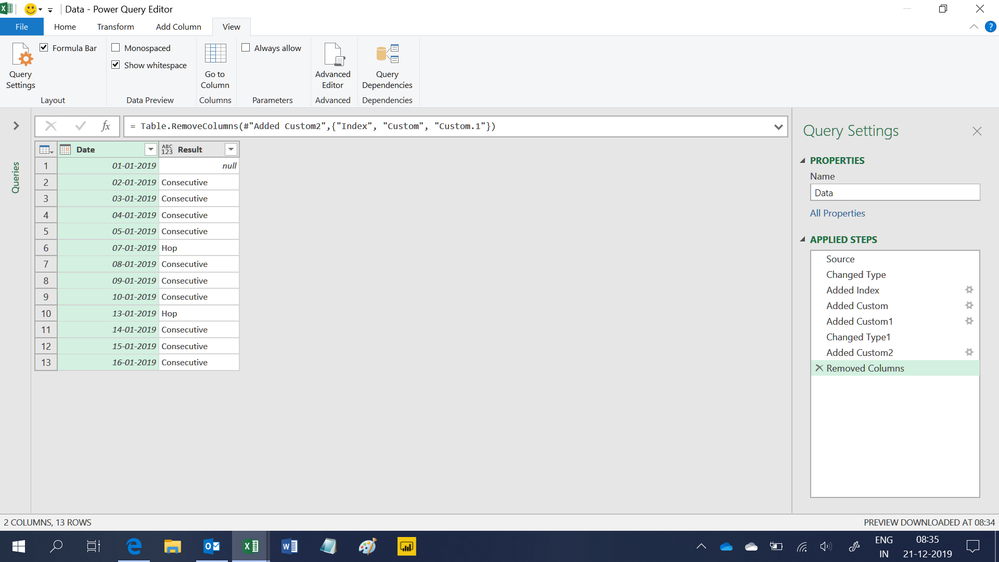- Power BI forums
- Updates
- News & Announcements
- Get Help with Power BI
- Desktop
- Service
- Report Server
- Power Query
- Mobile Apps
- Developer
- DAX Commands and Tips
- Custom Visuals Development Discussion
- Health and Life Sciences
- Power BI Spanish forums
- Translated Spanish Desktop
- Power Platform Integration - Better Together!
- Power Platform Integrations (Read-only)
- Power Platform and Dynamics 365 Integrations (Read-only)
- Training and Consulting
- Instructor Led Training
- Dashboard in a Day for Women, by Women
- Galleries
- Community Connections & How-To Videos
- COVID-19 Data Stories Gallery
- Themes Gallery
- Data Stories Gallery
- R Script Showcase
- Webinars and Video Gallery
- Quick Measures Gallery
- 2021 MSBizAppsSummit Gallery
- 2020 MSBizAppsSummit Gallery
- 2019 MSBizAppsSummit Gallery
- Events
- Ideas
- Custom Visuals Ideas
- Issues
- Issues
- Events
- Upcoming Events
- Community Blog
- Power BI Community Blog
- Custom Visuals Community Blog
- Community Support
- Community Accounts & Registration
- Using the Community
- Community Feedback
Earn a 50% discount on the DP-600 certification exam by completing the Fabric 30 Days to Learn It challenge.
- Power BI forums
- Forums
- Get Help with Power BI
- Desktop
- Re: Power Query | How to Mark Consecutive Days
- Subscribe to RSS Feed
- Mark Topic as New
- Mark Topic as Read
- Float this Topic for Current User
- Bookmark
- Subscribe
- Printer Friendly Page
- Mark as New
- Bookmark
- Subscribe
- Mute
- Subscribe to RSS Feed
- Permalink
- Report Inappropriate Content
Power Query | How to Mark Consecutive Days
Hi There,
With a date column, how do I create a new column that tells that this current row(Date) is the day after the previous row.
Like if it were in Excel.. if(A2=(A1+1),"Consecutive","Hop"). I know there's DAX solution but I wanted to know if there is an M solution.
@ImkeF , @MarcelBeug , @Anyone
Solved! Go to Solution.
- Mark as New
- Bookmark
- Subscribe
- Mute
- Subscribe to RSS Feed
- Permalink
- Report Inappropriate Content
Hi,
This M code works
let
Source = Excel.CurrentWorkbook(){[Name="Data"]}[Content],
#"Changed Type" = Table.TransformColumnTypes(Source,{{"Date", type date}}),
#"Added Index" = Table.AddIndexColumn(#"Changed Type", "Index", 1, 1),
#"Added Custom" = Table.AddColumn(#"Added Index", "Custom", each #"Added Index"{[Index]-2}[Date]),
#"Added Custom1" = Table.AddColumn(#"Added Custom", "Custom.1", each try [Date]-[Custom] otherwise null),
#"Changed Type1" = Table.TransformColumnTypes(#"Added Custom1",{{"Custom.1", Int64.Type}}),
#"Added Custom2" = Table.AddColumn(#"Changed Type1", "Result", each if [Custom.1] = null then null else if [Custom.1] = 1 then "Consecutive" else "Hop"),
#"Removed Columns" = Table.RemoveColumns(#"Added Custom2",{"Index", "Custom", "Custom.1"})
in
#"Removed Columns"
Regards,
Ashish Mathur
http://www.ashishmathur.com
https://www.linkedin.com/in/excelenthusiasts/
- Mark as New
- Bookmark
- Subscribe
- Mute
- Subscribe to RSS Feed
- Permalink
- Report Inappropriate Content
Hi overteabejuela,
You also could refer to below M code to see whether it work or not
let
Source = Table.FromRows(Json.Document(Binary.Decompress(Binary.FromText("i45WMjIwtNQ31DdSitWBc4yROabIHHNkjgUyxxKZY4hinCGKeUYGCJ4RsulG+mbIHKDpsQA=", BinaryEncoding.Base64), Compression.Deflate)), let _t = ((type text) meta [Serialized.Text = true]) in type table [Date = _t]),
#"Changed Type" = Table.TransformColumnTypes(Source,{{"Date", type date}}),
#"Added Index" = Table.AddIndexColumn(#"Changed Type", "Index", 0, 1),
#"Added Custom" = Table.AddColumn(#"Added Index", "Custom", each Date.AddDays([Date],-[Index])),
#"Grouped Rows" = Table.Group(#"Added Custom", {"Custom"}, {{"ALL", each _, type table [Date=date, Index=number, Custom=date]}}),
#"Added Custom1" = Table.AddColumn(#"Grouped Rows", "Custom.1", each Table.AddIndexColumn([ALL], "a", 1,1)),
#"Removed Columns" = Table.RemoveColumns(#"Added Custom1",{"ALL"}),
#"Expanded Custom.1" = Table.ExpandTableColumn(#"Removed Columns", "Custom.1", {"Date", "a"}, {"Date", "a"}),
#"Added Custom2" = Table.AddColumn(#"Expanded Custom.1", "Custom.1", each if [a]<>1 then "Consecutive" else "Hop"),
#"Removed Columns1" = Table.RemoveColumns(#"Added Custom2",{"Custom", "a"})
in
#"Removed Columns1"
Best Regards,
Zoe Zhi
If this post helps, then please consider Accept it as the solution to help the other members find it more quickly.
- Mark as New
- Bookmark
- Subscribe
- Mute
- Subscribe to RSS Feed
- Permalink
- Report Inappropriate Content
Hi overteabejuela,
You also could refer to below M code to see whether it work or not
let
Source = Table.FromRows(Json.Document(Binary.Decompress(Binary.FromText("i45WMjIwtNQ31DdSitWBc4yROabIHHNkjgUyxxKZY4hinCGKeUYGCJ4RsulG+mbIHKDpsQA=", BinaryEncoding.Base64), Compression.Deflate)), let _t = ((type text) meta [Serialized.Text = true]) in type table [Date = _t]),
#"Changed Type" = Table.TransformColumnTypes(Source,{{"Date", type date}}),
#"Added Index" = Table.AddIndexColumn(#"Changed Type", "Index", 0, 1),
#"Added Custom" = Table.AddColumn(#"Added Index", "Custom", each Date.AddDays([Date],-[Index])),
#"Grouped Rows" = Table.Group(#"Added Custom", {"Custom"}, {{"ALL", each _, type table [Date=date, Index=number, Custom=date]}}),
#"Added Custom1" = Table.AddColumn(#"Grouped Rows", "Custom.1", each Table.AddIndexColumn([ALL], "a", 1,1)),
#"Removed Columns" = Table.RemoveColumns(#"Added Custom1",{"ALL"}),
#"Expanded Custom.1" = Table.ExpandTableColumn(#"Removed Columns", "Custom.1", {"Date", "a"}, {"Date", "a"}),
#"Added Custom2" = Table.AddColumn(#"Expanded Custom.1", "Custom.1", each if [a]<>1 then "Consecutive" else "Hop"),
#"Removed Columns1" = Table.RemoveColumns(#"Added Custom2",{"Custom", "a"})
in
#"Removed Columns1"
Best Regards,
Zoe Zhi
If this post helps, then please consider Accept it as the solution to help the other members find it more quickly.
- Mark as New
- Bookmark
- Subscribe
- Mute
- Subscribe to RSS Feed
- Permalink
- Report Inappropriate Content
Hi,
This M code works
let
Source = Excel.CurrentWorkbook(){[Name="Data"]}[Content],
#"Changed Type" = Table.TransformColumnTypes(Source,{{"Date", type date}}),
#"Added Index" = Table.AddIndexColumn(#"Changed Type", "Index", 1, 1),
#"Added Custom" = Table.AddColumn(#"Added Index", "Custom", each #"Added Index"{[Index]-2}[Date]),
#"Added Custom1" = Table.AddColumn(#"Added Custom", "Custom.1", each try [Date]-[Custom] otherwise null),
#"Changed Type1" = Table.TransformColumnTypes(#"Added Custom1",{{"Custom.1", Int64.Type}}),
#"Added Custom2" = Table.AddColumn(#"Changed Type1", "Result", each if [Custom.1] = null then null else if [Custom.1] = 1 then "Consecutive" else "Hop"),
#"Removed Columns" = Table.RemoveColumns(#"Added Custom2",{"Index", "Custom", "Custom.1"})
in
#"Removed Columns"
Regards,
Ashish Mathur
http://www.ashishmathur.com
https://www.linkedin.com/in/excelenthusiasts/
Helpful resources
| User | Count |
|---|---|
| 106 | |
| 88 | |
| 82 | |
| 76 | |
| 73 |
| User | Count |
|---|---|
| 112 | |
| 103 | |
| 96 | |
| 74 | |
| 67 |