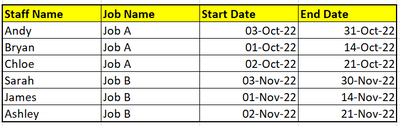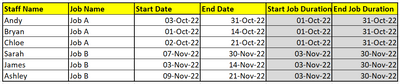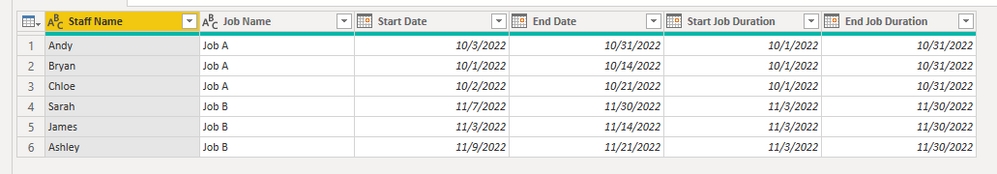Jumpstart your career with the Fabric Career Hub
Find everything you need to get certified on Fabric—skills challenges, live sessions, exam prep, role guidance, and more.
Get started- Power BI forums
- Updates
- News & Announcements
- Get Help with Power BI
- Desktop
- Service
- Report Server
- Power Query
- Mobile Apps
- Developer
- DAX Commands and Tips
- Custom Visuals Development Discussion
- Health and Life Sciences
- Power BI Spanish forums
- Translated Spanish Desktop
- Power Platform Integration - Better Together!
- Power Platform Integrations (Read-only)
- Power Platform and Dynamics 365 Integrations (Read-only)
- Training and Consulting
- Instructor Led Training
- Dashboard in a Day for Women, by Women
- Galleries
- Community Connections & How-To Videos
- COVID-19 Data Stories Gallery
- Themes Gallery
- Data Stories Gallery
- R Script Showcase
- Webinars and Video Gallery
- Quick Measures Gallery
- 2021 MSBizAppsSummit Gallery
- 2020 MSBizAppsSummit Gallery
- 2019 MSBizAppsSummit Gallery
- Events
- Ideas
- Custom Visuals Ideas
- Issues
- Issues
- Events
- Upcoming Events
- Community Blog
- Power BI Community Blog
- Custom Visuals Community Blog
- Community Support
- Community Accounts & Registration
- Using the Community
- Community Feedback
Grow your Fabric skills and prepare for the DP-600 certification exam by completing the latest Microsoft Fabric challenge.
- Power BI forums
- Forums
- Get Help with Power BI
- Desktop
- Power Query Adding of Columns
- Subscribe to RSS Feed
- Mark Topic as New
- Mark Topic as Read
- Float this Topic for Current User
- Bookmark
- Subscribe
- Printer Friendly Page
- Mark as New
- Bookmark
- Subscribe
- Mute
- Subscribe to RSS Feed
- Permalink
- Report Inappropriate Content
Power Query Adding of Columns
Hi I have a data that looks currently like this:
The start date and end date in the table above are for each staff. For example, Chloe is assigned to Job A from 2 October 2022 to 21 October 2022. However, Job A has been running from 1 October 2022 to 31 October.
My goal right now is to take the minimum and maximum date of each job and put it in a new column. I want my data table to look like this now:
Note: I have to do this in Power Query Editor, I'm not that familiar with Power Query so I would appreciate all the help i can get.
Thank You!
Solved! Go to Solution.
- Mark as New
- Bookmark
- Subscribe
- Mute
- Subscribe to RSS Feed
- Permalink
- Report Inappropriate Content
Hi @Afiq_Danial ,
You may try this sample:
let
Source = Table.FromRows(Json.Document(Binary.Decompress(Binary.FromText("i45WcsxLqVTSUfLKT1JwBNKGBvrG+kYGRkZQtiGEE6sTreRUVJmYh6rUEEmpoQlCqXNGTn4qqlIjJKVGSKYGJxYlZkCVOoGkDfXN4UoN9Y0NEEq9EnNTi1GVGhgjqUV2gWNxRk5qJZpiSyTFcDfEAgA=", BinaryEncoding.Base64), Compression.Deflate)), let _t = ((type nullable text) meta [Serialized.Text = true]) in type table [#"Staff Name" = _t, #"Job Name" = _t, #"Start Date" = _t, #"End Date" = _t]),
DefaultDataTypes = Table.TransformColumnTypes(Source,{{"Start Date", type date}, {"End Date", type date}}),
// start from here. Find your min and max dates for specific job.
FindMinMax = Table.AddColumn(DefaultDataTypes, "Custom", each
let
getJobs = [Job Name],
selectJobs = Table.SelectRows(DefaultDataTypes, each ([Job Name] = getJobs)),
minMax = Table.Group(selectJobs, {"Job Name"}, { {"Start Job Duration", each List.Min([Start Date]), type nullable date}, {"End Job Duration", each List.Max([End Date]), type nullable date} })
in
minMax
),
// expand
ExpandMinMax = Table.ExpandTableColumn(FindMinMax, "Custom", {"Start Job Duration", "End Job Duration"}, {"Start Job Duration", "End Job Duration"}),
ChangeDateType = Table.TransformColumnTypes(ExpandMinMax,{{"Start Job Duration", type date}, {"End Job Duration", type date}})
in
ChangeDateType
Here's the output of that:
EDIT: Attaching sample pbix just in case.
Did I answer your question?
Please help by clicking the thumbs up button and mark my post as a solution!
- Mark as New
- Bookmark
- Subscribe
- Mute
- Subscribe to RSS Feed
- Permalink
- Report Inappropriate Content
Hi @Afiq_Danial ,
You may try this sample:
let
Source = Table.FromRows(Json.Document(Binary.Decompress(Binary.FromText("i45WcsxLqVTSUfLKT1JwBNKGBvrG+kYGRkZQtiGEE6sTreRUVJmYh6rUEEmpoQlCqXNGTn4qqlIjJKVGSKYGJxYlZkCVOoGkDfXN4UoN9Y0NEEq9EnNTi1GVGhgjqUV2gWNxRk5qJZpiSyTFcDfEAgA=", BinaryEncoding.Base64), Compression.Deflate)), let _t = ((type nullable text) meta [Serialized.Text = true]) in type table [#"Staff Name" = _t, #"Job Name" = _t, #"Start Date" = _t, #"End Date" = _t]),
DefaultDataTypes = Table.TransformColumnTypes(Source,{{"Start Date", type date}, {"End Date", type date}}),
// start from here. Find your min and max dates for specific job.
FindMinMax = Table.AddColumn(DefaultDataTypes, "Custom", each
let
getJobs = [Job Name],
selectJobs = Table.SelectRows(DefaultDataTypes, each ([Job Name] = getJobs)),
minMax = Table.Group(selectJobs, {"Job Name"}, { {"Start Job Duration", each List.Min([Start Date]), type nullable date}, {"End Job Duration", each List.Max([End Date]), type nullable date} })
in
minMax
),
// expand
ExpandMinMax = Table.ExpandTableColumn(FindMinMax, "Custom", {"Start Job Duration", "End Job Duration"}, {"Start Job Duration", "End Job Duration"}),
ChangeDateType = Table.TransformColumnTypes(ExpandMinMax,{{"Start Job Duration", type date}, {"End Job Duration", type date}})
in
ChangeDateType
Here's the output of that:
EDIT: Attaching sample pbix just in case.
Did I answer your question?
Please help by clicking the thumbs up button and mark my post as a solution!
- Mark as New
- Bookmark
- Subscribe
- Mute
- Subscribe to RSS Feed
- Permalink
- Report Inappropriate Content
Thank you so much, it works! Appreciate it
Helpful resources

Europe’s largest Microsoft Fabric Community Conference
Join the community in Stockholm for expert Microsoft Fabric learning including a very exciting keynote from Arun Ulag, Corporate Vice President, Azure Data.

New forum boards available in Real-Time Intelligence.
Ask questions in Eventhouse and KQL, Eventstream, and Reflex.

| User | Count |
|---|---|
| 86 | |
| 84 | |
| 66 | |
| 62 | |
| 61 |
| User | Count |
|---|---|
| 197 | |
| 118 | |
| 108 | |
| 78 | |
| 69 |