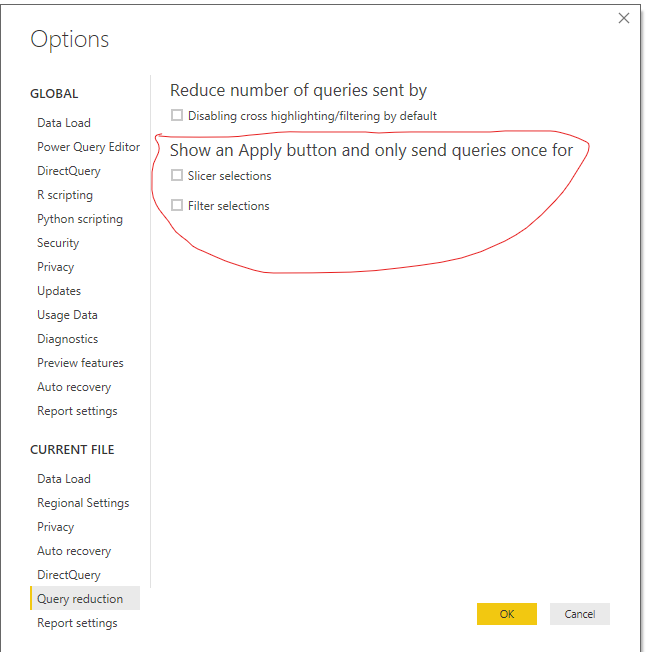- Power BI forums
- Updates
- News & Announcements
- Get Help with Power BI
- Desktop
- Service
- Report Server
- Power Query
- Mobile Apps
- Developer
- DAX Commands and Tips
- Custom Visuals Development Discussion
- Health and Life Sciences
- Power BI Spanish forums
- Translated Spanish Desktop
- Power Platform Integration - Better Together!
- Power Platform Integrations (Read-only)
- Power Platform and Dynamics 365 Integrations (Read-only)
- Training and Consulting
- Instructor Led Training
- Dashboard in a Day for Women, by Women
- Galleries
- Community Connections & How-To Videos
- COVID-19 Data Stories Gallery
- Themes Gallery
- Data Stories Gallery
- R Script Showcase
- Webinars and Video Gallery
- Quick Measures Gallery
- 2021 MSBizAppsSummit Gallery
- 2020 MSBizAppsSummit Gallery
- 2019 MSBizAppsSummit Gallery
- Events
- Ideas
- Custom Visuals Ideas
- Issues
- Issues
- Events
- Upcoming Events
- Community Blog
- Power BI Community Blog
- Custom Visuals Community Blog
- Community Support
- Community Accounts & Registration
- Using the Community
- Community Feedback
Earn a 50% discount on the DP-600 certification exam by completing the Fabric 30 Days to Learn It challenge.
- Power BI forums
- Forums
- Get Help with Power BI
- Desktop
- Please vote on this idea if you dislike random ref...
- Subscribe to RSS Feed
- Mark Topic as New
- Mark Topic as Read
- Float this Topic for Current User
- Bookmark
- Subscribe
- Printer Friendly Page
- Mark as New
- Bookmark
- Subscribe
- Mute
- Subscribe to RSS Feed
- Permalink
- Report Inappropriate Content
Please vote on this idea if you dislike random refreshing
I figured that Power BI Desktop is programmed in a way that maximum possible number of refreshing is guaranteed.
For example I created a new measure without inserting it the report, and when I come back to the Report page all visuals start refreshing. It almost feels like "Hey you know what, I'm too lazy to check if this action brings change to X, so maybe just refresh ABCD....XYZ for whatever action so at least I don't get blamed for potentially losing user actioins".
For a big report that takes a while to load, this is the killer for productivity. Many reports are NOT created for presentation but for research, because Excel cannot take large dataset and PowerPivot is buggy, so Power BI basically serves as an enhanced Excel. These reports typically take 5 minutes or even more to refresh (consider a report with a lot of matrices components), and half of the time I have to wait for these accidental refresh to finish.
From a designer's view, Power BI desktop should maintain MINIMUM refresh i.e. include a manual refresh option.
If you think this should be improved, please vote here. I'm not the original author but this one already got 5 votes and is basically asking the same thing:
https://ideas.powerbi.com/forums/265200-power-bi-ideas/suggestions/20228596-pause-auto-refresh
- Mark as New
- Bookmark
- Subscribe
- Mute
- Subscribe to RSS Feed
- Permalink
- Report Inappropriate Content
HI @markus_zhang ,
AFAIK, measures recalculated every time row/visual contents changed. If you mean disable measure recalculation when refresh progressing for reduce workflow and increase refresh performance?
If this is a case, current power bi allow your to enable apply button on slicer/filter to confirm their effect and interaction, but it not support do this on measure.
Regards,
Xiaoxin Sheng
If this post helps, please consider accept as solution to help other members find it more quickly.