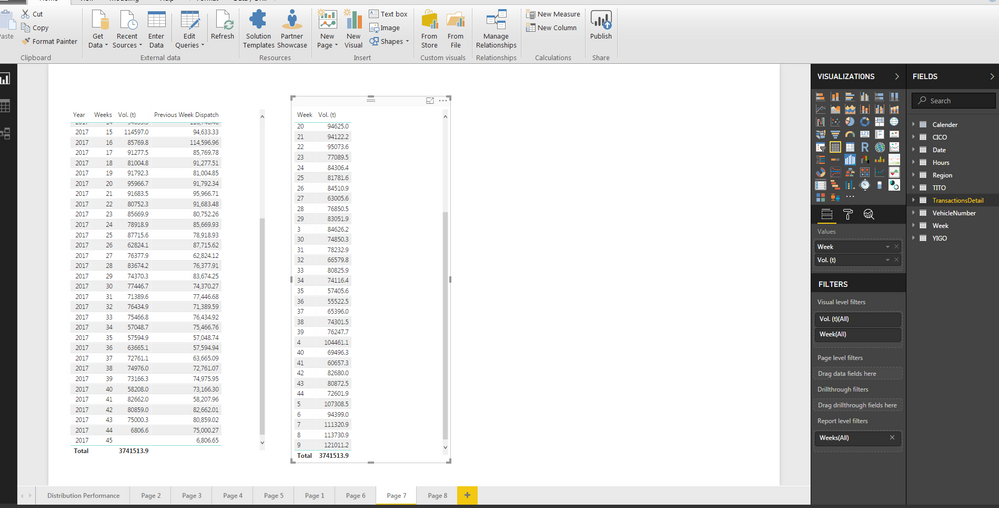- Power BI forums
- Updates
- News & Announcements
- Get Help with Power BI
- Desktop
- Service
- Report Server
- Power Query
- Mobile Apps
- Developer
- DAX Commands and Tips
- Custom Visuals Development Discussion
- Health and Life Sciences
- Power BI Spanish forums
- Translated Spanish Desktop
- Power Platform Integration - Better Together!
- Power Platform Integrations (Read-only)
- Power Platform and Dynamics 365 Integrations (Read-only)
- Training and Consulting
- Instructor Led Training
- Dashboard in a Day for Women, by Women
- Galleries
- Community Connections & How-To Videos
- COVID-19 Data Stories Gallery
- Themes Gallery
- Data Stories Gallery
- R Script Showcase
- Webinars and Video Gallery
- Quick Measures Gallery
- 2021 MSBizAppsSummit Gallery
- 2020 MSBizAppsSummit Gallery
- 2019 MSBizAppsSummit Gallery
- Events
- Ideas
- Custom Visuals Ideas
- Issues
- Issues
- Events
- Upcoming Events
- Community Blog
- Power BI Community Blog
- Custom Visuals Community Blog
- Community Support
- Community Accounts & Registration
- Using the Community
- Community Feedback
Register now to learn Fabric in free live sessions led by the best Microsoft experts. From Apr 16 to May 9, in English and Spanish.
- Power BI forums
- Forums
- Get Help with Power BI
- Desktop
- Re: My power bi is not summing or counting all my ...
- Subscribe to RSS Feed
- Mark Topic as New
- Mark Topic as Read
- Float this Topic for Current User
- Bookmark
- Subscribe
- Printer Friendly Page
- Mark as New
- Bookmark
- Subscribe
- Mute
- Subscribe to RSS Feed
- Permalink
- Report Inappropriate Content
My power bi is not summing or counting all my data
I’m having this problem with my power bi.
I’ve been using power bi for three weeks now and I noticed that not all my data was counted or summed. It’s just the last weeks data that was not completely summed.
Please I need a solution and all want to understand why so data won’t sum or count.
Is it that when I refresh not all my data was added because I was to sum my data source to be sure.
Please I need all the help I can get.
Many thanks.
- Mark as New
- Bookmark
- Subscribe
- Mute
- Subscribe to RSS Feed
- Permalink
- Report Inappropriate Content
Can you share some data and the function you use?
- Mark as New
- Bookmark
- Subscribe
- Mute
- Subscribe to RSS Feed
- Permalink
- Report Inappropriate Content
Hello,
Thanks for your responses. Clearly, i discovered that the problem is not the measure but the calendar, (weeks). You will notice that the total is the same from the two tables but week 44 from my calender table give a different result.
Please, how to i solve this problem.
Below is a snip shot of my screen.
Thanks,
- Mark as New
- Bookmark
- Subscribe
- Mute
- Subscribe to RSS Feed
- Permalink
- Report Inappropriate Content
Hi
It’s very difficult to tell what’s happening in your data set with this less detail.
It’s looks like your week no column in the right-side table is a text and left side table it’s numeric.
How did you relate your transaction detail table with the calendar table?
Can you add the year column to the table in the right side?
- Mark as New
- Bookmark
- Subscribe
- Mute
- Subscribe to RSS Feed
- Permalink
- Report Inappropriate Content
Hello,
Yes you're right the week that calculates correctly is date, that is text.
I'm just comfused. Waiting to get to work tomorrow to add more data and see the result.
Will get back to you after i've added more data.
Thanks so much.
- Mark as New
- Bookmark
- Subscribe
- Mute
- Subscribe to RSS Feed
- Permalink
- Report Inappropriate Content
Hi,
What i'm trying to calculate is previous week's sales.
Any help on solving it.
Thanks
- Mark as New
- Bookmark
- Subscribe
- Mute
- Subscribe to RSS Feed
- Permalink
- Report Inappropriate Content
I suggest you make all week number columns into numeric type. Or you can generate a calculated column with WEEKNUM() functinon.
Then you can create a measure like:
=
CALCULATE (
SUM ( Table[Sales] ),
FILTER (
ALL ( 'DimDate' ),
DimDate[Year] = MAX ( DimDate[Year] )
&& DimDate[WeekNumber]
= MAX ( DimDate[WeekNumber] - 1 )
)
)
Regards,
- Mark as New
- Bookmark
- Subscribe
- Mute
- Subscribe to RSS Feed
- Permalink
- Report Inappropriate Content
Hi Simon,
Thanks so much for your response.
I tried the formula and got an error message; "The MAX function only accepts a column reference as an argument".
what can i do next.
Thanks,
- Mark as New
- Bookmark
- Subscribe
- Mute
- Subscribe to RSS Feed
- Permalink
- Report Inappropriate Content
Sorry for my mistake, it should be like:
=
CALCULATE (
SUM ( Table[Sales] ),
FILTER (
ALL ( 'DimDate' ),
DimDate[Year] = MAX ( DimDate[Year] )
&& DimDate[WeekNumber]
= MAX ( DimDate[WeekNumber] ) -1
)
)
- Mark as New
- Bookmark
- Subscribe
- Mute
- Subscribe to RSS Feed
- Permalink
- Report Inappropriate Content
Week no is there in your calendar table and transaction table?
This difference can occur due to many reasons. Since you have two week no columns I can think of below causes,
1. Since you're using two different week no columns results may differ, try to use one column coz that will confuse you.
2. Since week no column is a text in one scenario and numeric in other scenario summation may result in different values due to duplicates
Helpful resources

Microsoft Fabric Learn Together
Covering the world! 9:00-10:30 AM Sydney, 4:00-5:30 PM CET (Paris/Berlin), 7:00-8:30 PM Mexico City

Power BI Monthly Update - April 2024
Check out the April 2024 Power BI update to learn about new features.

| User | Count |
|---|---|
| 114 | |
| 105 | |
| 78 | |
| 68 | |
| 63 |
| User | Count |
|---|---|
| 148 | |
| 107 | |
| 106 | |
| 84 | |
| 70 |