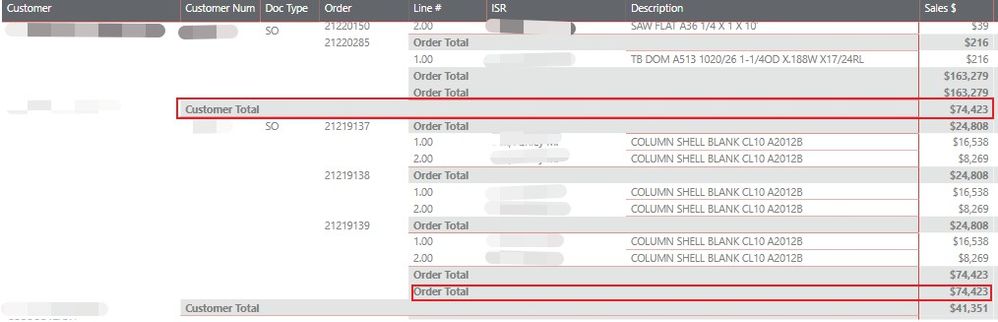- Power BI forums
- Updates
- News & Announcements
- Get Help with Power BI
- Desktop
- Service
- Report Server
- Power Query
- Mobile Apps
- Developer
- DAX Commands and Tips
- Custom Visuals Development Discussion
- Health and Life Sciences
- Power BI Spanish forums
- Translated Spanish Desktop
- Power Platform Integration - Better Together!
- Power Platform Integrations (Read-only)
- Power Platform and Dynamics 365 Integrations (Read-only)
- Training and Consulting
- Instructor Led Training
- Dashboard in a Day for Women, by Women
- Galleries
- Community Connections & How-To Videos
- COVID-19 Data Stories Gallery
- Themes Gallery
- Data Stories Gallery
- R Script Showcase
- Webinars and Video Gallery
- Quick Measures Gallery
- 2021 MSBizAppsSummit Gallery
- 2020 MSBizAppsSummit Gallery
- 2019 MSBizAppsSummit Gallery
- Events
- Ideas
- Custom Visuals Ideas
- Issues
- Issues
- Events
- Upcoming Events
- Community Blog
- Power BI Community Blog
- Custom Visuals Community Blog
- Community Support
- Community Accounts & Registration
- Using the Community
- Community Feedback
Register now to learn Fabric in free live sessions led by the best Microsoft experts. From Apr 16 to May 9, in English and Spanish.
- Power BI forums
- Forums
- Get Help with Power BI
- Desktop
- Re: Matrix Visual - Duplicate Subtotals
- Subscribe to RSS Feed
- Mark Topic as New
- Mark Topic as Read
- Float this Topic for Current User
- Bookmark
- Subscribe
- Printer Friendly Page
- Mark as New
- Bookmark
- Subscribe
- Mute
- Subscribe to RSS Feed
- Permalink
- Report Inappropriate Content
Matrix Visual - Duplicate Subtotals
Hi,
I have a report with a live connection to an on-premise SSAS model. Within the report, I've got a matrix visual to show sales by customer and by order. The visual is set up as follows:
Row Headers
- Stepped Layout = Off
- Word wrap = On
- +/- icons = Off
Subtotals
- Row subtotal = On
- Apply to labels = On
- Row subtotal position = Top
- Per row level = On
- Customer subtotal = On (provides grand total for visual)
- Customer Num subtotal = On (provides customer total for visual)
- Doc Type subtotal = Off
- Order subtotal = Off
- Line # subtotal = On (provides order total for visual)
- ISR subtotal = Off
- Description subtotal = Off
My issue is that I am getting duplicate "Order Total" lines at the bottom of each customer group (see screenshot). The lines at the bottom labeled "Order Total" actually display the "Customer Total". This certainly doesn't seem like expected behavior. Any ideas on how to resolve this?
Update 1
Upon more experimenting, this only happens when per row level subtotals are turned on and some row levels are "skipped". For example, if I turn on Doc Type and Order level subtotals, I don't get an extra subtotal row at the bottom. It's like Power BI is bound and determined to show the "off" subtotal somewhere.
Possible bug?
Update 2
I built a very simple model with a single static table consisting of the same fields displayed in the matrix visual. I duplicated the visual in this test model and I get expected behavior. No extra subtotals. Possibly this behavior only occurs with live connections?
- Mark as New
- Bookmark
- Subscribe
- Mute
- Subscribe to RSS Feed
- Permalink
- Report Inappropriate Content
Did you ever figure out a solution for this? I am having the same issue in a Power BI Matrix, stepped layout off, some totals skipped, live connection to an AAS cube. Thanks!
- Mark as New
- Bookmark
- Subscribe
- Mute
- Subscribe to RSS Feed
- Permalink
- Report Inappropriate Content
To follow up, I identified that the issue only occurs when sorting on one of the right-hand value columns. I posted this issue in more detail here: Power BI Matrix depicting duplicate 'ghost' subtot... - Microsoft Power BI Community
- Mark as New
- Bookmark
- Subscribe
- Mute
- Subscribe to RSS Feed
- Permalink
- Report Inappropriate Content
hi @AUaero
It works well on my side.
If possble, could you please share your sample pbix file (single static table consisting of the same fields displayed in the matrix visual) for us have a test? I transform it to live connection model to have a test.
Regards,
Lin
If this post helps, then please consider Accept it as the solution to help the other members find it more quickly.
Helpful resources

Microsoft Fabric Learn Together
Covering the world! 9:00-10:30 AM Sydney, 4:00-5:30 PM CET (Paris/Berlin), 7:00-8:30 PM Mexico City

Power BI Monthly Update - April 2024
Check out the April 2024 Power BI update to learn about new features.

| User | Count |
|---|---|
| 114 | |
| 105 | |
| 78 | |
| 68 | |
| 63 |
| User | Count |
|---|---|
| 148 | |
| 107 | |
| 106 | |
| 84 | |
| 70 |