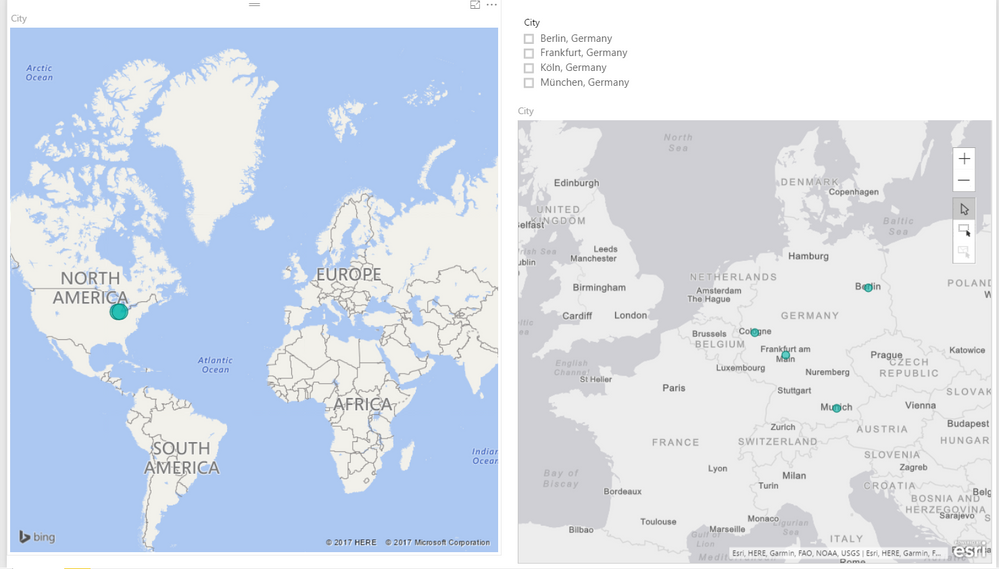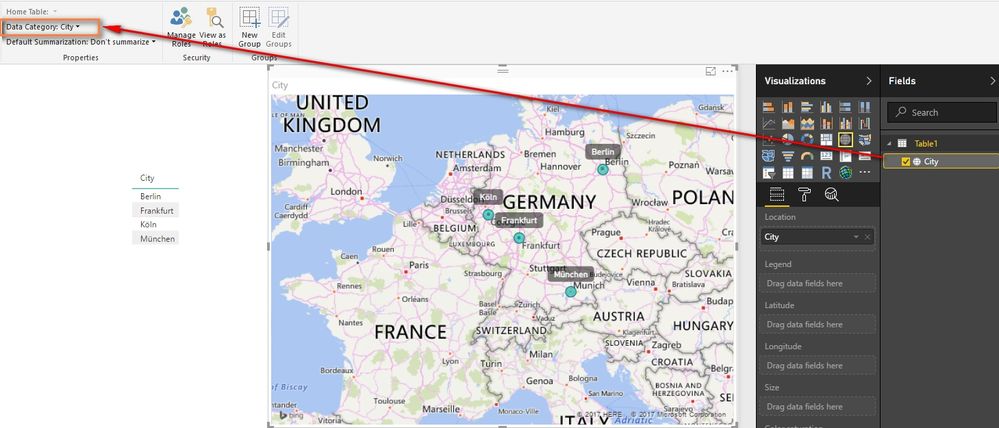Jumpstart your career with the Fabric Career Hub
Find everything you need to get certified on Fabric—skills challenges, live sessions, exam prep, role guidance, and a 50 percent discount on exams.
Get started- Power BI forums
- Updates
- News & Announcements
- Get Help with Power BI
- Desktop
- Service
- Report Server
- Power Query
- Mobile Apps
- Developer
- DAX Commands and Tips
- Custom Visuals Development Discussion
- Health and Life Sciences
- Power BI Spanish forums
- Translated Spanish Desktop
- Power Platform Integration - Better Together!
- Power Platform Integrations (Read-only)
- Power Platform and Dynamics 365 Integrations (Read-only)
- Training and Consulting
- Instructor Led Training
- Dashboard in a Day for Women, by Women
- Galleries
- Community Connections & How-To Videos
- COVID-19 Data Stories Gallery
- Themes Gallery
- Data Stories Gallery
- R Script Showcase
- Webinars and Video Gallery
- Quick Measures Gallery
- 2021 MSBizAppsSummit Gallery
- 2020 MSBizAppsSummit Gallery
- 2019 MSBizAppsSummit Gallery
- Events
- Ideas
- Custom Visuals Ideas
- Issues
- Issues
- Events
- Upcoming Events
- Community Blog
- Power BI Community Blog
- Custom Visuals Community Blog
- Community Support
- Community Accounts & Registration
- Using the Community
- Community Feedback
Earn a 50% discount on the DP-600 certification exam by completing the Fabric 30 Days to Learn It challenge.
- Power BI forums
- Forums
- Get Help with Power BI
- Desktop
- Map visual mark the wrong position for Cities outs...
- Subscribe to RSS Feed
- Mark Topic as New
- Mark Topic as Read
- Float this Topic for Current User
- Bookmark
- Subscribe
- Printer Friendly Page
- Mark as New
- Bookmark
- Subscribe
- Mute
- Subscribe to RSS Feed
- Permalink
- Report Inappropriate Content
Map visual mark the wrong position for Cities outside USA
I am having this issue since the June release, it was working fine before.
The problem is with the Map visual. The ArcGIS map is working well.
In my example, the field City comes from a Multidimensional Model and it is classified as a City. I just realized that if I have a Tabular model and classify the field as 'Place', it works; but, come on, it is a city....it was working... (Also, there are no 'Place' classification on Multidimensional)
Many people are talking about this problem on the following thread, but this problem is different that the reported and delivered; so i opened this new thread.
https://community.powerbi.com/t5/Issues/URGENT-Map-Visualization-Not-Working/idi-p/190743
Following you can check how I am composing the name of City fields, and the difference between the two visuals.
Solved! Go to Solution.
- Mark as New
- Bookmark
- Subscribe
- Mute
- Subscribe to RSS Feed
- Permalink
- Report Inappropriate Content
The Bing Maps team is forcing a two-fold change for Power BI; they are deprecated the Bing Maps v8 Control, and are also switching to a new geocoder. Please refer to https://powerbi.microsoft.com/en-us/blog/power-bi-desktop-june-feature-summary/#maps.
If you are using comma separated strings as a workaround to the earlier geocoder limitations, you should change to use a hierarchy. In this case, create a column called "Country", set data category to Country / Region, and add it above the State and City in the hierarchy. Then Drill Down via Hierarchy Drill (fork icon). Or you can use a City column directly as following screenshot. Please notice that there is no comma, Country for the values in City column.
Users with comma separated concatenated values may see breaks, changing Data Category of this column to Place should work, and it is actually be design.
Best Regards,
Herbert
- Mark as New
- Bookmark
- Subscribe
- Mute
- Subscribe to RSS Feed
- Permalink
- Report Inappropriate Content
The Bing Maps team is forcing a two-fold change for Power BI; they are deprecated the Bing Maps v8 Control, and are also switching to a new geocoder. Please refer to https://powerbi.microsoft.com/en-us/blog/power-bi-desktop-june-feature-summary/#maps.
If you are using comma separated strings as a workaround to the earlier geocoder limitations, you should change to use a hierarchy. In this case, create a column called "Country", set data category to Country / Region, and add it above the State and City in the hierarchy. Then Drill Down via Hierarchy Drill (fork icon). Or you can use a City column directly as following screenshot. Please notice that there is no comma, Country for the values in City column.
Users with comma separated concatenated values may see breaks, changing Data Category of this column to Place should work, and it is actually be design.
Best Regards,
Herbert
- Mark as New
- Bookmark
- Subscribe
- Mute
- Subscribe to RSS Feed
- Permalink
- Report Inappropriate Content
Hello @v-haibl-msft, thank you for this explanation. I just changed my dimensions ETL, created this hierarchy and everything is working very well!
Helpful resources
| User | Count |
|---|---|
| 87 | |
| 72 | |
| 69 | |
| 64 | |
| 56 |
| User | Count |
|---|---|
| 99 | |
| 92 | |
| 84 | |
| 74 | |
| 66 |