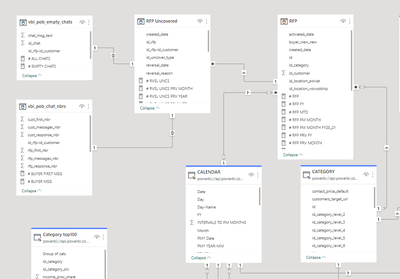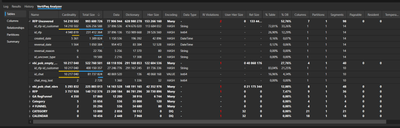- Power BI forums
- Updates
- News & Announcements
- Get Help with Power BI
- Desktop
- Service
- Report Server
- Power Query
- Mobile Apps
- Developer
- DAX Commands and Tips
- Custom Visuals Development Discussion
- Health and Life Sciences
- Power BI Spanish forums
- Translated Spanish Desktop
- Power Platform Integration - Better Together!
- Power Platform Integrations (Read-only)
- Power Platform and Dynamics 365 Integrations (Read-only)
- Training and Consulting
- Instructor Led Training
- Dashboard in a Day for Women, by Women
- Galleries
- Community Connections & How-To Videos
- COVID-19 Data Stories Gallery
- Themes Gallery
- Data Stories Gallery
- R Script Showcase
- Webinars and Video Gallery
- Quick Measures Gallery
- 2021 MSBizAppsSummit Gallery
- 2020 MSBizAppsSummit Gallery
- 2019 MSBizAppsSummit Gallery
- Events
- Ideas
- Custom Visuals Ideas
- Issues
- Issues
- Events
- Upcoming Events
- Community Blog
- Power BI Community Blog
- Custom Visuals Community Blog
- Community Support
- Community Accounts & Registration
- Using the Community
- Community Feedback
Earn a 50% discount on the DP-600 certification exam by completing the Fabric 30 Days to Learn It challenge.
- Power BI forums
- Forums
- Get Help with Power BI
- Desktop
- Long loading of tables and visualisations because ...
- Subscribe to RSS Feed
- Mark Topic as New
- Mark Topic as Read
- Float this Topic for Current User
- Bookmark
- Subscribe
- Printer Friendly Page
- Mark as New
- Bookmark
- Subscribe
- Mute
- Subscribe to RSS Feed
- Permalink
- Report Inappropriate Content
Long loading of tables and visualisations because of high cardinality (?)
Hello community!
I have a problem with long loading of my tables and visualisations. Sometimes they don't even load.
Here is my data model
So:
1. the CALENDAR table filter RFP table,
2. RFP table filter RFP Uncovered table by RFP[id] - RFP Uncovered[id_rdp]
3. RFP Uncovered filter two tables I have a problem with vbi_pob_empty_chats and vbi_pob_chat_nbrs by concatenation of id_rfp and id_customer (this create a unique ID). Concatenation is done in SQL query not in Power Query or calculated column.
Relation is one to one. These two tables are quite huge by rows so the cardinality is high.
After publishing the report I'm waiting couple of minutes to load the simple table or line chart. If I extend date range I receive error that resources are exceeded. The table include just couple of simple measures like:
- Mark as New
- Bookmark
- Subscribe
- Mute
- Subscribe to RSS Feed
- Permalink
- Report Inappropriate Content
Hi,
Ad. 1,2 - yes, I know, but it's hard to avoid that due how the data are constructed.
ad.3 I had all functions with calculate and I switched to the filter and now is faster (hints from Greg Decker on youtube). Also I switched from distinctcount to countrows(summarize) and perfomance analyzer shows that calculations are faster (also a trick from some blog). The problem is in data model since all tables are like 50mln of rows, so this bidrectional modelling is really bad.
- Mark as New
- Bookmark
- Subscribe
- Mute
- Subscribe to RSS Feed
- Permalink
- Report Inappropriate Content
Hello,
When I see your problem, I see different things
1) Your model is not Star Schema and therefore, is probably not optimal
2) You use some bidirectional filters and they probably are not needed. You should remove them if possible
3) Pretty much all your DAX measures are using the FILTER function where you should not use it in all your examples.
For now, I would start by getting rid of all the FILTER and SUMMARIZE Functions because they are very expensive.
You should probably take a look at Alberto's Ferrari playlist on Youtube about Calculate function
https://www.youtube.com/watch?v=Tk-7gBt9CDE&ab_channel=SQLBI