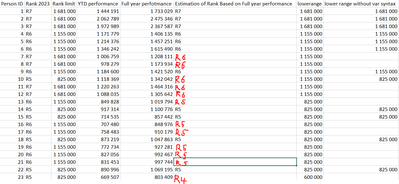- Power BI forums
- Updates
- News & Announcements
- Get Help with Power BI
- Desktop
- Service
- Report Server
- Power Query
- Mobile Apps
- Developer
- DAX Commands and Tips
- Custom Visuals Development Discussion
- Health and Life Sciences
- Power BI Spanish forums
- Translated Spanish Desktop
- Power Platform Integration - Better Together!
- Power Platform Integrations (Read-only)
- Power Platform and Dynamics 365 Integrations (Read-only)
- Training and Consulting
- Instructor Led Training
- Dashboard in a Day for Women, by Women
- Galleries
- Community Connections & How-To Videos
- COVID-19 Data Stories Gallery
- Themes Gallery
- Data Stories Gallery
- R Script Showcase
- Webinars and Video Gallery
- Quick Measures Gallery
- 2021 MSBizAppsSummit Gallery
- 2020 MSBizAppsSummit Gallery
- 2019 MSBizAppsSummit Gallery
- Events
- Ideas
- Custom Visuals Ideas
- Issues
- Issues
- Events
- Upcoming Events
- Community Blog
- Power BI Community Blog
- Custom Visuals Community Blog
- Community Support
- Community Accounts & Registration
- Using the Community
- Community Feedback
Earn a 50% discount on the DP-600 certification exam by completing the Fabric 30 Days to Learn It challenge.
- Power BI forums
- Forums
- Get Help with Power BI
- Desktop
- Re: LOOKUPVALUE unexpected blank value
- Subscribe to RSS Feed
- Mark Topic as New
- Mark Topic as Read
- Float this Topic for Current User
- Bookmark
- Subscribe
- Printer Friendly Page
- Mark as New
- Bookmark
- Subscribe
- Mute
- Subscribe to RSS Feed
- Permalink
- Report Inappropriate Content
LOOKUPVALUE unexpected blank value
Hello, I need to determine person rank based on estimated full year performance. I tried to use an approach from this post but not fully working in my case Solved: Lookup closest value to a number - Microsoft Fabric Community
Here is sample result of my report:
- Rank 2023 is rank gained for 2023
- Rank limit is a limit for rank gained for 2023
- Full year performance is annualized YTD performace
- Full year perfotmance = CALCULATE(SUM('Person'[YTD performance])/MONTH(TODAY())*12)
- Estimation of Rank Based on Full year performance
- This is the problematic column. What I want to do is determine Rank based on Full year performace. Basically, take the Full year performance, connect it with rank table (provided below) and print Rank.
- Estimation of Rank Based on Full year performance =
var Full year perfotmance = CALCULATE(SUM('Person'[YTD performance])/MONTH(TODAY())*12)
var lowerRange = maxx(filter(all('Rank limits'[Rank limit]), 'Rank limits'[Rank limit] < Full year performance), 'Rank limits'[Rank limit]')
return LOOKUPVALUE('Rank limits'[Rank], 'Rank limits'[Rank limit]' , lowerRange)
- lowerrange is result of var lowerRange
- lowerange =
var Full year perfotmance = CALCULATE(SUM('Person'[YTD performance])/MONTH(TODAY())*12)
var lowerRange = maxx(filter(all('Rank limits'[Rank limit]), 'Rank limits'[Rank limit] < Full year performance), 'Rank limits'[Rank limit]')
return lowerRange
- lower range without var syntax is another problematic column where I do not understand the results. I would expect the same result like from lowerrange measure
- lower range without var syntax = maxx(filter(all('Rank limits'[Rank limit]), 'Rank limits'[Rank limit] < CALCULATE(SUM('Person'[YTD performance])/MONTH(TODAY())*12)), 'Rank limits'[Rank limit])
Table relations:
Person[PersonID] 1<->1 ChosenPeople[PersonID] (one-to-one)
ChosenPeople[Rank] *<->1 Rank limits[Rank] (many-to-one)
These are data from Rank limits table:
Rank | Rank limit |
R7 | 1 681 000 |
R6 | 1 155 000 |
R5 | 825 000 |
R4 | 600 000 |
R3 | 0 |
R2 | 0 |
R1 | 0 |
R0 | 0 |
My questions are:
1) Why I do not get the results I am expecting (see the picture above, red writing) and I have blank values?
2) Why does measure lower range without var syntax give blank values? Is it related to problem number 1?
Thank you for help and forgive me if I am missing something obvious 🙂
- Mark as New
- Bookmark
- Subscribe
- Mute
- Subscribe to RSS Feed
- Permalink
- Report Inappropriate Content
Hello, does anybody have an idea how to solve my issue? Description and sample file posted below.
I would appreciate any idea. Thank you!
- Mark as New
- Bookmark
- Subscribe
- Mute
- Subscribe to RSS Feed
- Permalink
- Report Inappropriate Content
@Wolf01 ,
Can you share sample data and sample output in table format? Or a sample pbix after removing sensitive data.
Microsoft Power BI Learning Resources, 2023 !!
Learn Power BI - Full Course with Dec-2022, with Window, Index, Offset, 100+ Topics !!
Did I answer your question? Mark my post as a solution! Appreciate your Kudos !! Proud to be a Super User! !!
- Mark as New
- Bookmark
- Subscribe
- Mute
- Subscribe to RSS Feed
- Permalink
- Report Inappropriate Content
Hello amitchandak, thank you for your interest. Here is pbix file with anonymized data:
https://drive.google.com/file/d/1_cdmb0eJVFodnWRFgjs0g0n5u_KHwoiW/view?usp=drive_link
I have several problems with the report. I created several pages where I try to demonstrate the problem.
Note: I want to show results just for people from ChosenPeople table. Therefore there is a „all pages“ filter with their IDs.
Page1:
- Why there are not results for each row for Estimation of Rank Based on Full year performance measure?
Page 2:
- Why there are not results for each row for lower range without var syntax measure and why are there more (duplicated) rows? I thought it is just lowerrange measure rewritten without var syntax.
Page 3:
- There is measure Annual performance above/below limit which works fine. But if I use Annual performance above/below limit_v2 where i want to subtract 100%, duplicated rows for all IDs (ignoring report filter) appear. Why?
Page 4:
- I want to use Result measure. Again, more people and duplicate rows appear.
I was able to solve problem from Page 1 by adding duplicate Limit tables somehow but I do not consider it as elegant solution. I have no idea what to do with the rest. I am afraid I am doing some kind of basic mistake 😊
Thank you very much for your time and help.
Helpful resources
| User | Count |
|---|---|
| 98 | |
| 90 | |
| 77 | |
| 71 | |
| 64 |
| User | Count |
|---|---|
| 115 | |
| 102 | |
| 98 | |
| 71 | |
| 67 |