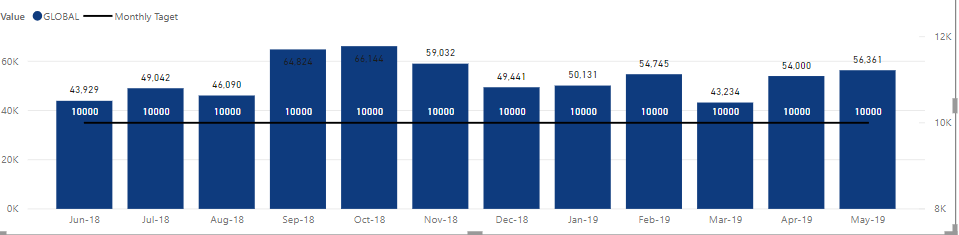- Power BI forums
- Updates
- News & Announcements
- Get Help with Power BI
- Desktop
- Service
- Report Server
- Power Query
- Mobile Apps
- Developer
- DAX Commands and Tips
- Custom Visuals Development Discussion
- Health and Life Sciences
- Power BI Spanish forums
- Translated Spanish Desktop
- Power Platform Integration - Better Together!
- Power Platform Integrations (Read-only)
- Power Platform and Dynamics 365 Integrations (Read-only)
- Training and Consulting
- Instructor Led Training
- Dashboard in a Day for Women, by Women
- Galleries
- Community Connections & How-To Videos
- COVID-19 Data Stories Gallery
- Themes Gallery
- Data Stories Gallery
- R Script Showcase
- Webinars and Video Gallery
- Quick Measures Gallery
- 2021 MSBizAppsSummit Gallery
- 2020 MSBizAppsSummit Gallery
- 2019 MSBizAppsSummit Gallery
- Events
- Ideas
- Custom Visuals Ideas
- Issues
- Issues
- Events
- Upcoming Events
- Community Blog
- Power BI Community Blog
- Custom Visuals Community Blog
- Community Support
- Community Accounts & Registration
- Using the Community
- Community Feedback
Earn a 50% discount on the DP-600 certification exam by completing the Fabric 30 Days to Learn It challenge.
- Power BI forums
- Forums
- Get Help with Power BI
- Desktop
- Key In filter that changes value on Visual
- Subscribe to RSS Feed
- Mark Topic as New
- Mark Topic as Read
- Float this Topic for Current User
- Bookmark
- Subscribe
- Printer Friendly Page
- Mark as New
- Bookmark
- Subscribe
- Mute
- Subscribe to RSS Feed
- Permalink
- Report Inappropriate Content
Key In filter that changes value on Visual
Dear Team,
I am having a Visual that has line value which I need to have dynamically based on user input. Currently, I made it as a fixed measure like below. so the 10000 is a calculated measure as "Monthly Target = 10000". now what I want is a filter that a user can key in any value and this line changes based on the key in value, is it possible? let's say if I key in 15000 then it should go as 15000.
Solved! Go to Solution.
- Mark as New
- Bookmark
- Subscribe
- Mute
- Subscribe to RSS Feed
- Permalink
- Report Inappropriate Content
you can have a drop down but you can't allow the user to search for a value, unfortunately. Maybe there are custom visuals taht allow you to do it...
- Mark as New
- Bookmark
- Subscribe
- Mute
- Subscribe to RSS Feed
- Permalink
- Report Inappropriate Content
Well, "any" value is not easy but
- create a table with all the values you want to show (one row per value)
- put a slicer where you select the value
- then your measure that you show on the line will be "Target=SELECTEDVALUE(yourtable[yourcolumn])
The issue is that your table can contain a finite number of values, not "any"
- Mark as New
- Bookmark
- Subscribe
- Mute
- Subscribe to RSS Feed
- Permalink
- Report Inappropriate Content
Thnaks, how about if we can have in 000, min 10,000 and max 50000 is it possible , i cannot have drop down, a user can select 11,000 but with a list how long it can go.
- Mark as New
- Bookmark
- Subscribe
- Mute
- Subscribe to RSS Feed
- Permalink
- Report Inappropriate Content
you can have a drop down but you can't allow the user to search for a value, unfortunately. Maybe there are custom visuals taht allow you to do it...
Helpful resources
| User | Count |
|---|---|
| 101 | |
| 90 | |
| 80 | |
| 71 | |
| 70 |
| User | Count |
|---|---|
| 114 | |
| 98 | |
| 97 | |
| 73 | |
| 72 |