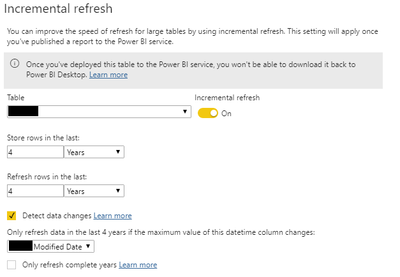- Power BI forums
- Updates
- News & Announcements
- Get Help with Power BI
- Desktop
- Service
- Report Server
- Power Query
- Mobile Apps
- Developer
- DAX Commands and Tips
- Custom Visuals Development Discussion
- Health and Life Sciences
- Power BI Spanish forums
- Translated Spanish Desktop
- Power Platform Integration - Better Together!
- Power Platform Integrations (Read-only)
- Power Platform and Dynamics 365 Integrations (Read-only)
- Training and Consulting
- Instructor Led Training
- Dashboard in a Day for Women, by Women
- Galleries
- Community Connections & How-To Videos
- COVID-19 Data Stories Gallery
- Themes Gallery
- Data Stories Gallery
- R Script Showcase
- Webinars and Video Gallery
- Quick Measures Gallery
- 2021 MSBizAppsSummit Gallery
- 2020 MSBizAppsSummit Gallery
- 2019 MSBizAppsSummit Gallery
- Events
- Ideas
- Custom Visuals Ideas
- Issues
- Issues
- Events
- Upcoming Events
- Community Blog
- Power BI Community Blog
- Custom Visuals Community Blog
- Community Support
- Community Accounts & Registration
- Using the Community
- Community Feedback
Register now to learn Fabric in free live sessions led by the best Microsoft experts. From Apr 16 to May 9, in English and Spanish.
- Power BI forums
- Forums
- Get Help with Power BI
- Desktop
- Incremental Refresh taking much more time
- Subscribe to RSS Feed
- Mark Topic as New
- Mark Topic as Read
- Float this Topic for Current User
- Bookmark
- Subscribe
- Printer Friendly Page
- Mark as New
- Bookmark
- Subscribe
- Mute
- Subscribe to RSS Feed
- Permalink
- Report Inappropriate Content
Incremental Refresh taking much more time
Hello,
I have a dataset with almost 50 tables and still adding, having SQL Server as the data source.
We have configured Incremental Refresh to the tables which have millions of data. Right now, we have configured Incremental Refresh as below:
I have configured '4 years' for both, "Store rows" and "Refresh rows", because the data of any time can be modified. So, it would only fetch only those where Modified Date has been changed. As we need to refresh rows for 4 years, it is taking almost half an hour for each scheduled refresh to refresh the dataset.
Does anybody have any workaround to reduce the refresh time of the dataset?
Please let me know if you need further clarification.
Thanks in advance.
Can you guys please help? @Greg_Deckler @parry2k @mwegener @v-lionel-msft
Solved! Go to Solution.
- Mark as New
- Bookmark
- Subscribe
- Mute
- Subscribe to RSS Feed
- Permalink
- Report Inappropriate Content
Hi @rajulshah,
It seems like your refresh still traces a long time period, they should affect the performance of refresh.
In my opinion, I'd like to suggest reduce the date period that power bi trace.
Any other date fields stored in your tables that marked the 'change date' instead of record 'create date'? If this is a case, you can choose to set 'incremental refresh' in those fields with short date period. They should obviously improve refresh performance.
Notice: If this field does not exist in your tables, you can also consider adding a redundancy 'updated date' field that updates every time the record changes.
Regards,
Xiaoxin Sheng
If this post helps, please consider accept as solution to help other members find it more quickly.
- Mark as New
- Bookmark
- Subscribe
- Mute
- Subscribe to RSS Feed
- Permalink
- Report Inappropriate Content
Hi @rajulshah,
It seems like your refresh still traces a long time period, they should affect the performance of refresh.
In my opinion, I'd like to suggest reduce the date period that power bi trace.
Any other date fields stored in your tables that marked the 'change date' instead of record 'create date'? If this is a case, you can choose to set 'incremental refresh' in those fields with short date period. They should obviously improve refresh performance.
Notice: If this field does not exist in your tables, you can also consider adding a redundancy 'updated date' field that updates every time the record changes.
Regards,
Xiaoxin Sheng
If this post helps, please consider accept as solution to help other members find it more quickly.
- Mark as New
- Bookmark
- Subscribe
- Mute
- Subscribe to RSS Feed
- Permalink
- Report Inappropriate Content
Hi @rajulshah ,
Referring to this post.
https://community.powerbi.com/t5/Service/Working-of-Incremental-Refresh-when-detect-data-changes-is/...
Would I try to change the refesh period from 4 years to 14,650 days so that each period (days) is checked for changes.
- Mark as New
- Bookmark
- Subscribe
- Mute
- Subscribe to RSS Feed
- Permalink
- Report Inappropriate Content
@rajulshah , What I was Saying if you use created date then you need refresh 4 year.
My thinking is that with modified date you do need to update data for 4 year. If read the screen correctly
Microsoft Power BI Learning Resources, 2023 !!
Learn Power BI - Full Course with Dec-2022, with Window, Index, Offset, 100+ Topics !!
Did I answer your question? Mark my post as a solution! Appreciate your Kudos !! Proud to be a Super User! !!
- Mark as New
- Bookmark
- Subscribe
- Mute
- Subscribe to RSS Feed
- Permalink
- Report Inappropriate Content
@rajulshah ,This is what my idea is
You are taking 4 year data and then 4 year of refresh rows in last (based on modfied date) that is as good as Inital. If it created date, this can be right approch as you do not know what is getting modified
Microsoft Power BI Learning Resources, 2023 !!
Learn Power BI - Full Course with Dec-2022, with Window, Index, Offset, 100+ Topics !!
Did I answer your question? Mark my post as a solution! Appreciate your Kudos !! Proud to be a Super User! !!
- Mark as New
- Bookmark
- Subscribe
- Mute
- Subscribe to RSS Feed
- Permalink
- Report Inappropriate Content
@amitchandak , Well, in incremental refresh we cannot configure both refresh rows and detect data changes on 1 column. Do you have any ideas this can be handled in different way?
- Mark as New
- Bookmark
- Subscribe
- Mute
- Subscribe to RSS Feed
- Permalink
- Report Inappropriate Content
@rajulshah , but will the modified date will last 4 years? it should like 8-10 days. This setting as good as initial load
Microsoft Power BI Learning Resources, 2023 !!
Learn Power BI - Full Course with Dec-2022, with Window, Index, Offset, 100+ Topics !!
Did I answer your question? Mark my post as a solution! Appreciate your Kudos !! Proud to be a Super User! !!
- Mark as New
- Bookmark
- Subscribe
- Mute
- Subscribe to RSS Feed
- Permalink
- Report Inappropriate Content
@amitchandak ,
I understand that it would only refresh those rows which has Modified Date changed. So can you please explain why is it as good as the initial load?
Helpful resources

Microsoft Fabric Learn Together
Covering the world! 9:00-10:30 AM Sydney, 4:00-5:30 PM CET (Paris/Berlin), 7:00-8:30 PM Mexico City

Power BI Monthly Update - April 2024
Check out the April 2024 Power BI update to learn about new features.

| User | Count |
|---|---|
| 105 | |
| 97 | |
| 80 | |
| 67 | |
| 63 |
| User | Count |
|---|---|
| 147 | |
| 110 | |
| 108 | |
| 85 | |
| 64 |