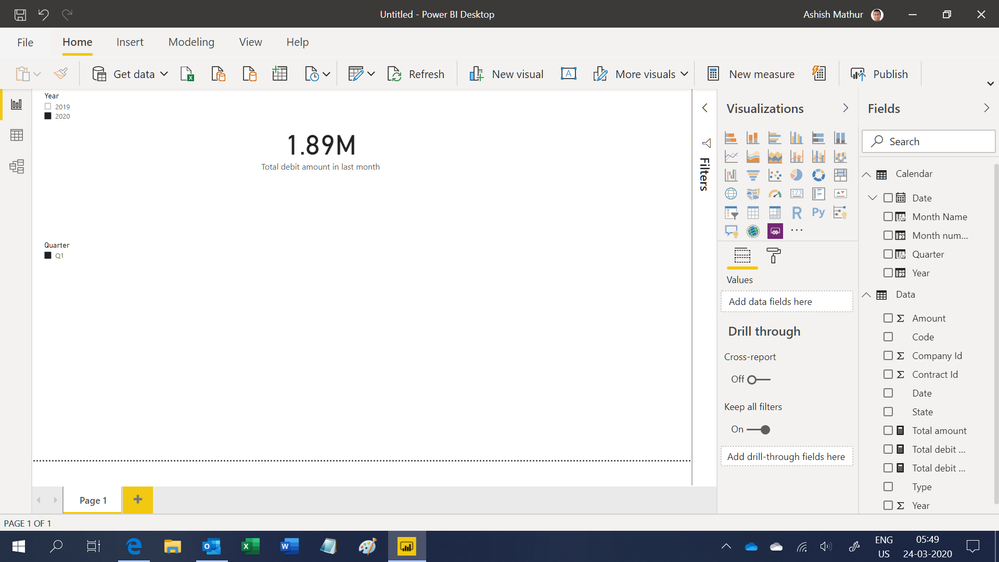- Power BI forums
- Updates
- News & Announcements
- Get Help with Power BI
- Desktop
- Service
- Report Server
- Power Query
- Mobile Apps
- Developer
- DAX Commands and Tips
- Custom Visuals Development Discussion
- Health and Life Sciences
- Power BI Spanish forums
- Translated Spanish Desktop
- Power Platform Integration - Better Together!
- Power Platform Integrations (Read-only)
- Power Platform and Dynamics 365 Integrations (Read-only)
- Training and Consulting
- Instructor Led Training
- Dashboard in a Day for Women, by Women
- Galleries
- Community Connections & How-To Videos
- COVID-19 Data Stories Gallery
- Themes Gallery
- Data Stories Gallery
- R Script Showcase
- Webinars and Video Gallery
- Quick Measures Gallery
- 2021 MSBizAppsSummit Gallery
- 2020 MSBizAppsSummit Gallery
- 2019 MSBizAppsSummit Gallery
- Events
- Ideas
- Custom Visuals Ideas
- Issues
- Issues
- Events
- Upcoming Events
- Community Blog
- Power BI Community Blog
- Custom Visuals Community Blog
- Community Support
- Community Accounts & Registration
- Using the Community
- Community Feedback
Register now to learn Fabric in free live sessions led by the best Microsoft experts. From Apr 16 to May 9, in English and Spanish.
- Power BI forums
- Forums
- Get Help with Power BI
- Desktop
- Inception to Date financials
- Subscribe to RSS Feed
- Mark Topic as New
- Mark Topic as Read
- Float this Topic for Current User
- Bookmark
- Subscribe
- Printer Friendly Page
- Mark as New
- Bookmark
- Subscribe
- Mute
- Subscribe to RSS Feed
- Permalink
- Report Inappropriate Content
Inception to Date financials
Hi,
I have certain measures stored in the database table that are all inception to date financials at the quarter end. To represent these financials properly, I need to pick the amounts from the quarter month end i.e. Mar, Jun, Sep and Dec.
Example - 2020 Q1 amount should be picked up from month Mar 2020, 2020 Q2 will be picked up from month Jun 2020 and so on.
Right now, my financials are inflated as I have summed up the financials for each month of the quarter which is not right.
How can this be done within Power BI?
My input is a SQL query.
Thanks,
Vishy
Solved! Go to Solution.
- Mark as New
- Bookmark
- Subscribe
- Mute
- Subscribe to RSS Feed
- Permalink
- Report Inappropriate Content
Hi,
You may download my PBI file from here.
Hope this helps.
Regards,
Ashish Mathur
http://www.ashishmathur.com
https://www.linkedin.com/in/excelenthusiasts/
- Mark as New
- Bookmark
- Subscribe
- Mute
- Subscribe to RSS Feed
- Permalink
- Report Inappropriate Content
Hi,
Assuming there is a Calendar Table with Year and Quarter columns, create a relationship from the Date column of your Data Table to the Date column of the Calendar Table. To your visual/slicers, drag Year and Quarter from the Calendar Table and select a Year and Month. Write these measures
Measure1 = SUM(Data[Amount])
Measure2 = CALCULATE([Measure1],DATESBETWEEN(Calendar[Date],EOMONTH(MAX(Calendar[Date]),-1)+1,MAX(Calendar[Date])))
Hope this helps.
Regards,
Ashish Mathur
http://www.ashishmathur.com
https://www.linkedin.com/in/excelenthusiasts/
- Mark as New
- Bookmark
- Subscribe
- Mute
- Subscribe to RSS Feed
- Permalink
- Report Inappropriate Content
Hi All,
Managed to pull in some sample data in the link below.
https://drive.google.com/file/d/1iZW8iOc0XPVyWp0N76Ktwnc7NHoLbI6n/view?usp=sharing
I have a table visualization with the given dimentions and amounts in the above dataset.
Company Id, Contract Id, Code, Year, Date, State, Type and Amount. Year is a separate entity and not a year extraction from the Date hence ignore the Year for now.
I have another column created in my dataset called Quater Month which is nothing but a Quarter and Month pull from the Date column. The Quarter Month is a report level filter.
The amount Debit and Debit_Sub is stored Inception to Date. When I bring in Type and Amount into my table visualization, by default, Power BI sums up which infaltes the amount and is not correct.
So, if a user selects the Quarter Month as 2020Q1, then the Debit and Debit_Sub should just pull in the value as of quarter month end which is Mar 2020. Right now, it is summing up the amount for Jan 2020, Feb 2020 and Mar 2020 which is not correct.
Same concept for any quarter month selected.
Hope this clarified the need. Please let me know if there are more questions.
Thanks,
Vishy
- Mark as New
- Bookmark
- Subscribe
- Mute
- Subscribe to RSS Feed
- Permalink
- Report Inappropriate Content
Hi,
You may download my PBI file from here.
Hope this helps.
Regards,
Ashish Mathur
http://www.ashishmathur.com
https://www.linkedin.com/in/excelenthusiasts/
- Mark as New
- Bookmark
- Subscribe
- Mute
- Subscribe to RSS Feed
- Permalink
- Report Inappropriate Content
Hi @Ashish_Mathur ,
Thank you so much, the values match correctly.
I just had another follow-up question on the report layout. Other than, Debit and Debit_Sub, I have other measures as well as part of my report, but those are not stored Inception to Date, so they match correctly when Power BI sums up by default.
I had used Unpivot operation while building my dataset as earlier the measures were separate columns.
Example - Debit, Debit_Sub, Measure 1, Measure 2 etc, were all separate columns in the table visualization. Due to the unpivoting, we see the column as Type and Amount with their details.
Since we have specifically used a separate calculation measure for Debit and Debit_Sub, how can we represent it under Type and Amount in the table visualization.
Should I rever the Unpivot back to the way it was done originally i.e. continue to have the measures shown as separate columns in the table visualization? Is there an alternate way to represent the data in the unpivoted form currently.
Thanks,
Vishy
- Mark as New
- Bookmark
- Subscribe
- Mute
- Subscribe to RSS Feed
- Permalink
- Report Inappropriate Content
You are welcome. The unpivoted data form in the best form to maintain data in.
Regards,
Ashish Mathur
http://www.ashishmathur.com
https://www.linkedin.com/in/excelenthusiasts/
- Mark as New
- Bookmark
- Subscribe
- Mute
- Subscribe to RSS Feed
- Permalink
- Report Inappropriate Content
Hi Ashish, By unpivoted, you mean storing the measures in separate columns in the dataset right?
Thanks,
Vishy
- Mark as New
- Bookmark
- Subscribe
- Mute
- Subscribe to RSS Feed
- Permalink
- Report Inappropriate Content
Hi,
Unpivoting has nothing to do with how "measures are stored". The way the source data is arranged right now is fine.
Regards,
Ashish Mathur
http://www.ashishmathur.com
https://www.linkedin.com/in/excelenthusiasts/
- Mark as New
- Bookmark
- Subscribe
- Mute
- Subscribe to RSS Feed
- Permalink
- Report Inappropriate Content
Hi Ashish, Right now the way the dataset is , if I bring in the Type and Amount into my table visualization, it will by default sum up all the amounts.
Since we created specific measures catering to the financials that are stored As-At or Inception to Date like Debit and Debit_Sub, (which are part of Type alongwith other measures), it will not show the correct value in the table since our measures created for Debit and Debi_Sub are separate and not part of Type.
My question is - In the current setup, since we have multiple measures stored under Type, some of which are Inception to Date and rest are not Inception to Date and can be summed up, I was thinking the best way would be to leave the measures as separate columns in the dataset and bring them into the table accordingly. Not sure if there is any other solution for this.
Thanks,
Vishy
- Mark as New
- Bookmark
- Subscribe
- Mute
- Subscribe to RSS Feed
- Permalink
- Report Inappropriate Content
Hi,
I agree. Keep seperate columns for each KPI. We then write measures for each KPI depending upon the aggregation which we want to perform for each KPI - whether 'As at' or 'Sum'.
Regards,
Ashish Mathur
http://www.ashishmathur.com
https://www.linkedin.com/in/excelenthusiasts/
- Mark as New
- Bookmark
- Subscribe
- Mute
- Subscribe to RSS Feed
- Permalink
- Report Inappropriate Content
- Mark as New
- Bookmark
- Subscribe
- Mute
- Subscribe to RSS Feed
- Permalink
- Report Inappropriate Content
@vishy86 You can have something like this with a Date calendar
Measure =
var _max = maxx(allselected(Date[qtr-year]),Date[qtr-year])
var _maxDt = maxx(filter(Date,Date[qtr-year]=_max),Date[Date])
var _maxM = maxx(filter(Date,Date[Date]=_maxDt),Date[Month-year])
return
calculate(sum(Table[revenue]),filter(all(Date), Date[Month-year]=_maxM))
But difficult say without a sample data and sample output.
To get the best of the time intelligence function. Make sure you have a date calendar and it has been marked as the date in model view. Also, join it with the date column of your fact/s. Refer :
https://radacad.com/creating-calendar-table-in-power-bi-using-dax-functions
https://www.archerpoint.com/blog/Posts/creating-date-table-power-bi
https://www.sqlbi.com/articles/creating-a-simple-date-table-in-dax/
Microsoft Power BI Learning Resources, 2023 !!
Learn Power BI - Full Course with Dec-2022, with Window, Index, Offset, 100+ Topics !!
Did I answer your question? Mark my post as a solution! Appreciate your Kudos !! Proud to be a Super User! !!
- Mark as New
- Bookmark
- Subscribe
- Mute
- Subscribe to RSS Feed
- Permalink
- Report Inappropriate Content
Please see this post regarding How to Get Your Question Answered Quickly: https://community.powerbi.com/t5/Community-Blog/How-to-Get-Your-Question-Answered-Quickly/ba-p/38490
Hard to follow exactly what you need. Sample data would help!
@ me in replies or I'll lose your thread!!!
Instead of a Kudo, please vote for this idea
Become an expert!: Enterprise DNA
External Tools: MSHGQM
YouTube Channel!: Microsoft Hates Greg
Latest book!: The Definitive Guide to Power Query (M)
DAX is easy, CALCULATE makes DAX hard...
Helpful resources

Microsoft Fabric Learn Together
Covering the world! 9:00-10:30 AM Sydney, 4:00-5:30 PM CET (Paris/Berlin), 7:00-8:30 PM Mexico City

Power BI Monthly Update - April 2024
Check out the April 2024 Power BI update to learn about new features.

| User | Count |
|---|---|
| 114 | |
| 105 | |
| 77 | |
| 67 | |
| 63 |
| User | Count |
|---|---|
| 144 | |
| 107 | |
| 105 | |
| 82 | |
| 69 |