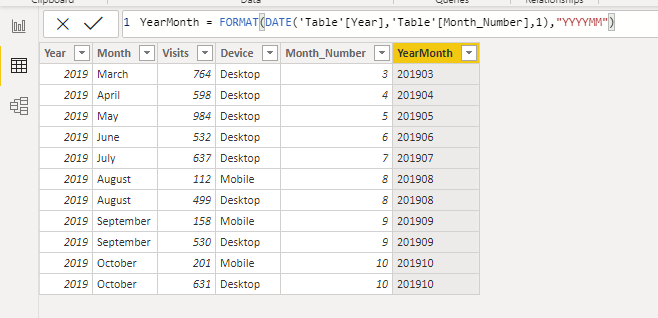- Power BI forums
- Updates
- News & Announcements
- Get Help with Power BI
- Desktop
- Service
- Report Server
- Power Query
- Mobile Apps
- Developer
- DAX Commands and Tips
- Custom Visuals Development Discussion
- Health and Life Sciences
- Power BI Spanish forums
- Translated Spanish Desktop
- Power Platform Integration - Better Together!
- Power Platform Integrations (Read-only)
- Power Platform and Dynamics 365 Integrations (Read-only)
- Training and Consulting
- Instructor Led Training
- Dashboard in a Day for Women, by Women
- Galleries
- Community Connections & How-To Videos
- COVID-19 Data Stories Gallery
- Themes Gallery
- Data Stories Gallery
- R Script Showcase
- Webinars and Video Gallery
- Quick Measures Gallery
- 2021 MSBizAppsSummit Gallery
- 2020 MSBizAppsSummit Gallery
- 2019 MSBizAppsSummit Gallery
- Events
- Ideas
- Custom Visuals Ideas
- Issues
- Issues
- Events
- Upcoming Events
- Community Blog
- Power BI Community Blog
- Custom Visuals Community Blog
- Community Support
- Community Accounts & Registration
- Using the Community
- Community Feedback
Register now to learn Fabric in free live sessions led by the best Microsoft experts. From Apr 16 to May 9, in English and Spanish.
- Power BI forums
- Forums
- Get Help with Power BI
- Desktop
- Return dates only where visits exist for a categor...
- Subscribe to RSS Feed
- Mark Topic as New
- Mark Topic as Read
- Float this Topic for Current User
- Bookmark
- Subscribe
- Printer Friendly Page
- Mark as New
- Bookmark
- Subscribe
- Mute
- Subscribe to RSS Feed
- Permalink
- Report Inappropriate Content
Return dates only where visits exist for a category
In my data, I have visits to a website and a column for device, e.g. desktop and mobile.
The mobile site didn't go live until mid last year whereas the desktop site was live from the start of the year. How would I calculate the % of visits to the mobile site, only for the dates where this was live? i.e. only include dates where mobile visits >0.
Currently when I calculate this, it takes into account the whole year so the figure isn't totally correct and is lower than actual.
Thanks
afk
Solved! Go to Solution.
- Mark as New
- Bookmark
- Subscribe
- Mute
- Subscribe to RSS Feed
- Permalink
- Report Inappropriate Content
In your case, the best solution will be to create additional columns that will help us build the measure.
Measure:
Measure =
VAR _startmonth = Calculate(Min('Table'[YearMonth]),'Table'[Device] = "Mobile")
var totalVisits = Calculate(sum('Table'[Visits]),'Table'[YearMonth] >= _startmonth)
var mobileVisits = calculate(sum('Table'[Visits]) , 'Table'[Device] = "Mobile")
RETURN
mobileVisits/totalVisits_startmonth = calculates the first month in which values for mobile appeared,
_totalvisits = calculates sum of only those values that are greater than or equal to.
Thanks to this, you don't take the whole period, only from the moment "Mobile" appears.
_______________
If I helped, please accept the solution and give kudos! 😀
- Mark as New
- Bookmark
- Subscribe
- Mute
- Subscribe to RSS Feed
- Permalink
- Report Inappropriate Content
Hi bo_afk,
Please provide an example of the measure you use for the calculation.
But you probably need to use the Calculate function and add a condition that will take the numbers for a given period.
Another solution may be to correctly set the relationship between the tables.
Please provide more details and I will try to help.
_______
If I helped, please accept the solution and give kudos! 😀
- Mark as New
- Bookmark
- Subscribe
- Mute
- Subscribe to RSS Feed
- Permalink
- Report Inappropriate Content
Hi @lkalawski, thanks for your response
Measure =
var totalVisits = sum(visits)
var mobileVisits = calculate(sum(visits) , device = 'mobile')
RETURN
mobileVisits/totalVisits
- Mark as New
- Bookmark
- Subscribe
- Mute
- Subscribe to RSS Feed
- Permalink
- Report Inappropriate Content
Could you also put an example of the data?
Based on what you have sent, I can say that totalVisits calculates the sum for all and it would be useful to use Calculate there, but I will be able to tell you more if send an example of data.
_______________
If I helped, please accept the solution and give kudos! 😀
- Mark as New
- Bookmark
- Subscribe
- Mute
- Subscribe to RSS Feed
- Permalink
- Report Inappropriate Content
Example data below. As you can see, mobile was only introduced in August.
| Year | Month | Visits | Device |
| 2019 | March | 764 | Desktop |
| 2019 | April | 598 | Desktop |
| 2019 | May | 984 | Desktop |
| 2019 | June | 532 | Desktop |
| 2019 | July | 637 | Desktop |
| 2019 | August | 112 | Mobile |
| 2019 | August | 499 | Desktop |
| 2019 | September | 158 | Mobile |
| 2019 | September | 530 | Desktop |
| 2019 | October | 201 | Mobile |
| 2019 | October | 631 | Desktop |
- Mark as New
- Bookmark
- Subscribe
- Mute
- Subscribe to RSS Feed
- Permalink
- Report Inappropriate Content
In your case, the best solution will be to create additional columns that will help us build the measure.
Measure:
Measure =
VAR _startmonth = Calculate(Min('Table'[YearMonth]),'Table'[Device] = "Mobile")
var totalVisits = Calculate(sum('Table'[Visits]),'Table'[YearMonth] >= _startmonth)
var mobileVisits = calculate(sum('Table'[Visits]) , 'Table'[Device] = "Mobile")
RETURN
mobileVisits/totalVisits_startmonth = calculates the first month in which values for mobile appeared,
_totalvisits = calculates sum of only those values that are greater than or equal to.
Thanks to this, you don't take the whole period, only from the moment "Mobile" appears.
_______________
If I helped, please accept the solution and give kudos! 😀
Helpful resources

Microsoft Fabric Learn Together
Covering the world! 9:00-10:30 AM Sydney, 4:00-5:30 PM CET (Paris/Berlin), 7:00-8:30 PM Mexico City

Power BI Monthly Update - April 2024
Check out the April 2024 Power BI update to learn about new features.

| User | Count |
|---|---|
| 115 | |
| 100 | |
| 88 | |
| 68 | |
| 61 |
| User | Count |
|---|---|
| 150 | |
| 120 | |
| 100 | |
| 87 | |
| 68 |